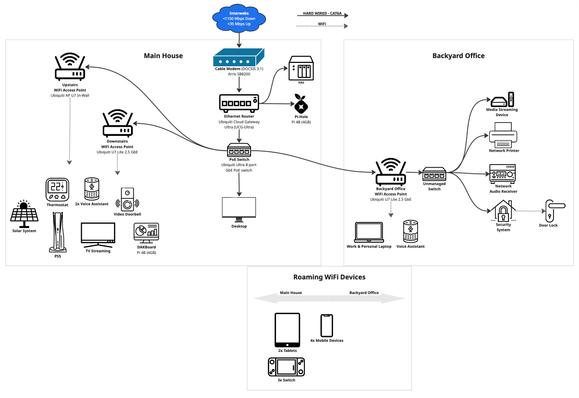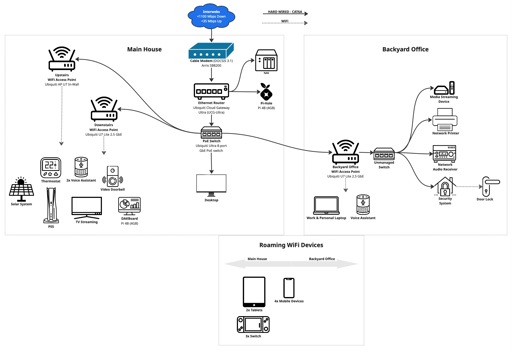So, last night, my OPNsense router just stopped routing anything to WAN, I think. Even SSHing into it and pinging 8.8.8.8 didn't work. I rebooted the router and it came up fine and brought connectivity back up, but Spectrum gave me a new IPv6 Prefix and a new IPv4 WAN address.
Not the end of the world, I have ddclient set up on my server, but I still had to go through and manually update my IPv6 prefix in a few places (IPv6 DNS in router advertisements since I have two Pi Holes as well as a Wireguard instance with its own IPv6 /64 network).
I never had any issues on Google Fiber but since moving it's one after another :(
#internet #OPNsense #Spectrum #HomeNetworking