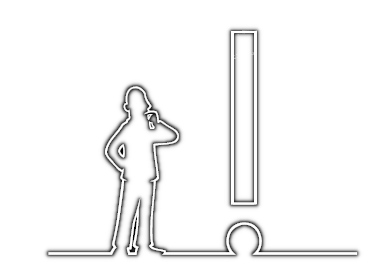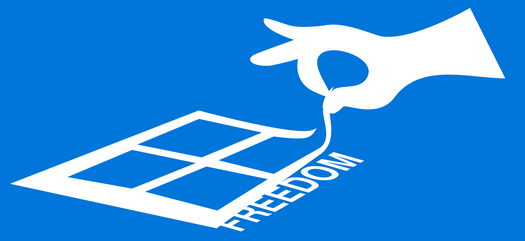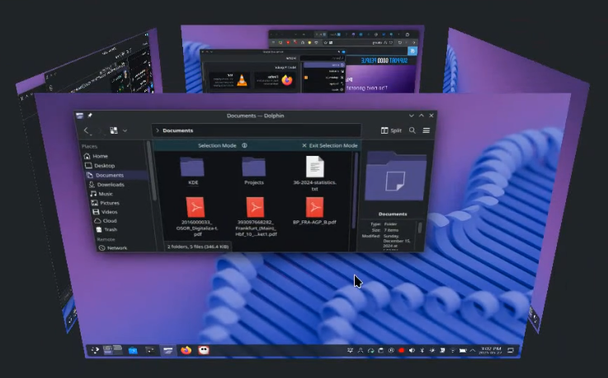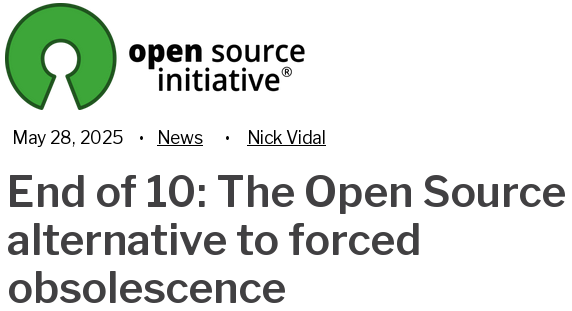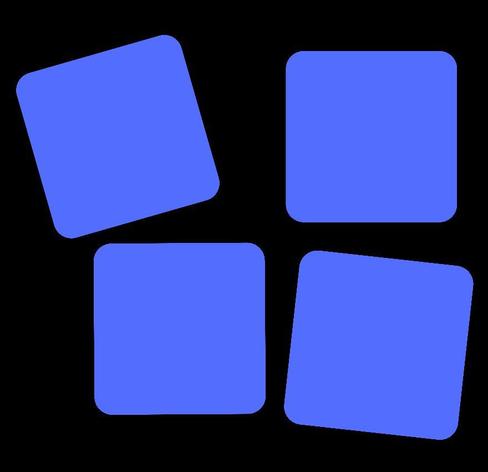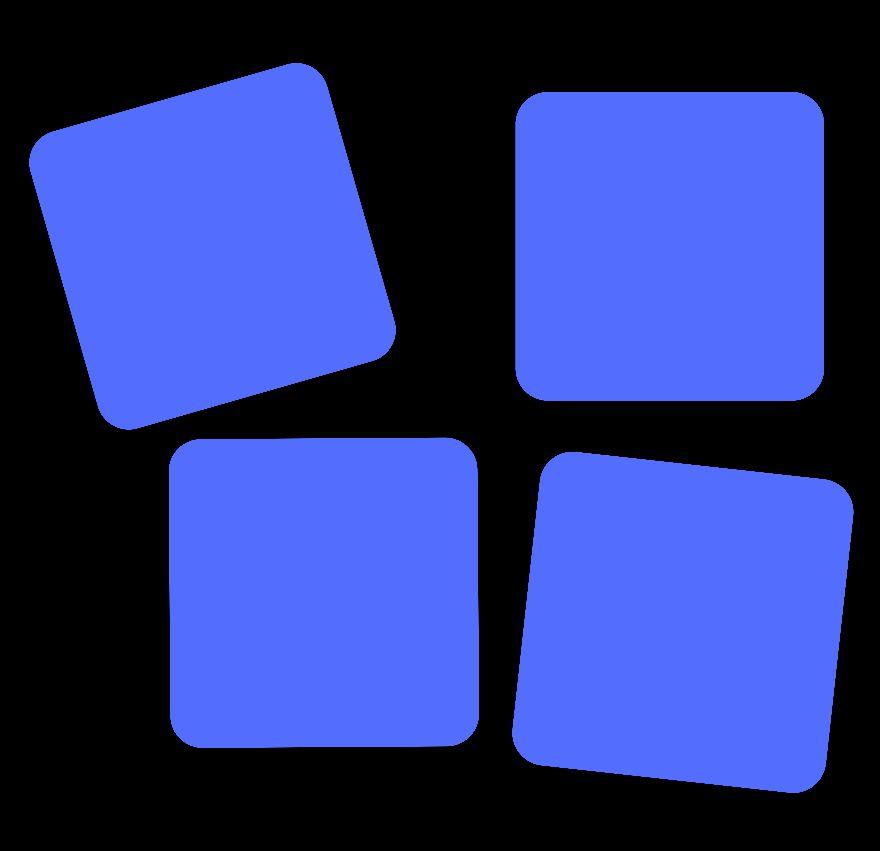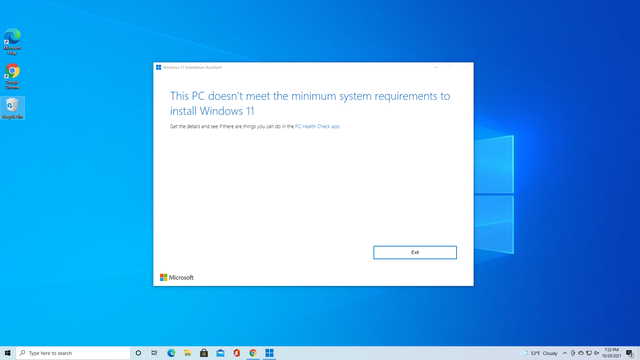"You don’t have to follow Microsoft’s upgrade path."
https://blog.documentfoundation.org/blog/2025/06/11/the-end-of-windows-10/
> There is a better option that puts control back in the hands of users, institutions, and public bodies: Linux and LibreOffice. Together, these two programmes offer a powerful, privacy-friendly and future-proof alternative to the Windows + Microsoft 365 ecosystem.
@tdforg supports #EndOf10 to prevent #eWaste!
#Linux #OpenSource #FreeSoftware #Microsoft #Word #FOSS #Win10 #EO10Challenges