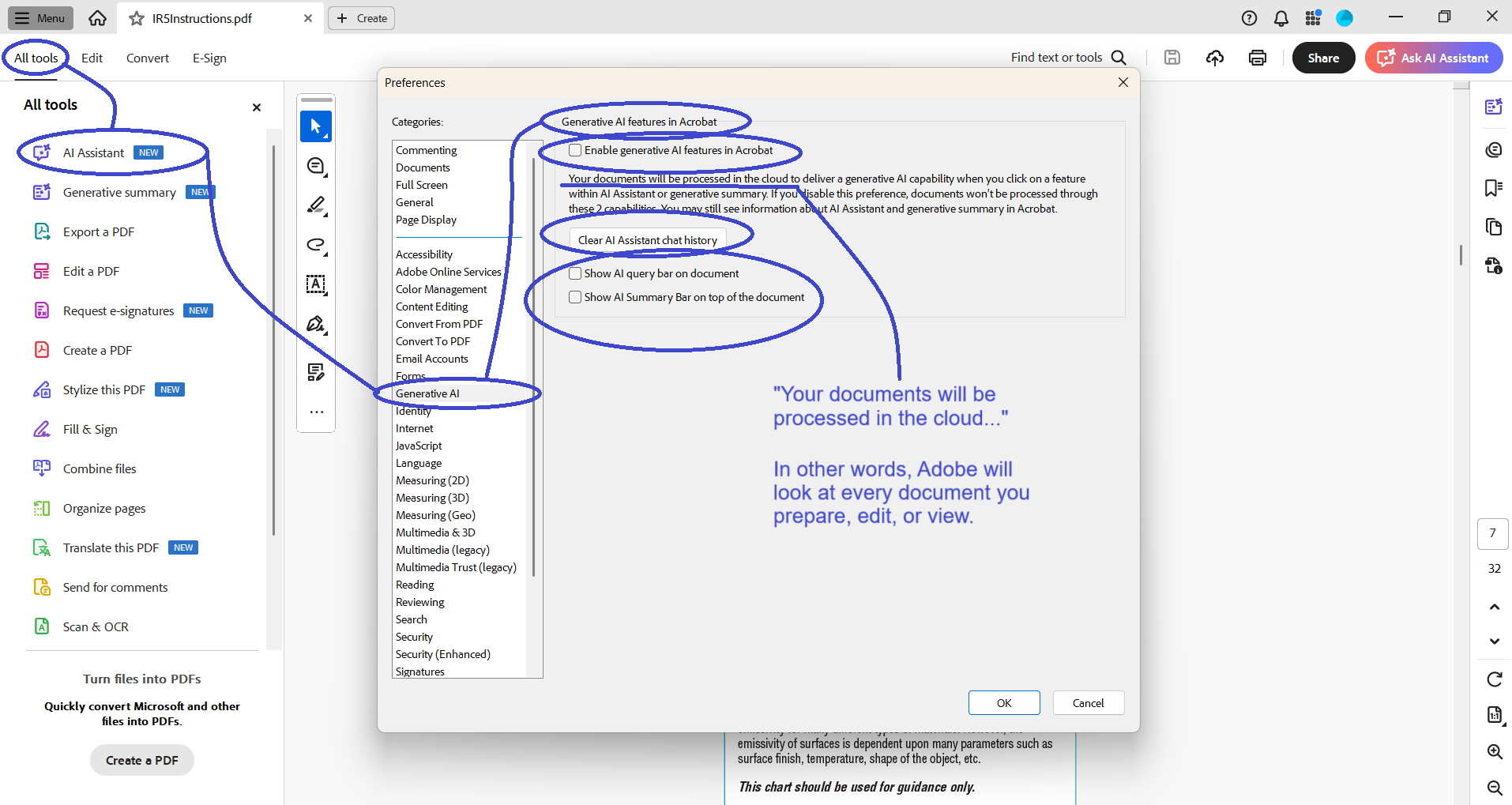If the bait looks too obvious ...
... you're not the target demographic.
Just doing my undue diligence.
ISP vet, password cracker (Team Hashcat), security demi-boffin, YubiKey stan, public-interest technologist, AK license plate geek. Husband to a philosopher, father to a llama fanatic. Views his.
Day job: Enterprise Security Architect for an Alaskan ISP.
Obsessed with security keys:
techsolvency.com/mfa/security-keys
My 2017 #BSidesLV talk "Password Cracking 201: Beyond the Basics":
youtube.com/watch?v=-uiMQGICeQY&t=20260s
Followed you out of the blue = probably stole you from follows of someone I respect.
Blocked inadvertently? Ask!
Am I following a dirtbag? Tell me!
Photo: White 50-ish man w/big forehead, short beard, & glasses, grinning in front of a display of Alaskan license plates.
Boosts not about security ... usually are.
Banner: 5 rows of security keys in a wall case.
#hashcat #Alaska #YubiKeys #LicensePlates
P.S. I hate advance-fee scammers with the heat of 400B suns
❤️:⚛👨👩👧🛡🙊🌻🗽💻✏🎥🍦🌶🍫!
If the bait looks too obvious ...
... you're not the target demographic.
Reminder:
When you drill down into an "[A] is happening and [Group B] is reacting like [C]" article/claim, the links / screenshots are usually from accounts that are, like ... a week old with six followers.
Assume they're rage/confirmation bait. Let them pass through you. Maybe filter a few more keywords. Move on.
Reminder that we don't have ANY viable power-producing fusion reactors yet, let alone aneutronic reactors capable of using 3He as fuel: and if you can overcome the coulomb barrier to use 3He as fuel you're 90% of the way to using Boron-11 as fuel, WHICH IS READILY AVAILABLE (AND CHEAP!) HERE ON EARTH.
There's no need to strip mine the moon for fuel.
Lunar 3HE mining IS A SCAM DESIGNED TO EXTRACT MONEY FROM INVESTORS. Always has been. Always will be.
@arstechnica https://mastodon.social/@arstechnica/114653548336608142
US-based friends: If you are as horrified about potential apocalyptic cuts to NASA science as I am - know that it is NOT TOO LATE to do something about it. The cuts are not a done deal!
The Planetary Society makes it very quick and easy to contact legislators about this. It really just takes moments, it is SUPER easy to do (I have done it!)
Check out the link and take action!
https://www.planetary.org/save-nasa-science
Friends outside of the US: Boosting info helps also if you are so inclined.
Looking for a low-distraction way to be reminded to reboot a Windows system. Options I'm aware of fall into five categories:
Wallpaper/BGInfo (cool, but requires no windows covering the info)
Systray widget - Find/write a system tray thing that "ages" with color (green->yellow->red = progression of urgency/staleness)
Script - e.g. a PowerShell uptime-age checker to throw a pop-up (meh)
Widget -- install a desktop widget platform and throw some kind of meter skin on it (too heavyweight for my goals)
Scheduled forced reboot - YOLO (seems too invasive)
For me, #2 - a visually aging systray widget -- seems the most appealing. Anyone aware of a good one -- easy, trustworthy, low perms, configurable?
I was mulling over a principle of incident response today and wondered what others in my field might think.
Yes or no: "To operate effectively, incident responders need to be able to obtain at least the same level of access to a system as the attacker has potentially obtained."
Did you know someone reverse-engineered the Weather Channel computer system from the 80s/90s and now you can generate your own private weather channel for your location?
After having gone missing in my papers for 30 years, the original ad has been found!
The bottom half (shown here) features what we called the Computer "Toad" (actually a tree frog), and it still features prominently on my ancient ISP-provided tilde page. The photo was a mascot around the office for quite a while.
No idea what the ad was for (AT&T / NCR?), but ... enjoy!