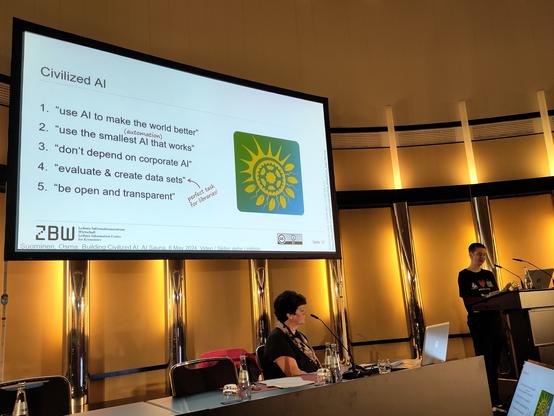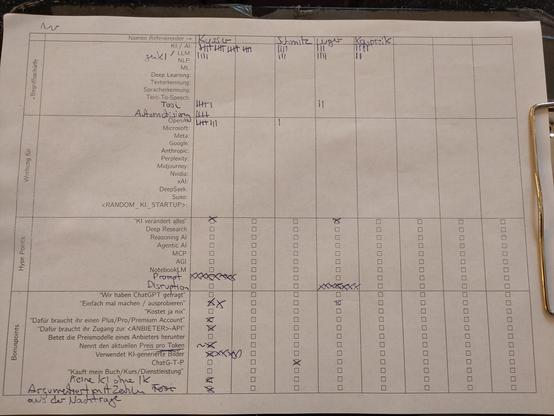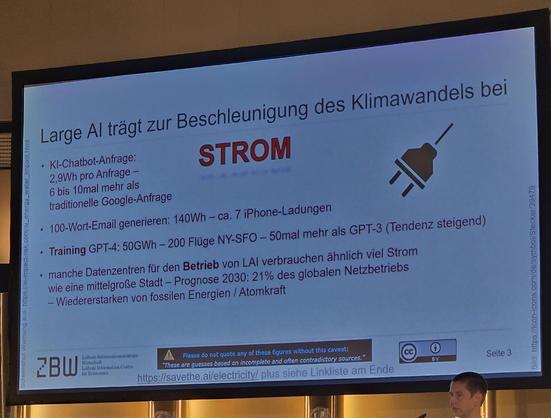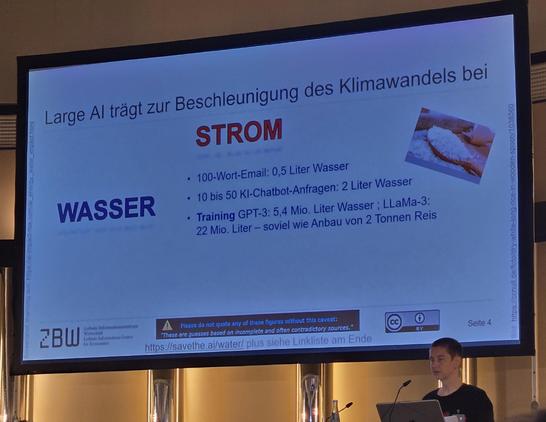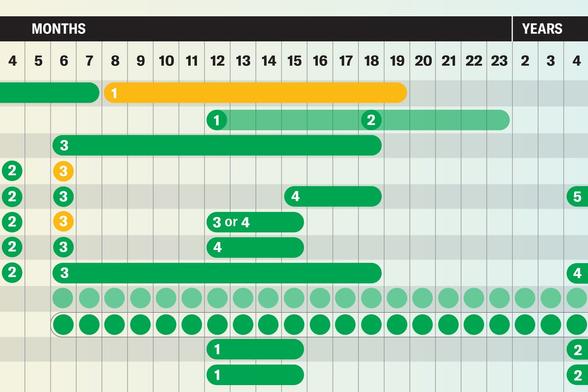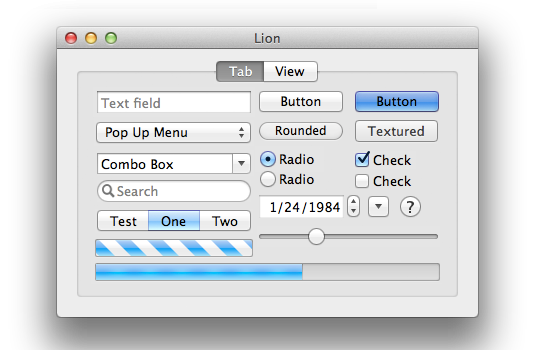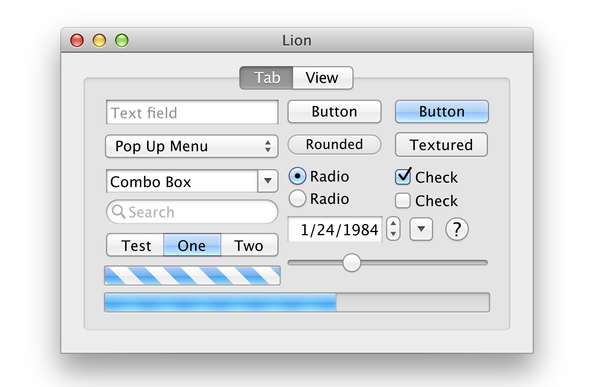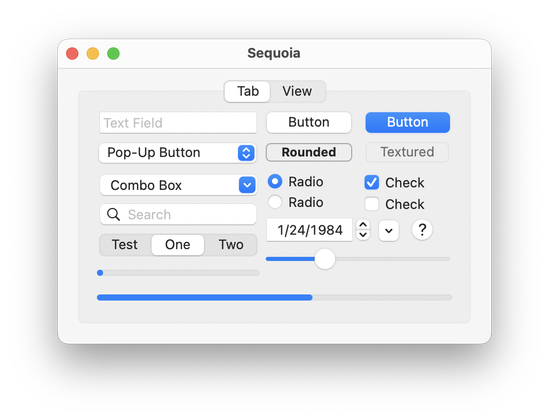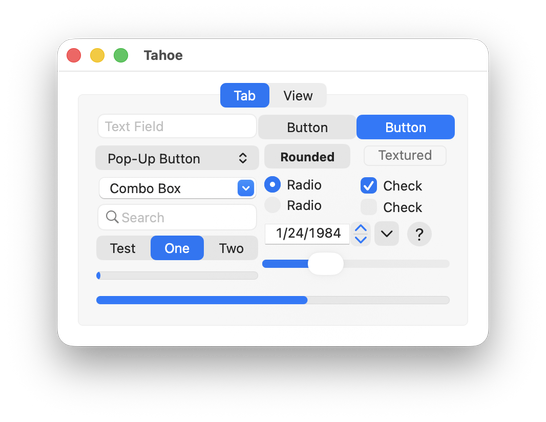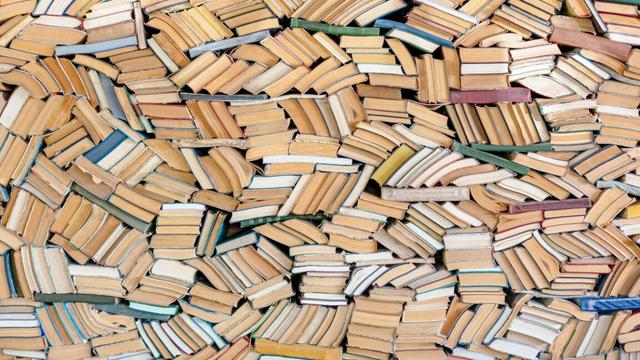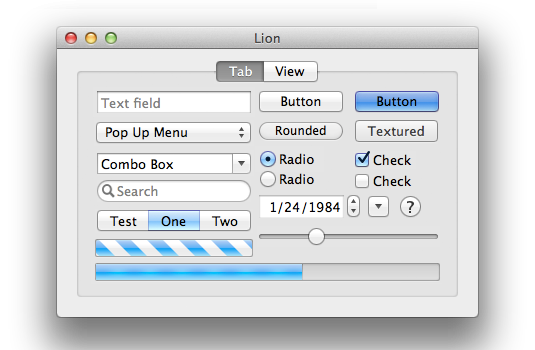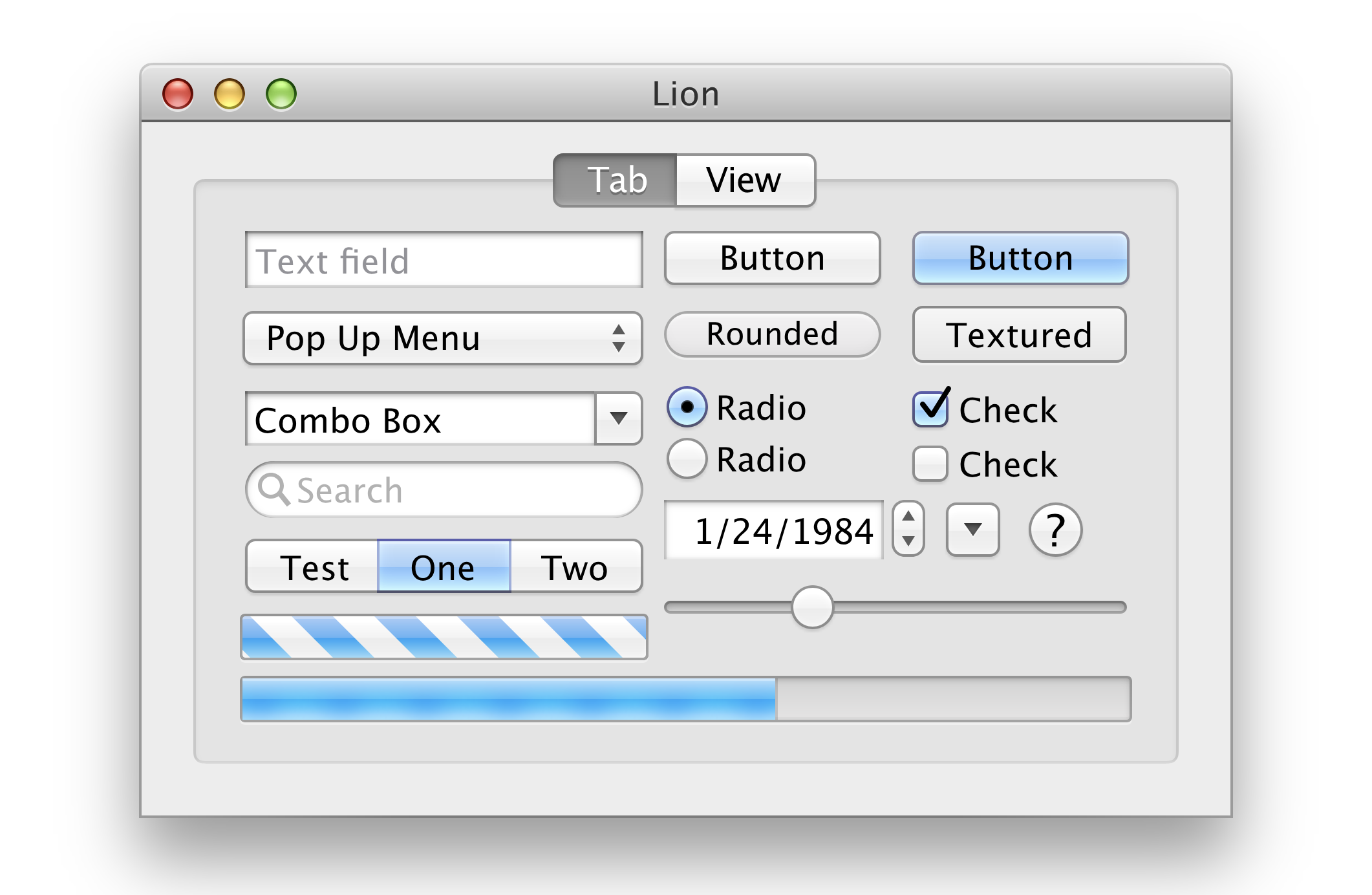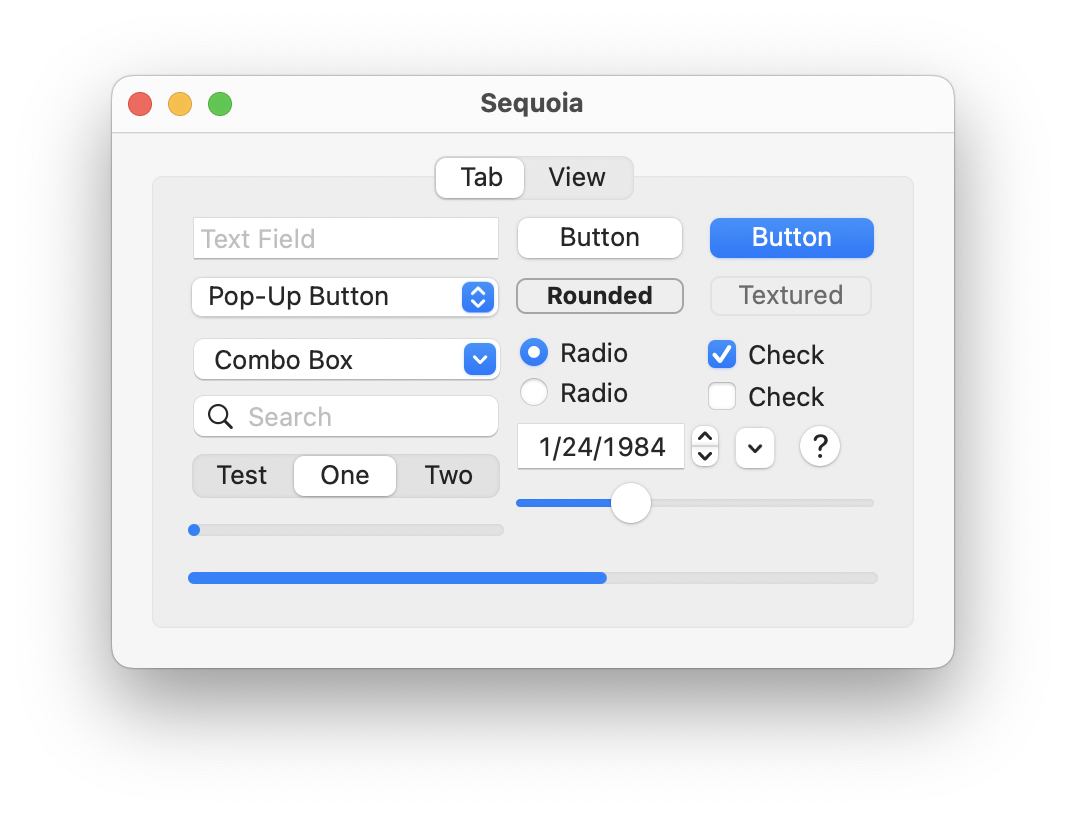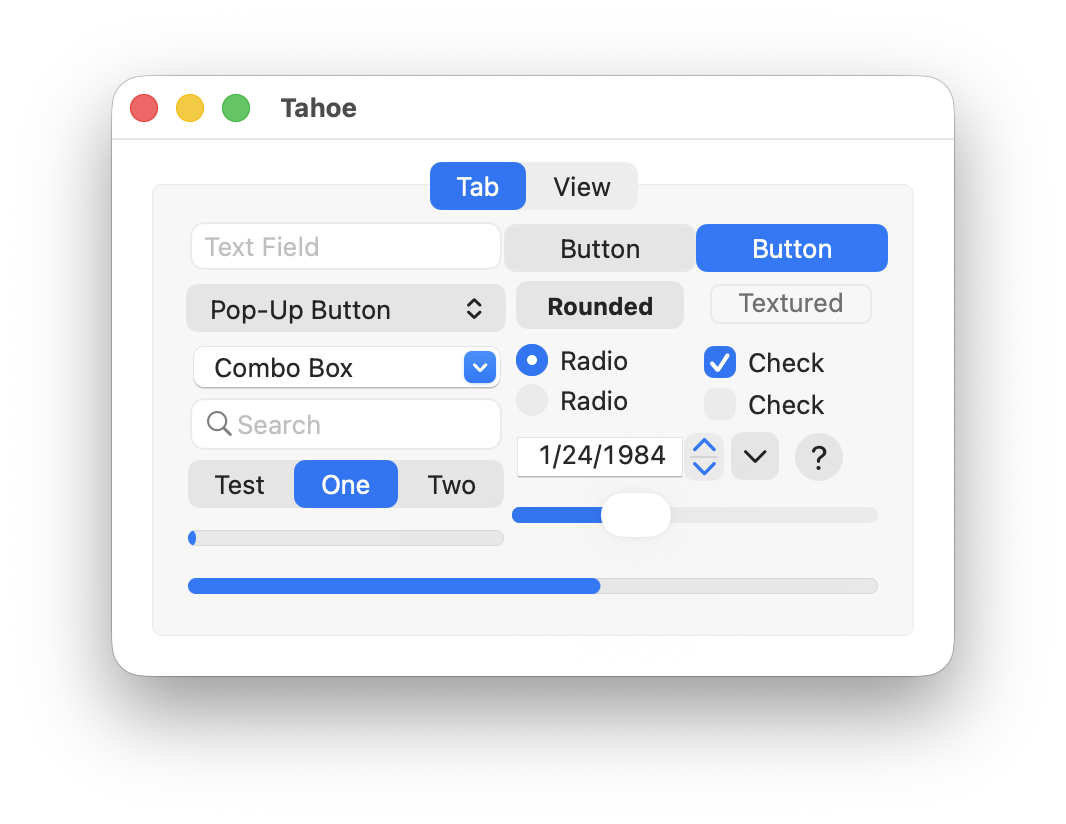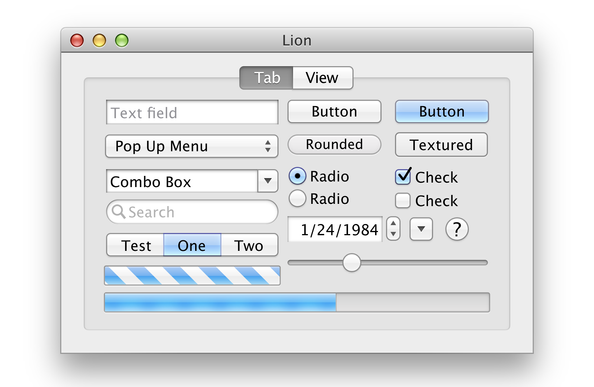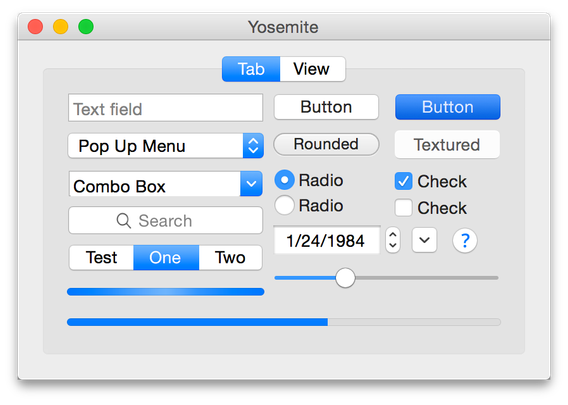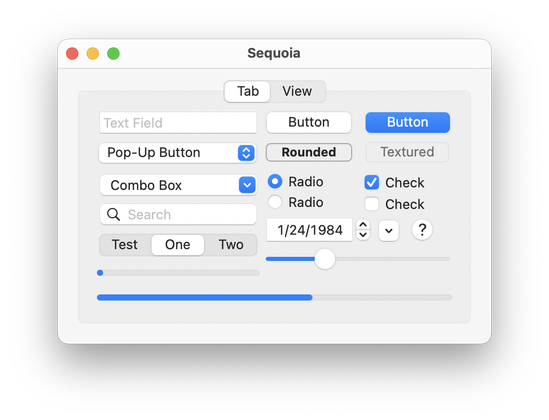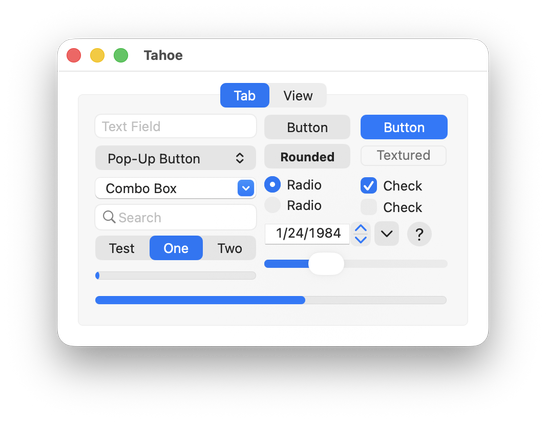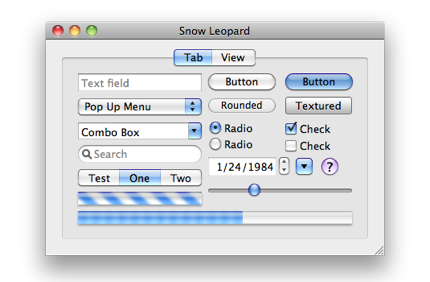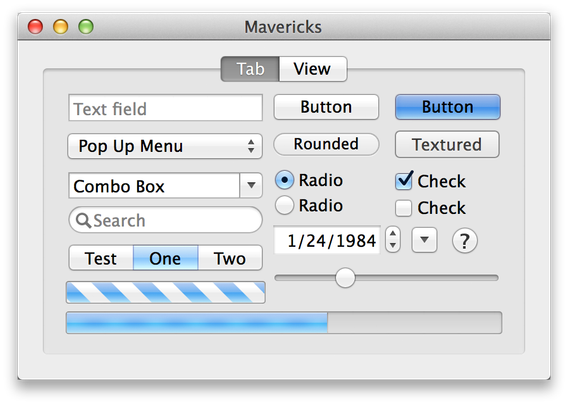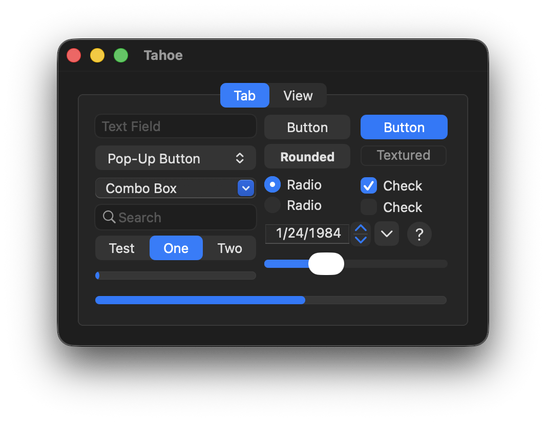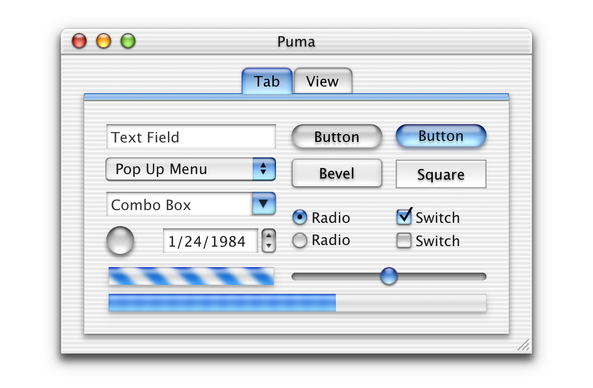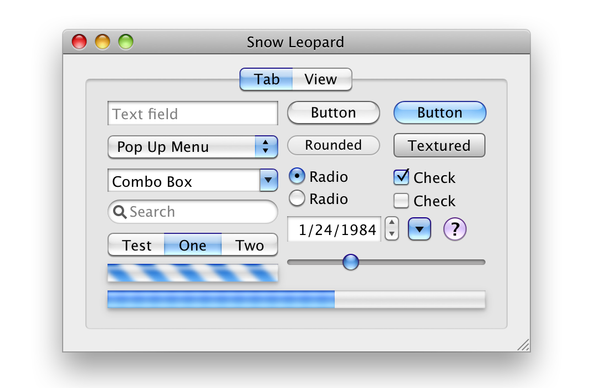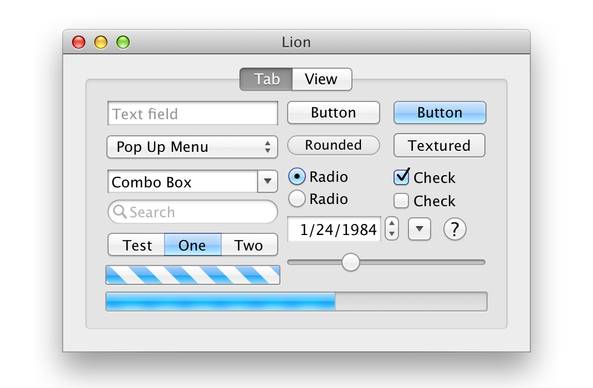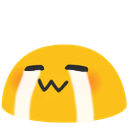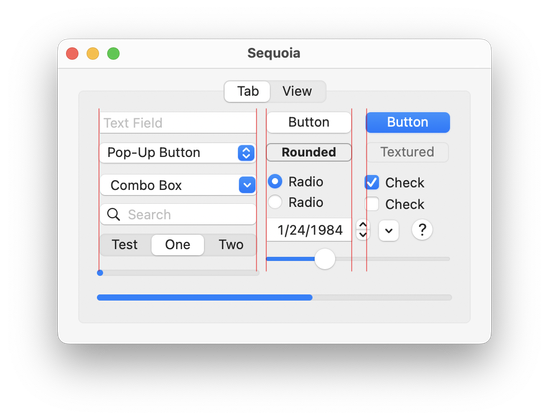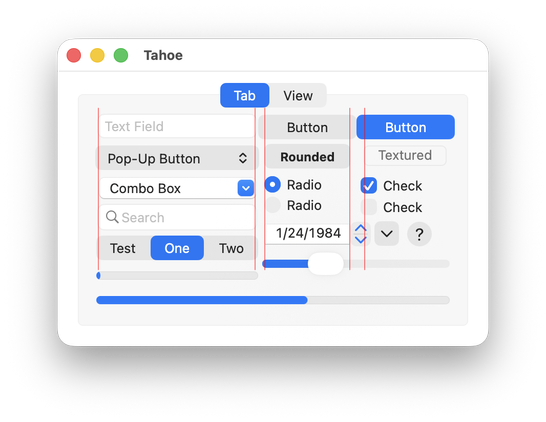| Currently working on | #DSpace #OpenAccess #Publishing |
| Favourite programming language | #Pharo #Smalltalk |
glamcode
- 347 Followers
- 1.4K Following
- 5.2K Posts
#KI #GenerativeKI #LLMs #Bibliotheken #Informationskompetenz #bid25 #BibliothekenEntschlossenDemokratisch
Instagram collects scary amounts of your data 🫣 Mastodon on the other hand - None! ✅
What do we learn? There are great services available that do not abuse your data.
PSA: Vaccination schedules on the CDC website have already started changing under RFK Jr., so Scientific American published a guide to the evidence-based vaccine recommendations in place *before* all 17 members of the advisory panel were abruptly dismissed by the new administration.
Dear @creativecommons ,
I read your article about your initiative for new licenses for dataset holders in the AI industry.
Let’s be clear: I do not want to re-license my hundreds of CC-By comic pages to please AI giants.
I wish you would support CC artists suffering from massive plagiarism. You should enforce your own existing licenses against AI mass crawling. It seems you’ve joined the battle only after the casualties and still managed to side with the wrong people.
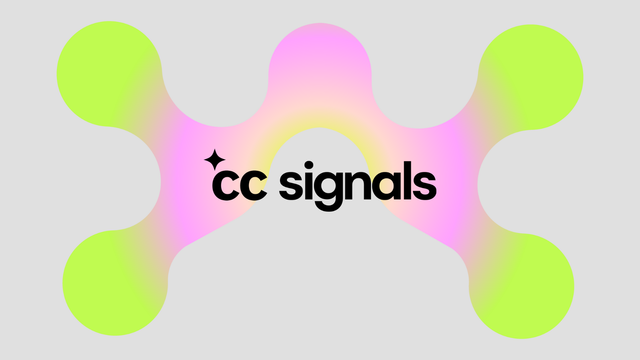
Introducing CC Signals: A New Social Contract for the Age of AI - Creative Commons
CC Signals © 2025 by Creative Commons is licensed under CC BY 4.0 Creative Commons (CC) today announces the public kickoff of the CC signals project, a new preference signals framework designed to increase reciprocity and sustain a creative commons in the age of AI. The development of CC signals represents a major step forward…
Six months ago: get attacked in multiple executive orders that declare everything you work on in STEM education "illegal", funding pulled from your field
Now: get EDI award as you continue to do the work anyway, as you always have and always will
You absolute badass @analog_ashley
Company hired Google's book-scanning chief to cut up and digitize "all the books in the world."
https://arstechnica.com/ai/2025/06/anthropic-destroyed-millions-of-print-books-to-build-its-ai-models/?utm_brand=arstechnica&utm_social-type=owned&utm_source=mastodon&utm_medium=social
📣 Wir haben gelernt: Fachliche Expertise allein reicht nicht. Was wir brauchen, ist mehr Aufmerksamkeit und öffentlicher Druck.
🔐 In der aktuellen Weltlage ist eines besonders wichtig: sichere und vertrauliche Kommunikation.