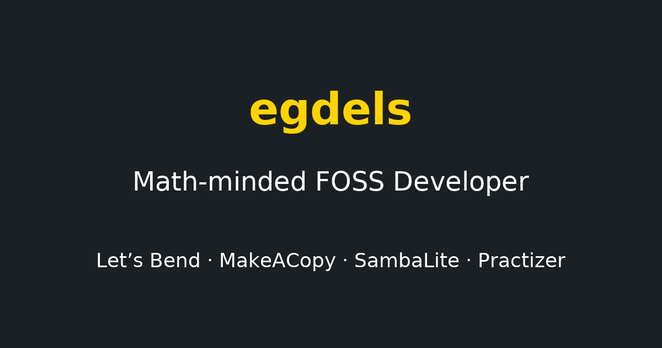Ok, so this is another of those weird questions which I post because people here use their brains more than most. I want to have one NVDA Remote client control two machines at the same time. That is, I want my laptop to control my desktop and my second desktop, but I want both desktop1 and desktop2 to have their NVDA heard through the laptop at the same time. I also want to switch back and forth between the two machines, as well as to and from the laptop itself, with a keystroke. There are two solutions I've found for this, but both are a bit of a mess. I can use thenvdaremote:// URLs to disconnect from desktop1 and connect to desktop2 with one keystroke, and have another keystroke to do the reverse. The problem there is that I can't hear both machines' NVDA at the same time. Also, and this isn't as big a deal, I'm just a perfectionist, switching takes a few seconds. Secondly, I can run a virtual machine and have that connected to desktop2, with the host machine connected to desktop1. That allows easy switching of the keyboard, just alt+tab to the VM window and hit ctrl+g when I want to control desktop2. It also allows both desktops to have their NVDA run through the speaker at the same time and also, which is very nice, allows braille to swap with any display which supports channels. The problem there is the latency of the VM audio, which I can't seem to shrink. It seems a bit overkill, I may say, to run an entire windows OS just for NVDA remote in a VM. Does anyone have any better solutions. Can anyone think of something which would get all three things running, fast switching, simultaneous NVDA, and no latency? Ideas would be very gratefully received and boosts would be appreciated.
#NVDA #blind #a11y #screenreader #remote #nvdaremote