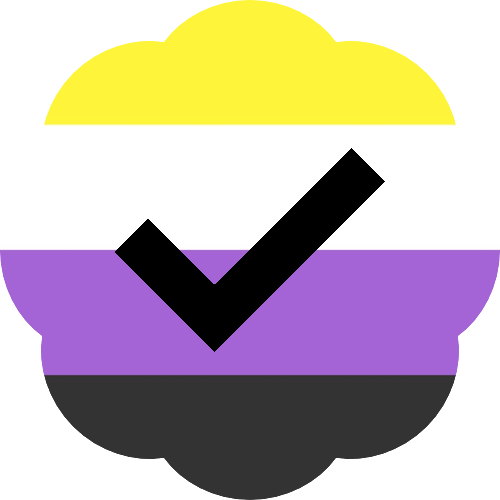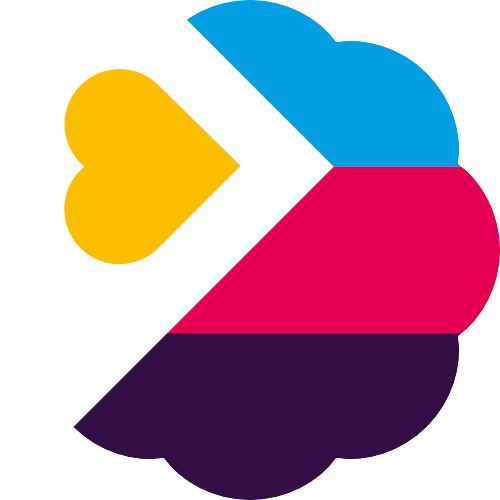#carla #raysession #jack #pipewire #renoise #trackermusic #sidechain #ZLequalizer #ZL #vst3 #musicproduction #linux #linuxaudio
#carla #raysession #jack #pipewire #renoise #trackermusic #sidechain #ZLequalizer #ZL #vst3 #musicproduction #linux #linuxaudio
Ok #HiveMind, I'm pulling my hair out trying to figure out #PipeWire.
Is there an idiots guide to "connect the audio output of program X to the input of program Y?"
I used to know how to do it with pacmd, but PipeWire is the shiny object du jour for the linux dev crows and so I have to learn a new thing. :eyeroll:
I just want to take the sound output of the #SDR program I'm using (SDR++) and pipe it into #wsjtx for decoding #WSPR signals (assuming I can get them XD )
Ouch! What distro are you running?
I'm on #Debian #KDE. not sure if it comes with #pipewire &#wireplumber. But will test with my headset.
GNOME volume control doesn't affect SMSL USB DAC - PCM stuck at 0% while GUI shows 50% #sound #usb #pulseaudio #alsa #pipewire
#LinuxAudio folk - a question for you.
I'm running #LinuxMint 22.2 - so far a vanilla installation.
Do I need to install extra #PipeWire tools (Pipewire-jack, qpwgraph, etc.)?
I am finding #BitwigStudio v4.0 is limited in its sound management, but v5.3.13 and v6 are more familiar and play nicely with other applications.
I don't intend to use v4.0 for music production - only for preset development.
Finding comparative and informative discussions on these finer points of audio is very challenging. Many just say "do this..." without any contextualisation and I don't trust them.
I make electronic music, but #ProAudio feels a bit of a stretch as I don't have an audio interface and just working in the box.
Par défaut, #Pipewire sort tout en 48000Hz quelle que soit la source. Si vous avez un DAC qui gère d'autres sample rates, il faut:
Créer le dossier /etc/pipewire
Copier le fichier de conf
sudo cp /usr/share/pipewire/pipewire.conf /etc/pipewire/
Éditer et décommenter les deux lignes en ajoutant les taux d’échantillonnage désirés.
## Properties for the DSP configuration.
default.clock.rate = 48000
default.clock.allowed-rates = [ 44100, 88200, 176400, 48000, 96000, 192000 ]
Reboot
Bon comme beaucoup, je vais quitter #spotify pour #qobuz J'ai fait des tests audio en switchant d'une appli à l'autre sur une même chanson et la différence de qualité est flagrante.
Beaucoup plus de dynamique, meilleur spatialisation pour le second.
Pas testé en nomade avec de la 4/5g .
Sous Linux j'utilise le web player qui marche très bien. L'appli émulée avec Bottles est un peu bancale.
Prochain message pour expliquer comment profiter de tous les sample rates avec #pipewire
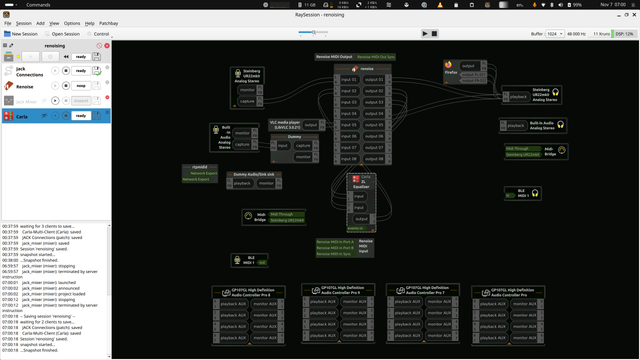

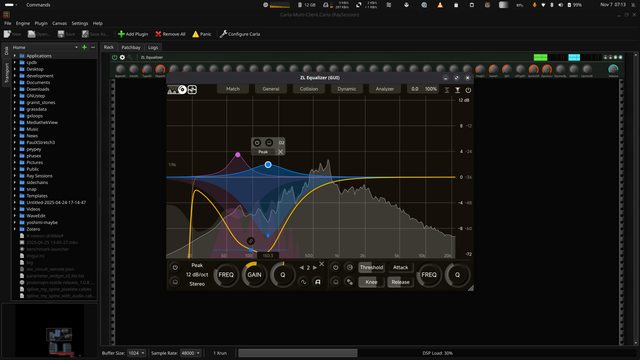

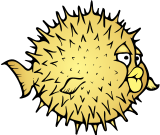 🍵
🍵