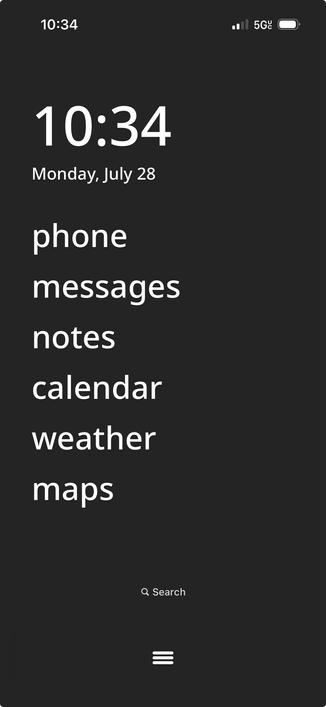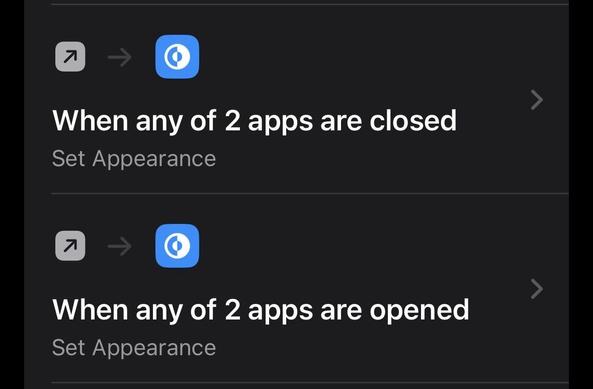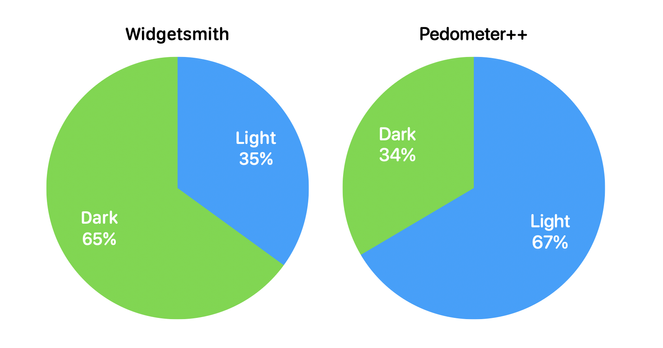@gruber I guess willy-nilly is the nearest option…but I use light mode for work use and dark mode for personal use.
My phone switches based on a “Work” Focus mode, my work Mac is always on light mode, my personal Mac/iPad are always on dark mode.
@gruber willy nilly crowd checking in

Seinfeld Clip - The Trip, Part 1: Morning Mist
@gruber I've always found it really interesting how varied Light/Dark is between my apps. Widgetsmith is used 2/3 Dark, whereas Pedometer++ is the exact opposite with 2/3 Light.
All I can observe is the current value so it is _possible_ that automatic switching is enabled and the apps just have different time of day use patterns, but the difference is large enough that I suspect it is demographic. Widgetsmith skews younger and Pedometer++ skews older, which I suspect is the real root.
@gruber @_Davidsmith I'm old and use dark mode everywhere (25 years of light mode blinded me enough) but I still use light mode in Pedometer++. To be frank, the color palette of its dark mode just isn't appealing. (Sorry, David!)
I just think there isn't enough contrast. Dark mode with text is white on black; muted green on dark grey just sort of looks dirty. 🤷
@_Davidsmith @gruber I must be a “young” old Baby Boomer from ‘52. I’m in dark mode except when links in emails are unreadable (small dark blue hyperlinked text on a black). My EV6 has light and dark mode for the dash and infotainment displays, and are dark mode 100% of the time. Am I the exception that proves the rule? LOL
And yes, Widgetsmith and Sleep++, two @_Davidsmith apps I always use, are dark mode. Of course, daringfireball.net is always quasi-dark mode, which suits me just fine.