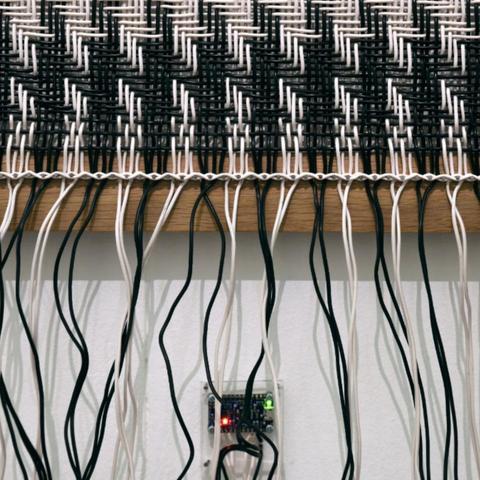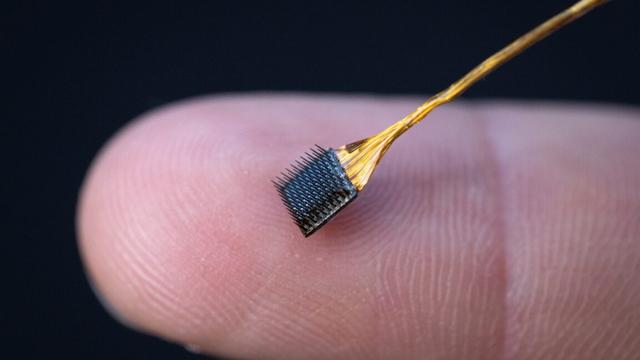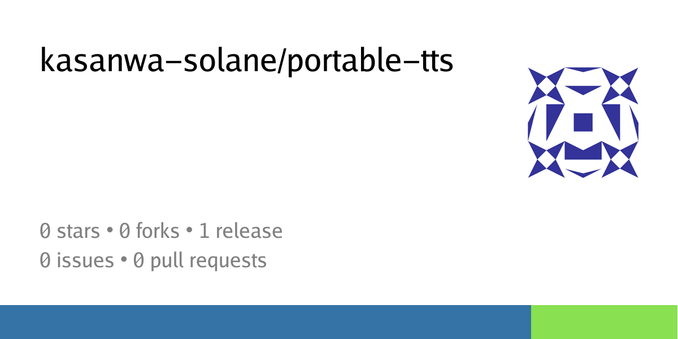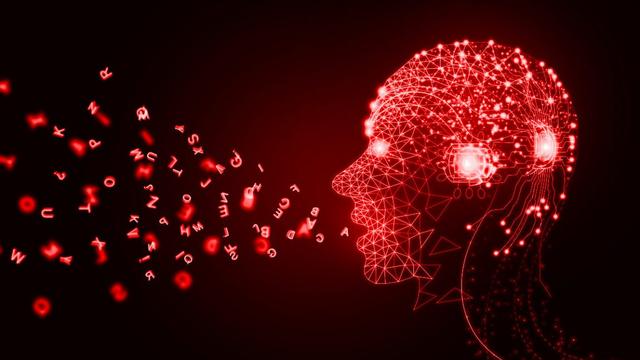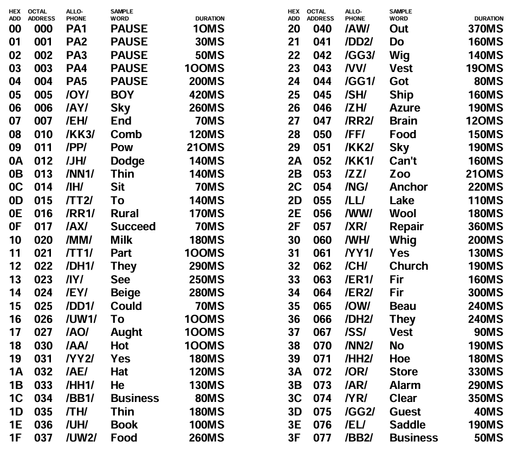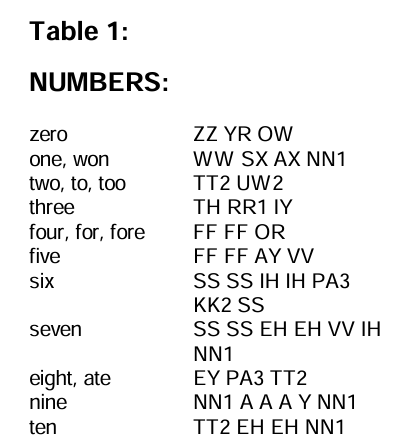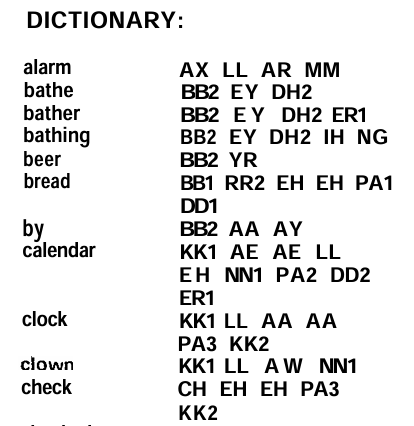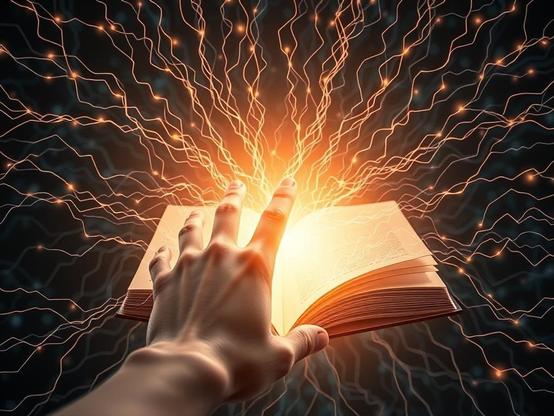Since my previous post asking about programmers, etc. received so many positive responses, I am going to use the same tags and explain what I wish to accomplish. That way, I can learn from real experts what is possible and what isn't. Note that I am not a programmer and am just writing as a user.
Hello, everyone. I am forty-one and totally blind, having never seen. I have loved DOS since I was a teenager and basically taught myself tto use it, since by the time I learned about it, people were already moving to Windows. I love XP and 7 but find 11 to be frustrating and annoying. Unlike many, I don't find Linux or Mac OS to be worthy replacements. But I strongly feel, given the general advances in technology, as well as those in modern versions of DOS, that it can be a viable alternative. It's quick, efficient, and text-based. This, then, is my ultimate vision. Some of these things may be easier to implement than others, and some may not even be possible. One of my favourite sites is this one, which debunks all sorts of fallacies related to DOS and gives me hope that my dream may someday be realised.
http://www.chebucto.ns.ca/~ak621/DOS/DOS-Fal.html
Summary
My ultimate vision is a 32-bit version of DOS with true multi-tasking, a talking installer, an updated screen reader, a software synthesizer, and usb support that could be used as a daily operating system on modern (or at least semi-modern) hardware.
Blind-Specific Goals
1. Talking installer: One of the main difficulties of installing DOS for a blind person is the lack of speech without a dedicated screen reader. This was true even in Windows XP, and to a lesser degree, 7, though Talking Windows PE (a version with the NVDA screen reader slipstreamed into it) changed that. I have also seen someone load config.sys, autoexec.bat, and command.com along with the ASAP screen reader onto a floppy and boot from it, so it may, indeed, be possible, though booting from a floppy is automatic, whereas booting from anything else would require changing the bootloader, which is not accessible to the blind. If it is not possible to create a talking installer, perhaps some sort of batch system, similar to XP Unattended, can be created, so that the user just has to hit a few keys and start an automatic installation.
2. Software speech synthesis or reasonable alternative: This might be one of the most difficult things to implement, but it is th emost important. As it stands, most DOS screen readers work with hardware synthesizers that connect either via a serial port or an internal card. They work well, but unless new ones are made, they may be difficult to find. Plus, many computers don't have a serial port, and I'm not sure usb to serial can even work in DOS, especially for this sort of thing. Ideally, there would be a synthesizer, similar to ESpeak in NVDA, that would work directly with the screen reader to voice text on the screen. However, it seems that these sorts of synthesizers require apis, etc. that DOS doesn't have. Whether it would be possible to simulate a hardware synthesizer in real DOS as is done in the Talking DOSBox, which also contains Windows 95, I don't know. It is possible to send speech directly to the pc speaker, but most pc speakers, when they exist, are designed for beeps and very low quality output. That said, there was a novelty synthesizer, called Tran, that did just this. Perhaps a more serious version could be created and connected to a screen reader. There were screen readers that worked with the SoundBlaster synthesizer which did use software, but even that required the real card to be installed. If drivers and synthesizers can be created for more modern soundcards, that might be a bridge between full software synthesis and requiring an external device. A final option is simply to create modern synthesizers with an RS-232 connection. At least the speech would be good and they would still be manufactured, unlike the older ones.
3. Updated screen reader support: I don't know how much screen readers would need to be updated in order to be able to take advantage of modern programs and versions of DOS, but having that option would be a good thing. The only fully open source screen reader I know of is Provox. While JAWS for DOS, Vocal-Eyes, Flipper, etc. were all made freely available, we don't have their code. I am going to attempt to contact Larry Skutchan, maker of ASAP, to ask if he is willing to let us work with the code, or rewrite and update it, as he may no longer have the program.
General Goals
1. 32-bit: Even in Windows, I don't see the need for a 64-bit system. But I do think that DOS can benefit dramatically from being upgraded to 32-bit. It would mean more memory could be used in ram, true multi-tasking without extra tools could be done, and maybe, some of the blind-specific ideas of mine could be accomplished. I really cannot stress the importance of multitasking enough, even for mainstream things such as browsing the Internet while keeping an e-mail client open to alert for notifications, or even listening to music while reading a website or downloading something. I am fully aware of tsr programs, and they are wonderful, but they don't allow for background processes. I have heard of FreeDOs-32, but it seems to be no longer maintained.
2. Full usb support: I know that there is very rudamentary support for usb storage, but if this could be expanded to other devices, it might be possible to use a sound card for speech, a usb keyboard, a camera or scanner for ocr, a wifi dongle, etc.
3. An accessible, modern browser and wifi support: I know that it is possible to connect to the Internet using certain wireless cards. I also know that there is at least one graphical browser called Arachne. But whether it is accessible or has been updated, and whether more exist, I don't know. And what about systems without these cards? Can they access the Internet using wifi or at least cable via an ethernet connection?
4. A text-based, menu-driven desktop: I love the commandline, but sometimes, it might be quicker and/or easier to use menus. The graphical desktops require use of the mouse. I want to retain the text-based nature of DOS. It seems that this may already exist, and that I need to research DOS Navigator, Volkov Commander, Midnight Commander, and Norton Commander.
Things to Avoid
Don't turn DOS into Linux or Windows. Keep program installation simple, don't start requiring permissions for things, don't make everything graphical with a terrible interface that keeps changing, ribbons, etc., and don't include artificial intelligence as mandatory.
#accessibility #AdaptiveTechnology #blind #DOS #FreeDOS #Internet #MSDOS #programmers #programming #ScreenReaders #software #SpeechSynthesis #technology