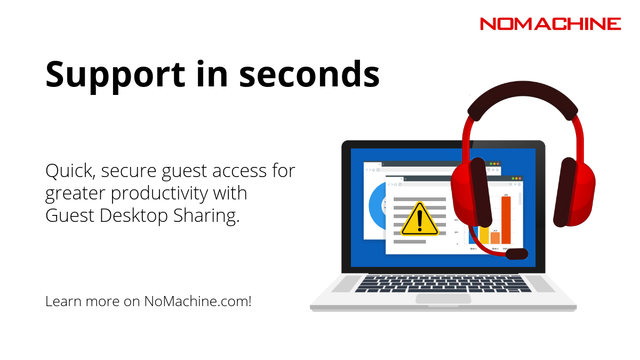“Bob, do I need a new iPad?”
The client complained that the iPad was slow. Pretty vague, but that’s okay. The client isn’t expected to know that there can be a lot of reasons for slowness.
FIRST: What does “slow” mean?
1) “Slow” can mean the device itself is slow, for any one of several reasons. Usually it’s background tasks that are running and using up CPU clock cycles. But it can also be insufficient RAM, or even more rare conditions like internal or external RF interference affecting the CPU, or a failing component.
2) “Slow” can mean the Internet connection is slow. This can be caused by inadequate Wi-Fi signal, external RF interference affecting the 1st RF amplifier, or a problem with the ISP that could be just down the street or miles away.
3) “Slow” can mean the web server the iPad is connected to is having performance issues.
SECOND: Narrow it down.
1) To see if the device itself is slow, try opening and using an app that doesn’t require an Internet connection at all. A good choice is to open Photos. Run a slideshow. Try local editing (not online, but something on the device like cropping or resizing). Play a local MP3, or start a local video. Not streaming. Be sure it’s on the device. If operation is normal, the device is fine.
2) To see if the Internet connection is slow, run a speed test. If the speed is good, it’s definitely not the ISP. But, be careful! If the speed is bad, it doesn’t prove the ISP is the problem. It could be a weak signal, interference, a bad antenna in the device... lots of reasons for slow Internet that are separate from the ISP. In the example picture, we can see that the ISP is not the problem. This Internet connection is rated at 500 down, 35 up, so the speeds are within normal range.
If the ISP is good, but the Internet connection is slow, rule out a weak signal by moving closer to the wireless access point. Rule out interference by testing from a different location: maybe a neighbor’s house, or a coffee shop. Also, if the speed test is bad, check the speed with some other devices. If the speed is only slow on the complainant’s device, it may be an internal problem.
3) To see if the web server is slow, first, ask the device owner: “Were you experiencing slowness while connected to a particular site?” Maybe they’re having a problem with a slow game, or with online shopping. Start by opening a connection to the web server and try it out. If it is indeed slow, try OTHER web servers. Maybe stream a video, or try a game by a different company, hosted on a different server. If the slowness is caused by a particular server, you’ll have clear evidence now.
THIRD: Should I buy a new iPad?
If the device is slow (test #1), you may want to get a new device.
If the ISP is good and the signal is good on other devices, you may want to get a new device.
If the web server is slow, there’s no reason to get a new device.
#CallMeIfYouNeedMe #FIFONetworks
#HelpDesk #TechSupport #RemoteSupport