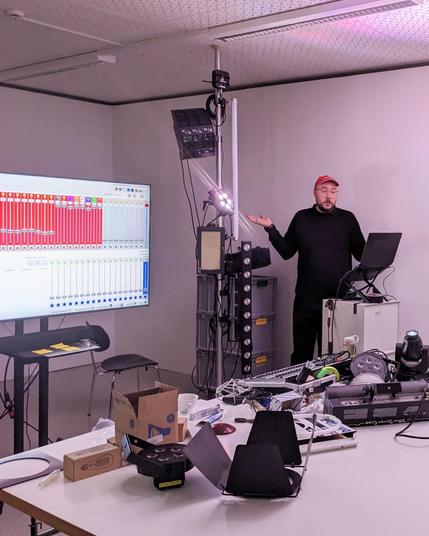ighting Fundamentals – A Primer for Application and Manipulation
Workshop by Ioannis Oriwol
This hands-on workshop explores lighting as both a technical medium and creative tool for media art and design.
Participants will gain understanding of lighting technologies, from historical incandescent systems to modern LED fixtures, and learn methods for manipulating light in installations and performances.
Key topics include light source types, fixture varieties, physical modification (lenses, filters, gobos), electrical control systems, and digital manipulation through DMX programming. The afternoon session offers time for experimentation.
Ioannis Oriwol is a media artist whose practice is creatively influenced by his work in the event industry. Currently studying Media Art and Design as well as Fine Arts at Bauhaus-Universität Weimar, his artistic approach is media-archaeological, working with found and historical lighting equipment to create installations and performances.
#interfacedesign #interactiveart #bauhausuniversitätweimar #soundandlight #mediaart #lightinstallation #mediainstallation #performanceart #interactiveart #lightart #printedelectronics #installationart #mediainstallation
#prototyping