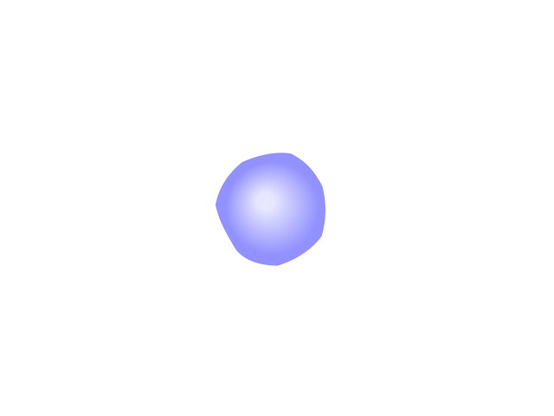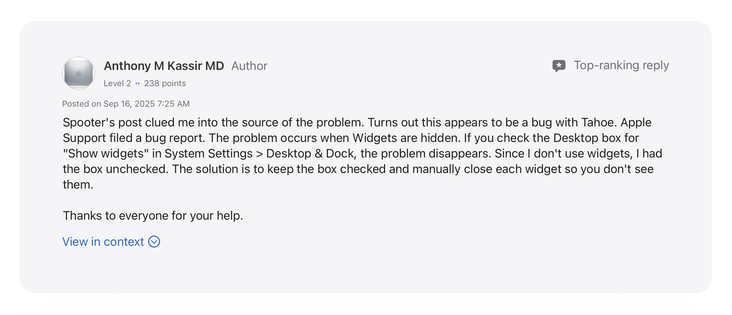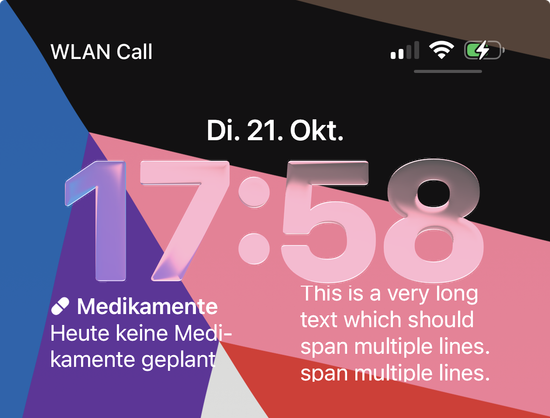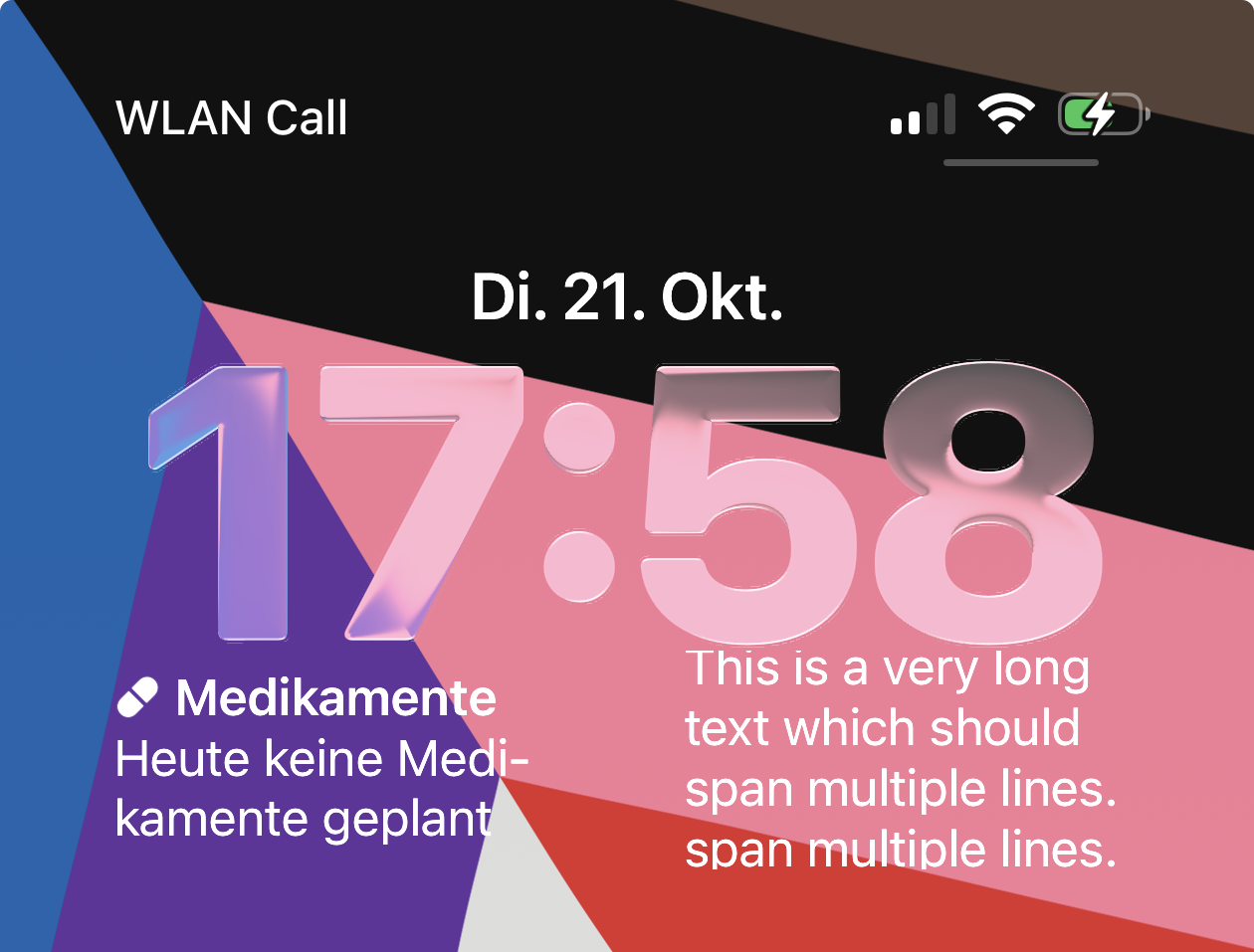iOS 26: So passt ihr die Uhr auf dem iPhone-Sperrbildschirm an
Mit iOS 26 bietet Apple neue Möglichkeiten, die Uhr auf dem iPhone-Sperrbildschirm anzupassen. In diesem Artikel erfahrt ihr Schritt für Schritt, wie ihr Design, Größe und Darstellung der Sperrbildschirm-Uhr nach euren Wünschen verändert.
https://www.apfeltalk.de/magazin/news/ios-26-so-passt-ihr-die-uhr-auf-dem-iphone-sperrbildschirm-an/
#iPhone #News #Anpassung #Apple #Design #IOS26 #iPhone #Sperrbildschirm #Uhr #Widgets