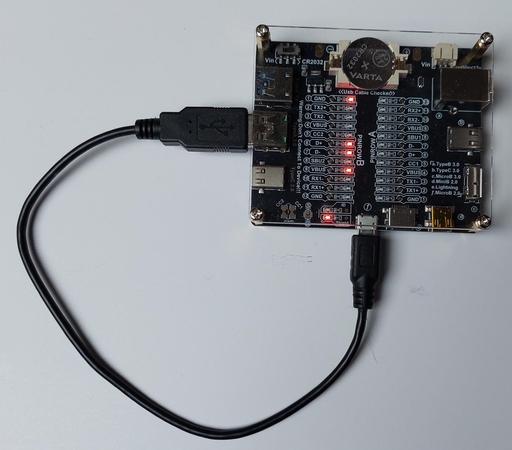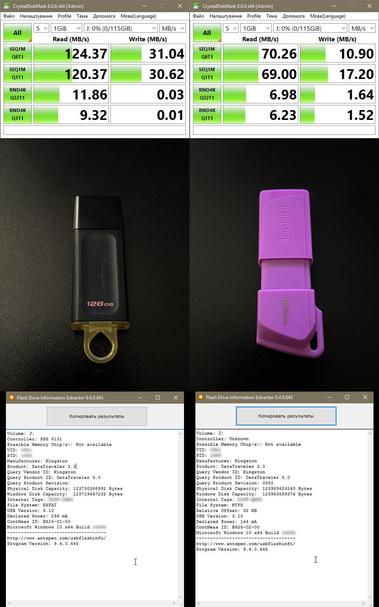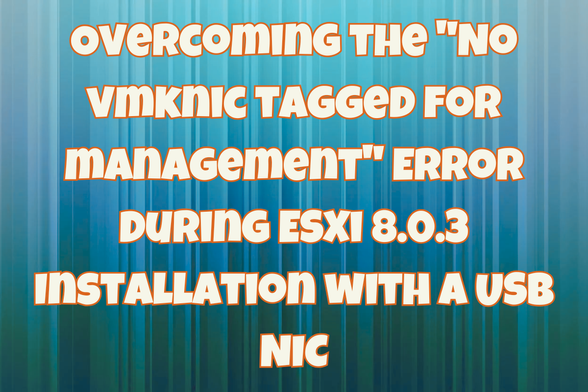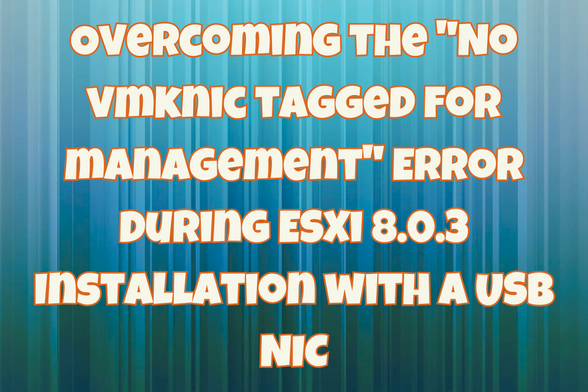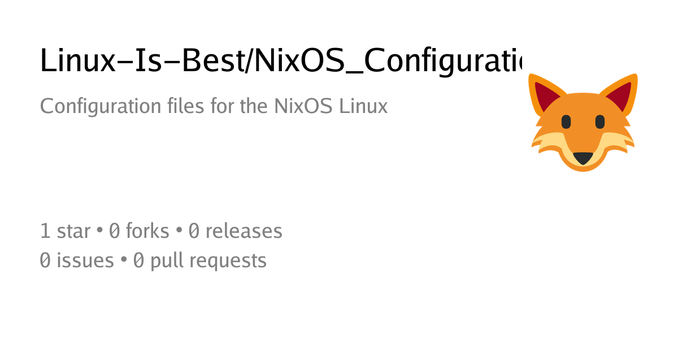I've recently got a bunch of different USB-C power leads. They come as either fixed voltage or configurable (see picture). They communicate with the USB-C Power supply and request it to deliver a specific voltage (within its capabilities).
Very useful when you need 12V to power something. Fixed voltage ones are less than £2.00 each. You can also get little boards with screw terminals for less than a quid.
https://techygeekshome.info/no-vmknic-tagged-for-management/?fsp_sid=19326
https://techygeekshome.info/no-vmknic-tagged-for-management/?fsp_sid=19325
https://codeberg.org/Linux-Is-Best/NixOS_Configuration/src/branch/main/Disable_Secure_and_Boot_USB.md
#Linux #Foss #OpenSource #Bios #SecureBoot #Usb
Novità ADATA per lo storage mobile: SD Express 8.0, pen USB Gen 3.2 gen 2 e box SSD
#adata #blog #m2 #news #nvme #pcie #picks #sd #tech #tecnologia #usb

ADATA SD Express 8.0: memoria veloce per creativi in viaggio
ADATA lancia la prima scheda in formato SD Express 8.0 in grado di raggiungere perfomance simili ad una unità SSD, una soluzione per creativi e professionisti.
Consider installing #USBGuard on your #notebook (and other #Linux devices with #USB ports that will leave your office).
It helps protect them against unknown USB devices, by not allowing them to be used without your approval (temporary or permanent).
It may also be helpful with mouse jigglers that were plugged into your desktop PC, to keep your screen lock from kicking in.
Caveats:
1) After installation, use generate-policy to create an initial configuration, as per the instructions, before enabling and starting the service.
2) It is probably a good idea to plug in a spare keyboard and a spare mouse, and run an allow-device -p for them. Hardware may fail.
3) Not all USB devices provide a serial number that uniquely identifies them. By default, USBGuard associates allowed devices lacking a serial number with the exact port they're plugged in: plug them in elsewhere, and they can't be used.
While you can bypass this initially during generate-policy via its -Pswitch, the allow-device sub-command does not have any such option.
BIOS upgrades or CMOS battery failures may change the port numbering of a device – locking you out of using your keyboard or mouse. Or worse: out of internal USB devices that are no longer permitted to work.
Either learn how to chroot, using a fairly recent image of your distro on a bootable stick (read up on #Ventoy), so you can fix this manually, if it happens.
Or remove said port associations from all rules via:
sudo sed -i 's/ via-port "\([^"]*\)"//g' /etc/usbguard/rules.conf