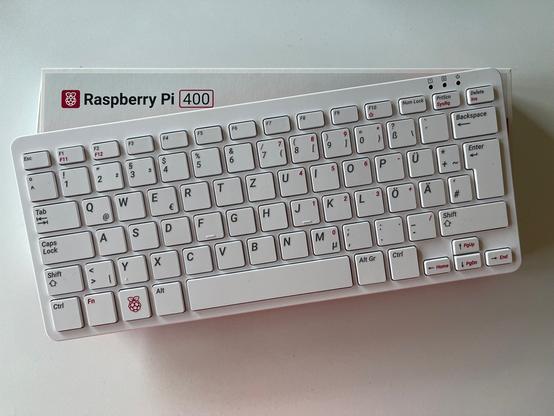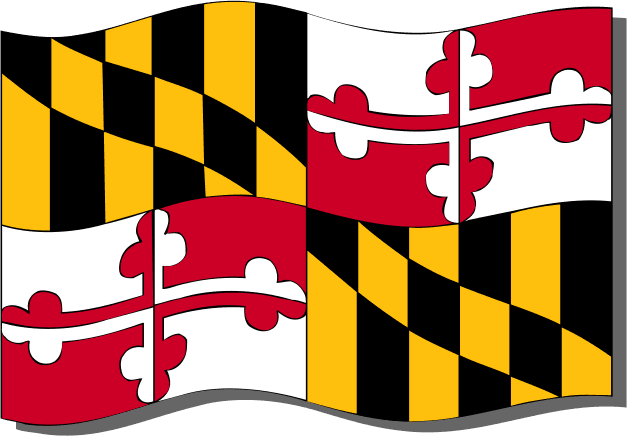Raspberry Pi 500 computer-in-a-keyboard is now available for $90
The Raspberry Pi 500 is a compact desktop computer that combines a 2.4 GHz Broadcom BC2712 quad-core ARM Cortex-A76 processor, 8GB of LPDDR4x-4267 memory, and support for WiFi 5, Bluetooth 5.0, and Gigabit Ethernet.
It’s also the second computer-in-a-keyboard device from Raspberry Pi. The first was the Raspberry Pi 400, which launched in 2020 with the guts of a Raspberry Pi 4 stuffed inside a keyboard shell. The new Raspberry Pi 500 features the same basic design, but this time it has the power of a Raspberry Pi 5. The new model is available now for $90.
The new model brings a significant performance boost, and also an updated design featuring an all-white chassis (rather than white and red), twice as much memory, and an updated port layout.
The Raspberry Pi 500 measures 286 x 122 x 23mm (11.26″ x 4.8″ x 0.91″) at its thickest point, features an aluminum heatsink inside the case for passive cooling, and has a set of ports along the back that include:
Ports on the Raspberry Pi 500 include:
- 2 x micro HDMI (4K/60)
- 2 x USB 3.0 Type-A (5 Gbps)
- 1 x USB 2.0 Type-A (480 Mbps)
- 1 x USB Type-C port (for power)
- 1 x Gigabit Ethernet
- 1 x SD card reader
- 40-pin GPIO connector
Raspberry Pi offers the computer as a standalone unit for $90. That model includes the keyboard and a 32GB SD card for storage, but nothing else. Or you can opt for a $120 Raspberry Pi 500 Desktop Kit that also includes a 27W USB Type-C power supply, a 2-meter (6.6 foot) HDMI cable, a Raspberry Pi mouse, and the Raspberry Pi Beginner’s Guide, 5th edition.
The company says it will keep the Raspberry Pi 500 in production for at least 9 years, with guaranteed production through January, 2034.
Meanwhile, the Raspberry Pi 400 is also still in production, but the company is giving it a price cut: the Raspberry Pi 400 standalone unit now sells for $60 (down from $70), while the Raspberry Pi 400 Personal Computer Kit sells for $80 (down from $100).
Raspberry Pi has also introduced a new Raspberry Pi monitor, which is a compact 15.6 inch FHD IPS LCD display with a pair of 1.2 watt stereo speakers, a built-in stand, and an 80 degree viewing angle. It draws power from USB Type-C port and should work with any USB Power supply that can deliver 5V/3A (15 watts). It can also be powered directly from a Raspberry Pi using a USB Type-A to Type-C cable.
via Raspberry Pi
#computerInAKeyboard #keyboardComputer #keyboardPc #raspberryPi400 #raspberryPi5 #raspberryPi500 #raspberryPiMonitor