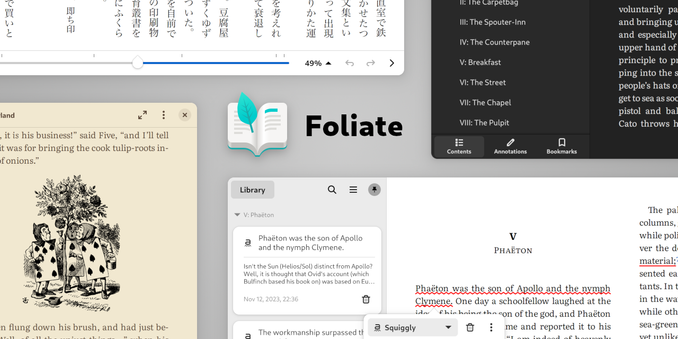How to rebase to Fedora Linux 42 on Silverblue (or Kinoite) https://fedoramagazine.org/how-to-rebase-to-fedora-linux-42-on-silverblue/
Courtesy of @siosm here is a whole lot of info on the Atomic Desktops in Fedora 42 https://tim.siosm.fr/blog/2025/04/15/fedora-atomic-desktops-42/
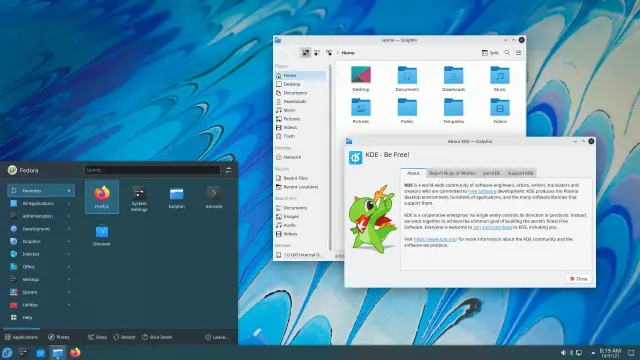
What’s new for Fedora Atomic Desktops in Fedora 42
Fedora 42 has been released! 🎉 So let’s see what is included in this new release for the Fedora Atomic Desktops variants (Silverblue, Kinoite, Sway Atomic, Budgie Atomic and COSMIC Atomic). Note: You can also read this post on the Fedora Magazine.
The Fedora 42 Atomic Desktops are out! You can find all the details in the Fedora magazine article: https://fedoramagazine.org/whats-new-for-fedora-atomic-desktops-in-fedora-42/
We also have experimental bootable container images for Fedora Asahi Remix.
@vkc
#Kinoite, #Aurora and #Bazzite are also amazing. 🥹💙
https://fedoraproject.org/atomic-desktops/kinoite
https://bazzite.gg
https://docs.bazzite.gg/General/FAQ
(You can even rebase from Kinoite!)
https://docs.bazzite.gg/General/Installation_Guide/alternate-install-guide
Atomic is fun!
@qlp
Imagine never having to manually visit or install any RPM Fusion stuff yourself. ✅
https://rpmfusion.org/Howto ❎
*pre-installed out of box on #UniversalBlue images.*
Imagine simply booting to the opposite image or rolling back, if any kernel/GPU drivers go awry. ✅
Chromebook-easy.
It's why I roll with Bazzite-Testing like a crazy person.
(I haven't had to rollback or rebase ever so far in my 2+ years.)
https://hachyderm.io/@Eeyore_Syndrome/114337445742107836
I rebased from Fedora Kinoite 41 to Fedora Silverblue 42.
Let's see how this works.
In the Flatpak of the new Foliate 3.3.0, the giant cursor issue in Fedora Kinoite has been solved!!
https://github.com/johnfactotum/foliate
https://flathub.org/apps/com.github.johnfactotum.Foliate
#Foliate #ebook #ebooks #flatpak #Fedora #Kinoite #AtomicFedora
Anyone else having issues disabling the "screen edges" in #kde #plasma 6.x?
I got annoyed enough by having the "overview" popping up each time I accidentally touch the upper left corner.
But I cannot disable it. Disable, apply, close the system settings, open them again, old setting is present again...
OS is #nixos 24.11, will check later if this also happens on #fedora #kinoite and #openSUSE #tumbleweed
I've been having trouble figuring out "simple" Python development in Fedora Kinoite with Toolbox.
It's complicated (for me, anyway) because Silverblue/Kinoite have Python on the main image.
Also, I am a Python newbie.
I deleted all the Python files in .local, and deleted all my old venv directories.
I removed all my Toolboxes and all the aging Toolbox images that I had lying around.
Now starting fresh with a new Toolbox and a new Fedora 41 image to make it.