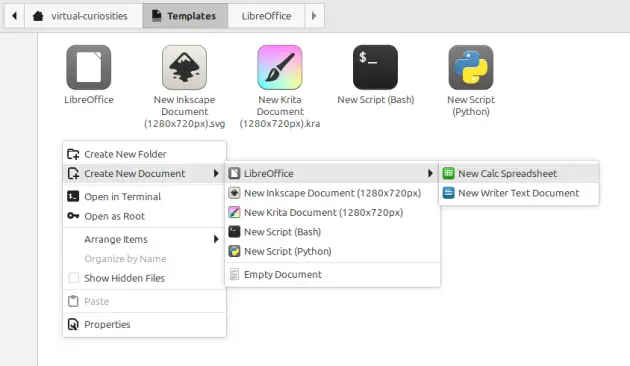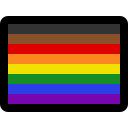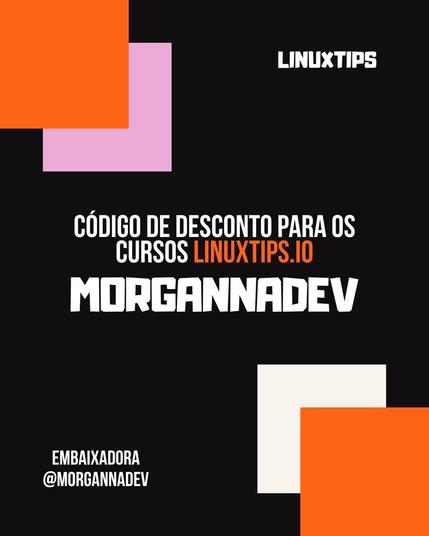https://www.virtualcuriosities.com/articles/5347/how-to-add-file-types-to-the-create-new-document-context-menu-in-linux-mint-cinnamon-nemo #linuxmint #cinnamon #technology #libreoffice #krita #inkscape #linuxtips
https://www.virtualcuriosities.com/articles/5347/how-to-add-file-types-to-the-create-new-document-context-menu-in-linux-mint-cinnamon-nemo #linuxmint #cinnamon #technology #libreoffice #krita #inkscape #linuxtips
Forget to use sudo? Don't retype everything: sudo !!
It reruns your last command as root. Saved me more times than I can count!
So we all have used Windows, right. I have a Digital license for both that are tied to my account. But we all have paid for it and I'm sick of the choices that Microsoft has made. Microsoft: "Yeah let's bake in Ads and USELESS AI in the product our users pay for"
yeah I won't be using that. I still love Windows deep down, but that's Windows 10. Too bad it's not getting supported unless you pay for ESU. I'm gonna use Linux on PCs in the future.
In my opinion: Fuck Microsoft and Win11.
#linux #linuxdesktop #microsoft #enshittification #windows10 #windows11 #linuxtips #endof10
might edit this in the future
Boost!
Want to quickly find out what distro you're using?
Run: cat /etc/os-release
This gives you detailed info like distro name, version, and more.
🧠Forgot a command? Use: apropos something
Example: apropos network — shows related commands.
💡 It's conference 🎤 season! Impress your audience with a slick QR code using these easy commands on Linux
✅ Add your content to a text file:
printf " Name: Zik Joseph\n Blog: https://zikusooka.com \n" > my_contacts.txt
✅ Convert text file (and contents) into QR code image:
qrencode -o zik.png -r my_contacts.txt
Thats all! Add zik.png to your slides. Easy, classy.
#ZikTIPS #TechTips #LinuxTips #Conference #Linux #FOSS #OpenSource
🧠💻 Você sabia isto sobre Linux?
Descobre as curiosidades e factos pouco conhecidos que vão mudar a forma que vés o sistema do pinguim! 🐧⚙️
📖 Novo artigo no blog:
👉 https://paper.wf/linuxe/sabias-que-q4wg
Se tu és fã de tecnologia, software livre ou só queres aprender algo novo, esta leitura é para tí. 😉
#Linux #Tecnologia #CuriosidadesLinux #OpenSource #BlogTech #SabiaDisso #LinuxTips
New to #Linux? Here are 3 quick tips to get you started!
ls -lha: A powerful way to list files. It shows permissions, sizes in human-readable format, and hidden files.
sudo !!: Run the previous command with sudo. Super handy when you forget you need root permissions!
Ctrl+Alt+T: The default shortcut in many distros (like Ubuntu) to open a new terminal window instantly.
What are your favorite beginner tips? #LinuxTips #NewToLinux #Ubuntu #Fedora
Tá afim de turbinar seus conhecimentos em DevOps, Linux, Kubernetes, e tudo o que há de bom?
Tenho uma super novidade! Como embaixadora da LINUXtips, ganhei um código de desconto de 10% para compartilhar com a comunidade!
Quer aprender com quem vive o que ensina? É só usar o cupom MORGANNADEV na hora de comprar qualquer curso da plataforma LINUXtips. Corre lá em linuxtips.io e aproveita!
Dica da embaixadora: aprender com a LINUXtips é tipo colocar o terminal no modo turbo e sair na frente no mercado de trabalho! Além de ter uma comunidade incrível para compartilhar e trocar conhecimento e experiências!
Linux tip: you can edit files from within less by pressing "v". This will launch your default editor.
If you do not have a default editor specified, you can specify one by adding the following lines to your .bashrc:
# set default editor
EDITOR=/usr/bin/vim
Substitute vim for whatever editor you prefer. (Which is obviously vim :)