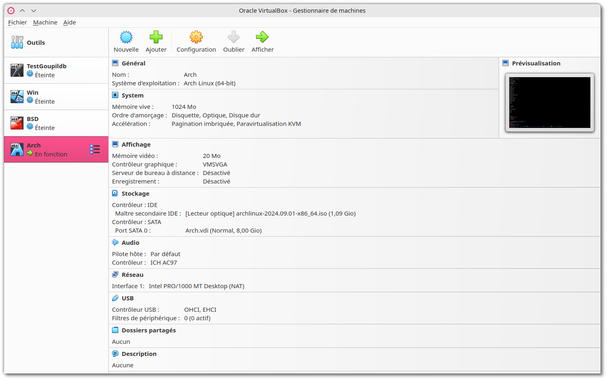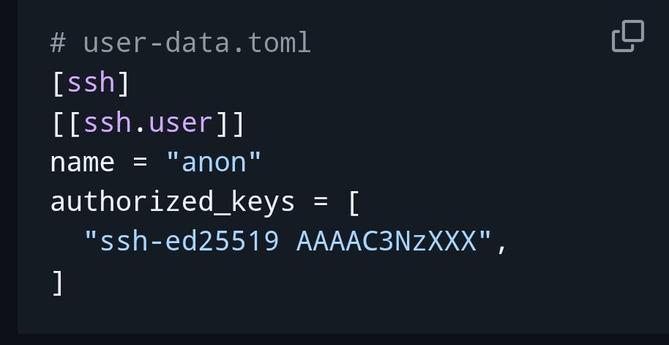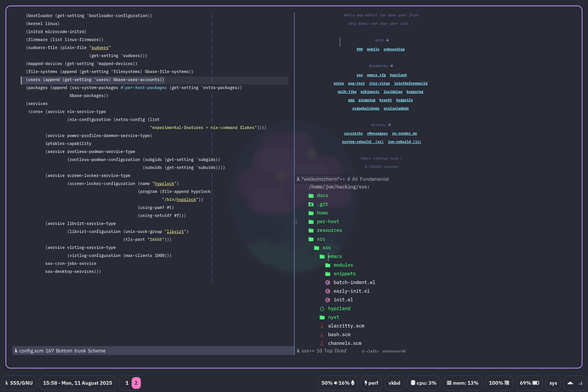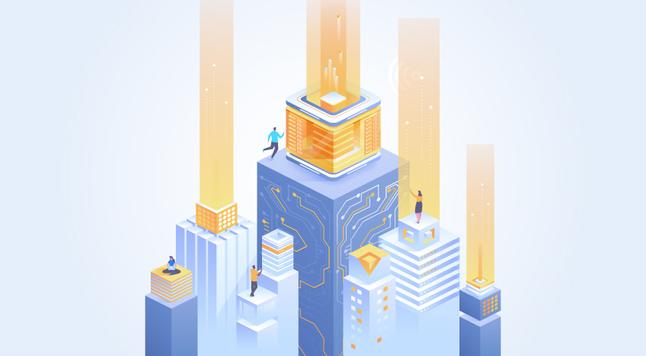VirtualBox 7.2 Officially Released with Initial Support for Linux Kernel 6.17
🛠️ Title: Oracle VM VirtualBox
🦊️ What's: A libre virtualization software of hardware systems (PCs)
🏡️ https://www.virtualbox.org/
🐣️ https://www.virtualbox.org/browser/vbox/trunk
🔖 #Linux #Virtualization
📦️ #Libre #Arch #RPM #Deb
📕️ https://lebottinlinux.vps.a-lec.org/LO.html
🥁️ Update:7.2.0
⚗️ Major release(Stable)🍎️
📌️ Changes: https://www.virtualbox.org/wiki/Changelog
🦣️ From: https://masto.ai/@phoronix/115028160993257866
🕯️https://www.youtube.com/embed/nvdnQX9UkMY
🕯️https://www.youtube.com/embed/sB_5fqiysi4
🕯️[fr] https://www.youtube.com/embed/SUVZg4hlvpI
VirtualBox 7.2 arrives with ARM Windows virtualization, Linux video acceleration, open-source NVMe controller, GUI changes, and broad host/guest fixes.
https://linuxiac.com/virtualbox-7-2-lands-with-arm-windows-virtualization/
Virshle keeps virtual machines configuration simple.
Write a user-data.toml file and pass it to the VM upon startup!
v vm start --id <vm_id> --user_data <user_data_filepath>
Then ssh into the machine 😎
ssh vm/<vm_name>
(an finally provision it with wathever tool you like)
https://github.com/pipelight/virshle
#linux #kvm #virtualization #nixos
Just wrote this quickie shell script to create and launch Debian13 KVM VMs. Just provide the hostname. Sharing in case someone else can use this.
The template is the debian13 nocloud image that I expanded to 20 GB. https://cloud.debian.org/images/cloud/trixie/latest/debian-13-nocloud-amd64.qcow2
==========
$ cat create_debian13_vm.sh
#!/bin/bash
if [ -z "$1" ]; then
echo "Error: No argument supplied."
echo "Usage: $0 <vm_name>"
exit 1
fi
echo "Creating root drive from template... (sudo password required)"
sudo cp /var/lib/libvirt/images/debian13-20GB-template.qcow2 /var/lib/libvirt/images/$1.qcow2
echo "Customizing root drive with root password, hostname, updates, dennis user, ssh, sudo..."
sudo virt-customize --add "/var/lib/libvirt/images/$1.qcow2" --root-password password:root --hostname "$1" --firstboot-command 'apt update && apt upgrade -y && apt install openssh-server -y && useradd -m -p "" dennis && chage -d 0 dennis && sudo usermod -aG sudo dennis'
echo "Installing and starting VM..."
sudo virt-install --name $1 --ram 4096 --vcpus 2 --disk path=/var/lib/libvirt/images/$1.qcow2,format=qcow2,bus=virtio --import --os-variant debian13 --network bridge=br0 --graphics spice --noautoconsole
virsh --connect qemu:///system list --all
@rafa I just pushed a fix to #sss where we add the (forgotten) %base-user-accounts. This will fix #qemu virtual machines, among other things:
(users (append (get-setting 'users) %base-user-accounts))
Make sure to use v3.3.18 onwards :)