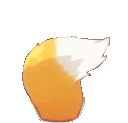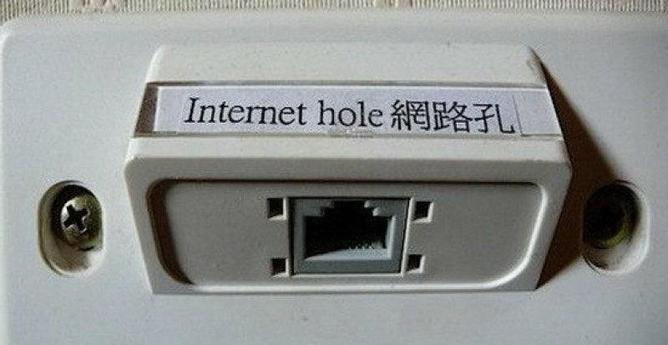@paco Thanks!!
I opened the 5353 port as suggested on that forum and it did made the pairing stop failing immediately, but then it just stuck loading forever and eventually timedout.
I checked (netstat -ln) which ports Home Assistant was listening on and I opened the following ports too: 21064 8123 40000 47831 34041 1900 35698 39446 42277 59682. This made it work!! Now sure which port made it work bc I didn't realy have the patience to try them one by one lol.
networking.firewall.allowedTCPPorts = [
# HomeKit Bridge
21063 21064 5353
# Other ports listed as being used by HA (netstat -ln), at least 1 of these also needed by the Bridge
8123 40000 47831 34041 1900 35698 39446 42277 59682
];
networking.firewall.allowedUDPPorts = [
# HomeKit Bridge
21063 21064 5353
# Other ports listed as being used by HA (netstat -ln), at least 1 of these also needed by the Bridge
8123 40000 47831 34041 1900 35698 39446 42277 59682
];
I leaved a comment in that post in case anyone else finds that and needs the ports.
#HomeAssistant