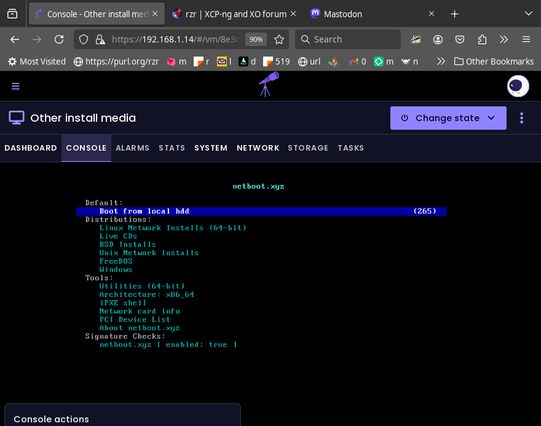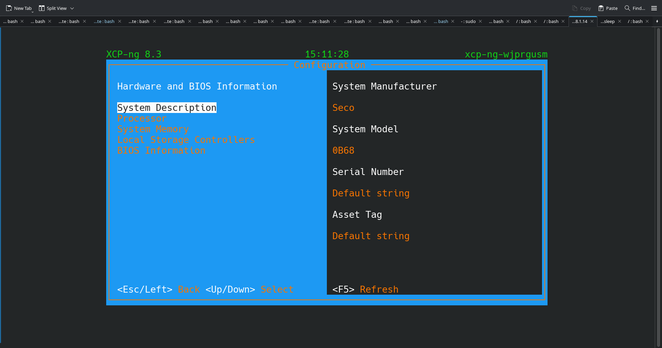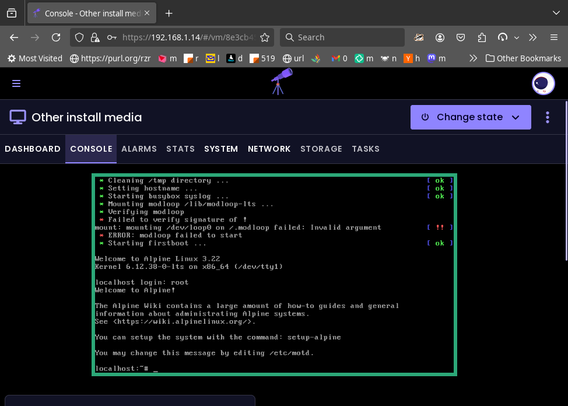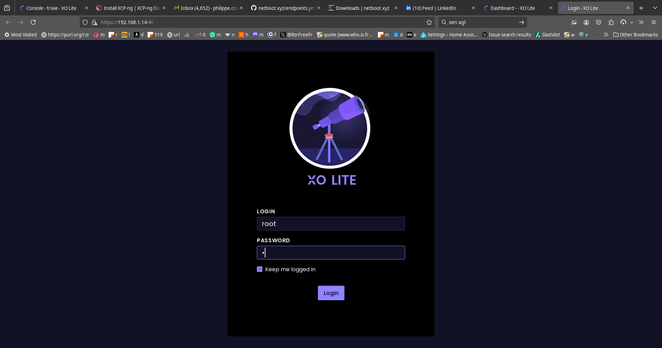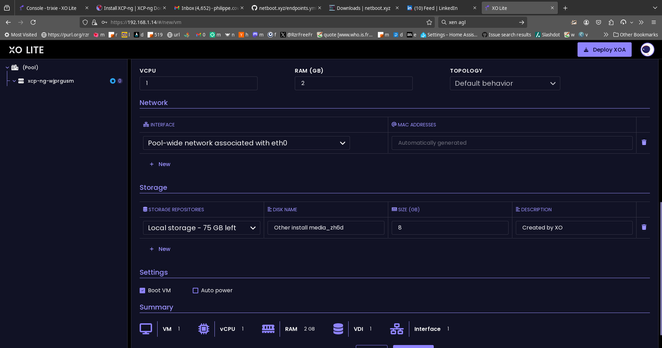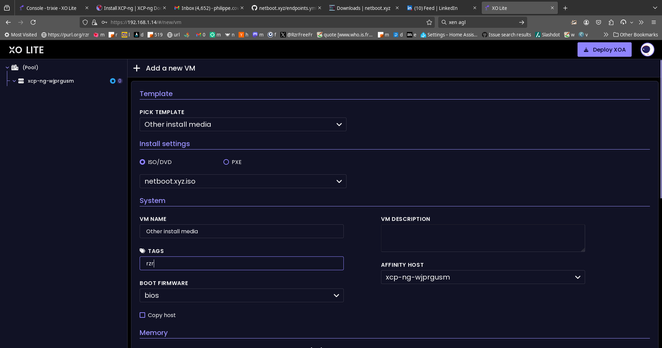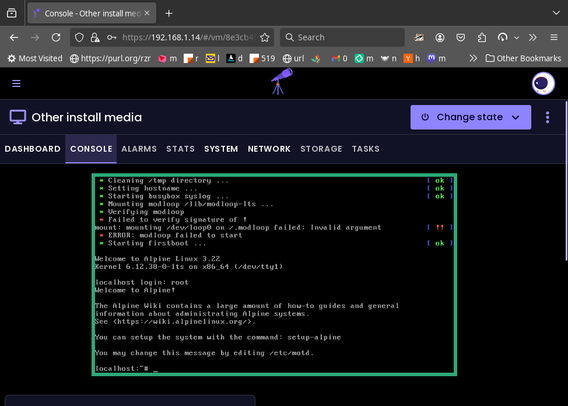https://xcp-ng.org/forum/user/rzr# #XcpNg : Just installed xcp-ng-8.3.0-20250606-netinstall.iso on an #x86 #SingleBoardComputer and booted #NetBootXyz , and boot lightweight #OS from the web ...
#SecoB68 is powered by #BIOS #AmericaMegatendsInc 1.13 it can boots in legacy or #UEFI , for #PXE only #efi seems supported at least i can see the query in my #DnsMasq logs ... But #grubs does not show up... I also tried with #pxelinux and #netbootxyz ...
https://github.com/ventoy/Ventoy/issues/1195#issuecomment-3150797236# #Ventoy came to rescue and I managed to install from #usb key to #ssd disk in a dozen of minutes (note a keyboard and monitor it needed to configure the install, it should work on serial too)
Installation over, I sshed into IPthe web portal of #XoLite is working too, we (can almost) create VMs ... but
https://netboot.xyz/# #NetBootXyz is a great tool, I use use to offload the storage of my ISO, and install from the internet, to use it in #XcpNG a couple of command line can help:
cd /opt/xensource/packages/iso/
wget https://boot.netboot.xyz/ipxe/netboot.xyz.iso
xe sr-list | sed -n -s 's/uuid .*: \(.*\)/\1/gp' | xargs -i -n1 xe sr-scan uuid={}
xe cd-list
uuid ( RO) : 2e865d56-669c-4839-9d8a-8f2463cf7a20
name-label ( RW): netboot.xyz.iso
Then we can create VM from UI but it wont boot util ram is adjusted to 400M
xe vm-memory-set uuid=8e3cb452-17e7-93ec-7544-24d0b8317f5e memory=400m
And then it is ready to be used...
https://wiki.alpinelinux.org/wiki/Requirements# #XcpNg can boot #AlpineLinux (From #NetbootXyz ram) since it only requires 128Mto install , probably more would work using the 32 bits versions