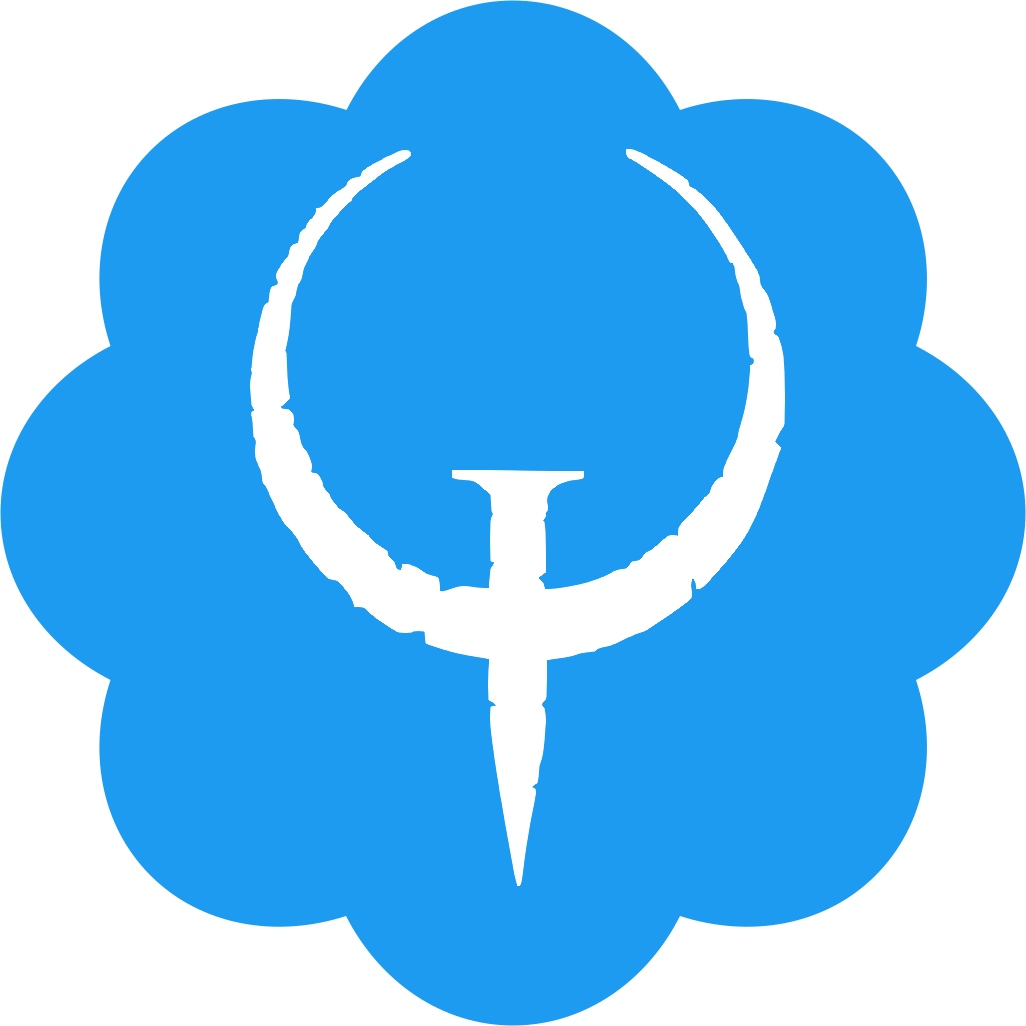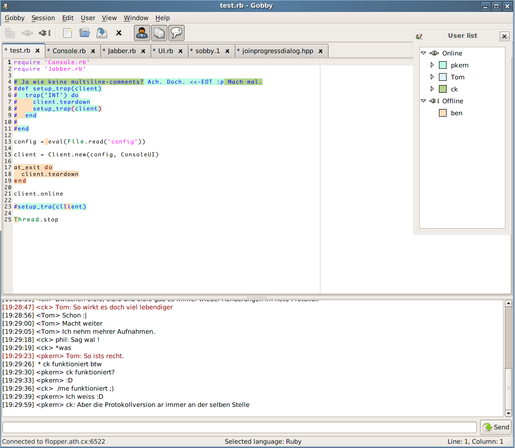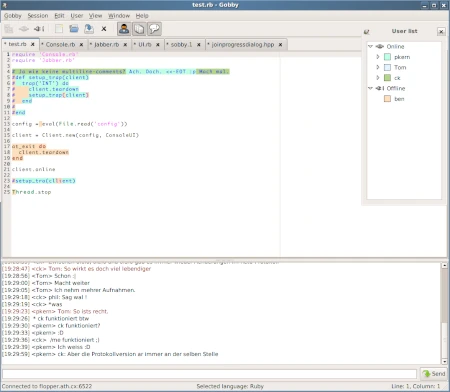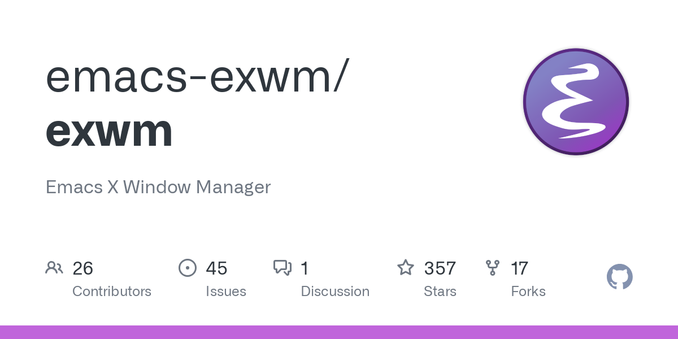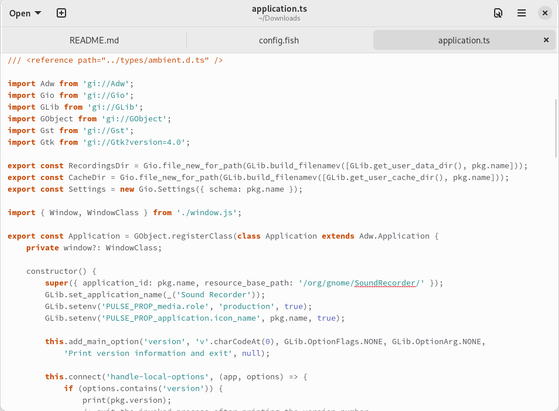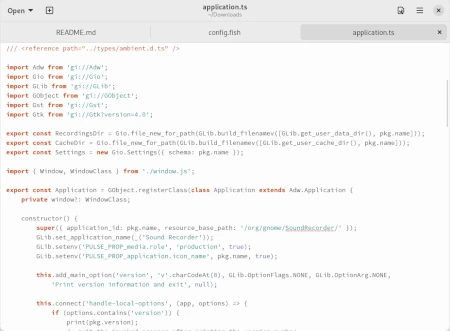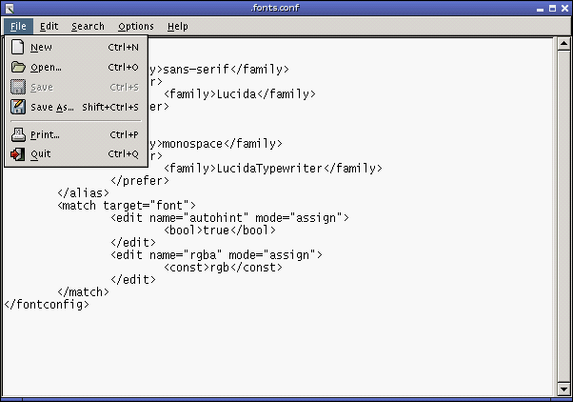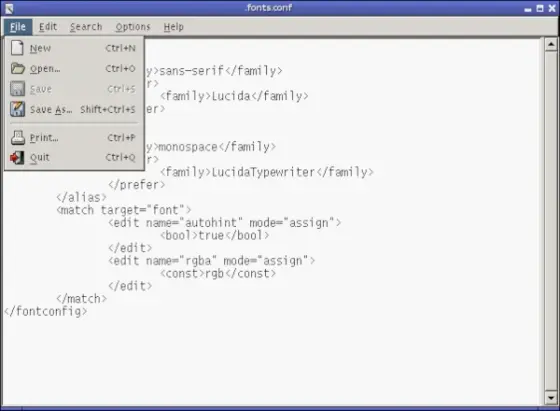i wrote new post https://akselmo.dev/posts/how-i-use-kate-editor/
Understanding the Origins and the Evolution of Vi and Vim
https://pikuma.com/blog/origins-of-vim-text-editor
#HackerNews #Understanding #Vi #Vim #Origins #Evolution #TextEditor
https://github.com/emacs-exwm/exwm #TextEditor #WindowManager #Sentience #HackerNews #ngated
@afreytes @blogdiva apparently Notepad++ and Geany are both based on the Scintilla editor engine, so the theoretically should be similar. But I think Geany is clearly designed more as an IDE.
For me, the most important feature of an editor is the ability to run text through a command line filter like the awk command, or the jq command. Without this, an editor is basically useless to me, and unfortunately, there are not many text editor that make this easy to do (though Vim and Emacs fit the bill). Nano would be so much more useful if they could just add that one simple feature. Geany does have this feature but it is buried under two submenus (Edit -> Format -> Send Selection), so you have to configure your key bindings to make it easier to use.
I still recommend Linux users try to allocate some of their time to learning Vim and/or Emacs, even if they don’t use these text editors day-to-day. These software are such an integral part of the Linux and Unix community, I believe it will make it much easier for you to connect with other community members if you know at least the basics of how to use these editors, especially when doing problem solving with other people.
#tech #Software #FOSS #TextEditor #EditorWars #Vim #Emacs #Nano
Version 3.0 is out!
✅ Minor internal improvements
Go get #Drafting #TextEditor for #Android on Google Play! https://play.google.com/store/apps/details?id=sen.drafting
#KateEditor needs oh-so-many commands it doesn't have, but one I would use often is "return to previous position". If I mistakenly hit Ctrl+Shift+End when I only meant to hit Shift+End, I end up at the end of the file when I only wanted to select to the end of the line.
In TSE, I could hit a key to execute PrevPosition() to be back where I was. But Kate doesn't have this feature, and I have to scroll up until I find my place. Annoying.
Kate might have good code-editing features, but as far as text editing goes, it lacks many basic #TextEditor commands I used in The Semware Editor under Windows.
Felix on Helix:
“A Review Of Helix After 1.5 Years”, Felix Knorr (https://felix-knorr.net/posts/2025-03-16-helix-review.html).
Via Lobsters: https://lobste.rs/s/miyoai/review_helix_after_1_5_years
#Helix #Kakoune #Vim #Vi #Editor #TextEditor #ModalEditor #Review