【究極の選択】「HELIX -黒い遺伝子-」(吹替版HD)第12話無料公開!戦い始まる。究極の選択!?【シーズン1第12話 報復 / The Reaping】#helix #ソニドラ #ctrlf
https://www.youtube.com/watch?v=EXPTi_pDhuw
#youtube_SonyPicturesTV_JP #ソニーピクチャーズエンタテインメント #海外ドラマ #名シーン #ソニー_ピクチャーズ_テレビジョン #本編 #フル #Full #Free #ソニドラ #HELIX #HELIX #CTRLF
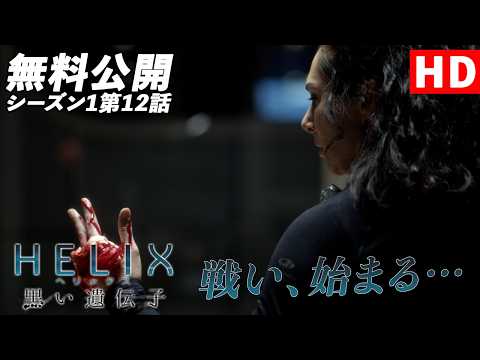
 ソニー・ピクチャーズ テレビジョン
ソニー・ピクチャーズ テレビジョン