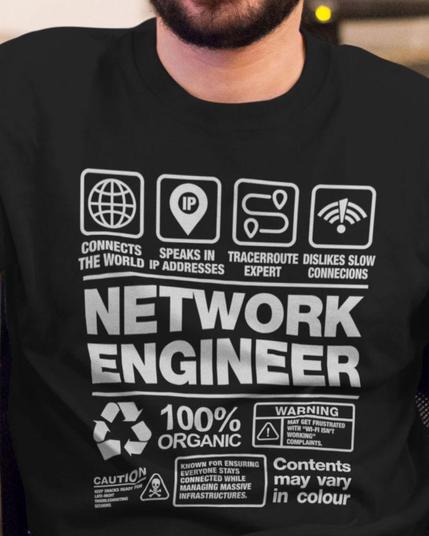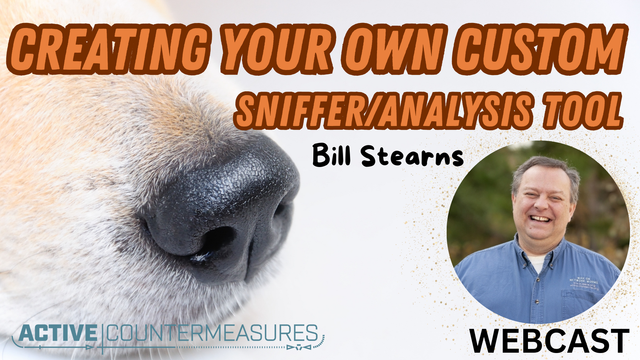Network Engineers: The Real Backbone of IT.
We sniff packets, fix routing loops, and make the internet work.
🔗 https://techgeeksapparel.com/network-engineer-t-shirt/
#NetworkingLife #PacketSniffer #ITPros #TechGeek

Network Engineer T-Shirt - Funny Networking Shirt - IT Professional Gift - Packet Sniffer Tee - Tech Humor Shirt - Network Specialist Gift | TechGeeksApparel
For network engineers who keep the world connected, this shirt says it all. Whether you're diagnosing packet loss, configuring routers, or obsessing over...