Чёрт в табакерке: инструмент для диагностики сети на базе ОС FreeBSD
Изложенная в этой статье идея и инструкция по воплощению инструмента диагностики сетевых проблем, для многих сисадминов старой закалки может показаться банальной, но я уверен, что молодое поколение инженеров взросших на сертифицированных и дорогостоящих решениях от именитых производителей (Cisco Systems, Fluke Networks, etc) вряд ли даже догадывается о том, какой мощный инструмент можно получить от операционной системы FreeBSD прямо из коробки. Достаточно установить её на компактное устройство с двумя Ethernet интерфейсами и выполнить ряд манипуляций по настройке вполне стандартных вещей. Идея создания «stand-alone» инструмента для удаленной диагностики Ethernet сетей не покидала мою голову с начала 2000-х годов когда я еще трудился у интернет-провайдеров местного р о злива и постоянно сталкивался с необходимостью анализа сетевого трафика для устранения различных проблем. В те времена мы очень часто использовали стандартное ПК-шное железо с установленной на него ОС FreeBSD для сетевых маршрутизаторов и серверов, так как на что-то более-менее серьезное просто не было средств, такие уж были времена. С тех пор я глубоко проникся сетевыми возможностями предоставляемыми этой операционной системой, как говорят, прямо из коробки — маршрутизатор и сетевой экран поднимаются на ней за считанные минуты на стандартном железе, которого хватало на долгие годы. Да что тут говорить, у меня на фирме уже более 10-ти лет маршрутизатором трудится Фря на старом HP-шном 1U сервере и даже не думает сдаваться. Написать эту статью меня побудила нужда. Я уже давно не являюсь сетевым инженером и порядком отстал от современных тенденций. Но один из моих заказчиков, для которого мы выполняли разработку программно-аппаратного комплекса и сейчас осуществляем его сопровождение, эксплуатирует большой парк разношерстных IP-домофонов и постоянно сталкивается с неразрешимыми проблемами связанными с инфраструктурой. Эти домофоны обычно подключаются к Сети через сторонних интернет-провайдеров, до сервисных служб которых в последнее время достучаться очень сложно. Даже если удается пообщаться с инженером на стороне провайдера, то объяснить ему суть проблемы, и тем более доказать, что причина находится на его стороне, не имея каких-то технических фактов, — просто не реально. С другой стороны, огромное количество дешевых IP-домофонов китайского производства не предоставляют возможности выяснить, что и как там внутри происходит, какие специфические опции SIP протокола они используют и правильно ли используют. Существует масса проблем несовместимости по SIP и нерабочих механизмов «NAT traversal», а каких либо способов их диагностировать сами изделия не предоставляют. В общем, есть острая необходимость «подслушать» трафик создаваемый таким устройством и проанализировав его понять «кто виноват и что делать».
https://habr.com/ru/articles/928424/
#FreeBSD #Sniffer #Сниффер #WrireShark #tshark #tcpdump #trafshow #snort #минипк #космотекст
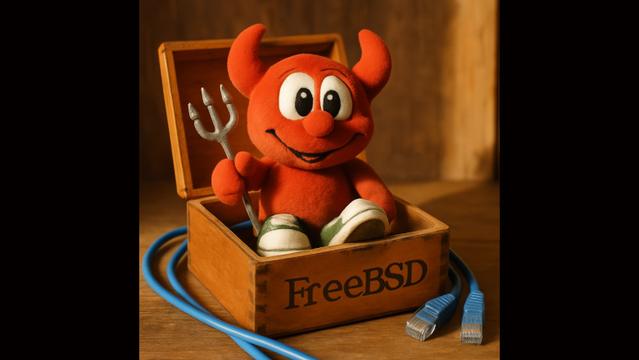
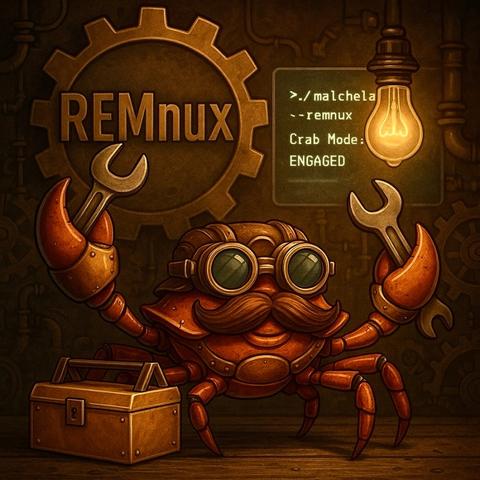
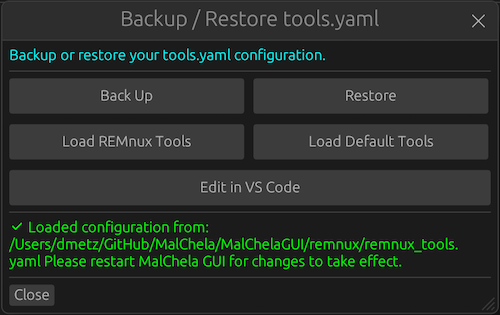
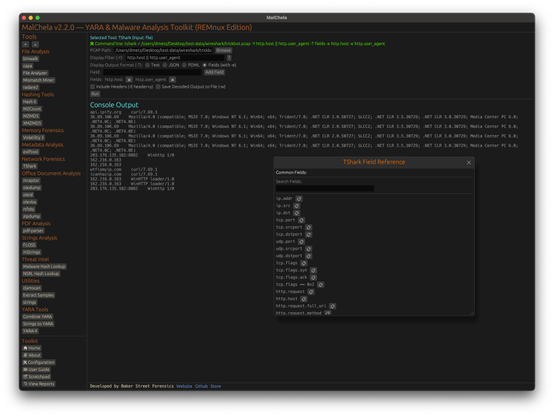
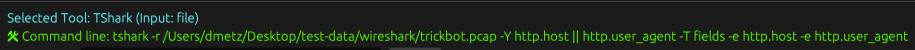


 :EA DATA. SF:
:EA DATA. SF: