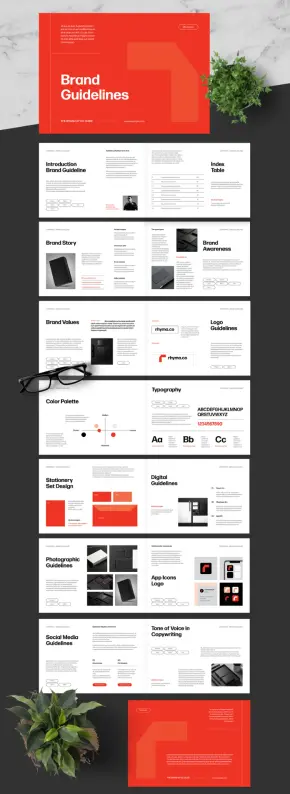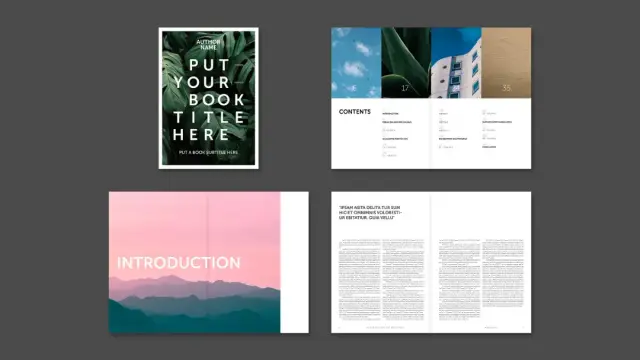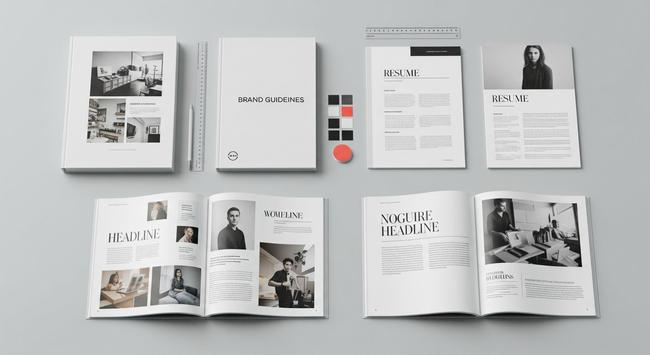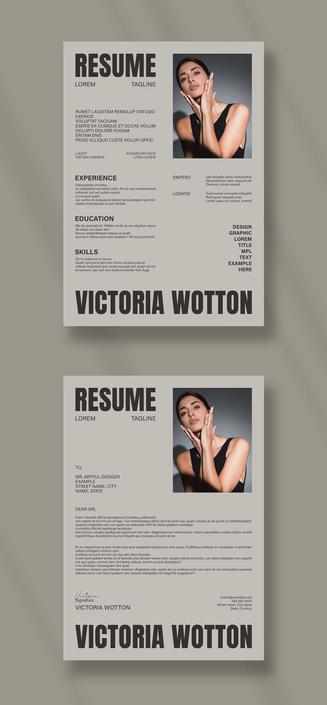#brandguidelines #adobeindesign
#brandguidelines #adobeindesign
The InDesign Brand Guidelines Template That Creates Unforgettable Brands
Whatever your business, a strong brand identity is the foundation of lasting success. It communicates your values and promises to your audience. This Adobe InDesign brand guidelines template provides the foundation for that communication. It ensures every piece of marketing material remains consistent. This consistency, in turn, builds recognition and trust. Without a clear guide, a brand’s message can become diluted and confusing. This template offers a clear, professional solution to maintain brand integrity.
Download from Adobe StockPlease note that this professional design template requires Adobe InDesign installed on your computer. Whether you use Mac or PC, the latest version is available on the Adobe Creative Cloud website—take a look here.
Adobe InDesign Brand Guidelines Template in A4 Landscape Layout by afahmy Download from Adobe StockWhy Your Business Needs a Professional Brand Style Guide
Think about the most recognizable brands. What do they have in common? They all have a consistent visual identity. This identity is no accident. It is the result of meticulous planning, detailed in a brand style guide. A comprehensive guide dictates everything. It covers logo usage, color palettes, and typography. This document is the single source of truth for your brand’s visual language. It empowers your team and external partners to represent your brand accurately. A well-defined brand book is not a restriction; it is a framework for creativity.
The Power of a Cohesive Brand Identity
A cohesive brand identity distinguishes you from the competition. It makes your brand instantly memorable. When customers see your specific colors or fonts, they should immediately think of you. This InDesign brand guidelines template helps you codify these elements. It ensures every designer, marketer, and developer is on the same page. This alignment prevents inconsistencies that can weaken your brand’s impact. Ultimately, a strong brand identity translates into increased customer loyalty and market share.
Exploring a Modern InDesign Brand Guidelines Template
This specific template, designed by Adobe Stock contributor Afahmy, is a masterclass in clarity and style. It features a clean, minimalist aesthetic. The layout is structured on a grid system, which creates a sense of order and professionalism. Bold splashes of red provide a dynamic contrast to the ample white space. This choice creates a visually engaging yet easy-to-navigate document. The typography is modern and highly legible, perfect for both print and digital applications.
This A4 landscape template includes 16 meticulously designed pages. Each page serves a distinct purpose within the brand guidelines. You will find dedicated sections for:
- Introduction and Brand Story: Set the stage for your brand’s mission and narrative.
- Logo Guidelines: Define clear rules for logo usage, size, and placement.
- Color Palette: Specify primary and secondary colors with their exact values.
- Typography: Outline the fonts to be used for headings and body text.
- Stationery and Digital Design: Showcase applications on business cards, websites, and apps.
- Photography and Iconography: Establish a consistent visual style for images and icons.
- Tone of Voice: Guide copywriters on the appropriate brand personality in writing.
What Makes This A4 Brand Book Template Stand Out?
The thoughtful organization of this InDesign brand guidelines template is its greatest strength. It anticipates the needs of a growing brand. The structure is logical, starting with the core principles and moving to specific applications. For example, the “App Icons Logo” section is particularly relevant in today’s digital-first world. The template uses placeholder text and images, allowing for quick and easy customization. You can simply drag and drop your own content into the pre-designed layouts. This saves countless hours of design work. The file is set up in CMYK color mode, making it perfectly suited for professional printing. This ensures that your printed brand materials will be as vibrant and consistent as their digital counterparts.
How to Create Your Own Brand Guidelines Using This Template
Creating professional brand guidelines has never been easier. This template requires Adobe InDesign to edit. Once you have the software, you can open the file and begin customizing. All elements are fully editable. You can change colors, fonts, and layouts to perfectly match your unique brand identity. The organized layers make it simple to locate and modify specific components. Adding your own text, images, and graphics is an intuitive process. This tool empowers even those with basic InDesign skills to produce a world-class brand book. It is the perfect starting point for building a lasting and memorable brand.
Download from Adobe StockFeel free to find other professional graphic design and branding templates here at WE AND THE COLOR.
#AdobeInDesign #AdobeStock #BrandGuidelinesTemplate #design #graphicDesign #indesignBrandGuidelines #InDesignTemplate
This InDesign Magazine Template is a Perfect Example of Modern Editorial Design https://weandthecolor.com/this-indesign-magazine-template-is-a-perfect-example-of-modern-editorial-design/205255
#magazinedesign #magazinetemplate #adobeindesign #indesigntemplate
An InDesign Moodboard Presentation Template for Visual Storytelling https://weandthecolor.com/adobe-indesign-moodboard-presentation-template-visual-storytelling/205171
#moodboard #moodboarddesign #moodboardtemplate #adobeindesign
An InDesign Moodboard Presentation Template for Visual Storytelling
An InDesign moodboard presentation template can transform your creative vision into a compelling narrative. It bridges the gap between abstract ideas and concrete design. This specific template, designed by Adobe Stock contributor RedGiant, offers a sophisticated framework for this crucial process. It provides a structured yet flexible canvas to articulate your brand’s essence. So, how can a well-designed moodboard elevate your presentation from a simple collection of images to a powerful strategic tool?
Download from Adobe StockPlease note that this professional design template requires Adobe InDesign installed on your computer. Whether you use Mac or PC, the latest version is available on the Adobe Creative Cloud website—take a look here.
Adobe InDesign Moodboard Presentation Template by RedGiant Download from Adobe StockThe Strategic Power of a Professional Moodboard Template
A moodboard is more than a collage. It is a strategic tool for visual exploration. It establishes the look and feel of a project before diving into specific designs. Using a professional InDesign moodboard presentation template ensures consistency and clarity. This helps clients and team members align on a creative direction early on. It minimizes misunderstandings and costly revisions down the line. This approach builds confidence and sets a professional tone from the very first meeting.
This particular template offers a masterfully balanced layout. It allows your ideas to breathe. Every element has its place, from typography showcases to an organized color palette. This structure guides the viewer’s eye, telling a story about the brand’s intended personality and style.
Unpacking RedGiant’s InDesign Moodboard Template
What makes this specific moodboard template stand out? Firstly, its thoughtful design comes from Adobe Stock contributor RedGiant, known for high-quality graphic assets. Secondly, it is designed in a standard 1920 x 1080 px format, making it perfect for screen presentations. The inclusion of both a light and a dark version provides versatility, allowing you to match the moodboard’s tone to the brand’s identity. Whether you are crafting a minimalist, airy aesthetic or a bold, dramatic one, this template provides the perfect starting point.
Effortless Customization in Adobe InDesign
Ease of use is a key feature. The template is a fully editable Adobe InDesign file. You can effortlessly replace placeholder content with your own work. The designated spaces for images, text, color swatches, and typography make customization swift and intuitive. This allows designers to focus on the creative selection process rather than the layout mechanics. You can easily drag and drop your curated images, input HEX codes for your color palette, and showcase your chosen fonts.
What to Include in Your Brand Moodboard
- Core Imagery: Select images that evoke the desired emotion and aesthetic of the brand.
- Color Palette: Showcase your primary and secondary colors with their corresponding HEX codes.
- Typography: Display the chosen fonts for headings and body text to illustrate the brand’s voice.
- Textures & Patterns: Include subtle visual elements that add depth and tactile quality.
From Concept to Client: Why This Template Works
This InDesign moodboard presentation template is designed for impact. Its clean, modern aesthetic ensures your creative vision is the star of the show. The organized layout communicates not just a look, but a well-considered strategy. It shows clients you have thoroughly explored the visual landscape and have a clear, intentional direction. This level of professionalism fosters trust and makes the approval process smoother.
Have you considered how the structure of your presentation influences a client’s perception? A chaotic moodboard can suggest a chaotic process. Conversely, a polished and logically structured moodboard, like the one this template helps create, signals expertise and a methodical approach. It transforms your creative pitch into a convincing business case, making it an indispensable asset for freelancers and agencies alike. This is how you create a brand identity design that resonates and endures.
A Foundation for Design
Ultimately, a tool like this InDesign moodboard presentation template does more than organize visuals. It refines your thinking. It forces you to connect inspiration to strategy, ensuring every element has a purpose. This deliberate approach is what distinguishes a memorable brand identity from a fleeting trend. By investing in a structured presentation, you are not just showcasing your taste. Instead, you are building a solid foundation for the entire design project. It empowers you to lead the creative conversation with clarity and confidence, turning vision into a tangible, achievable reality.
Download from Adobe StockFeel free to find other professional graphic design assets in the Templates section here at WE AND THE COLOR.
Turn First Impressions into Lasting Partnerships – Present Your Brand with Style and Substance: https://weandthecolor.com/professional-adobe-indesign-brand-proposal-presentation-template-e-type/205149
#adobe #adobeindesign #branding #brandproposal #indesigntemplate #design #graphicdesign
Adobe InDesign Brand Proposal Presentation Template by E-Type
Your proposal is often the first tangible piece of your work that a potential client sees. Consequently, it must communicate professionalism and creativity. Designed by Adobe Stock contributor E-Type, the InDesign brand proposal presentation template offers a sophisticated solution. It provides a framework for presenting your brand strategy with elegance and clarity. This template is not just about aesthetics. Instead, it is a tool for building a compelling narrative around your brand.
Download from Adobe StockPlease note that this professional design template requires Adobe InDesign installed on your computer. Whether you use Mac or PC, the latest version is available on the Adobe Creative Cloud website—take a look here.
Adobe InDesign Brand Proposal Presentation Template by E-Type Download from Adobe StockA Professional Brand Proposal Template for Adobe InDesign
The template is a comprehensive, 16-page document designed in Adobe InDesign. It is specifically crafted for screen presentations. The dimensions are 1920 x 1080 pixels, which is the standard for modern displays. This ensures your proposal looks crisp and professional on any monitor. You can easily export it as a PDF to share with clients and partners. The template’s design is clean and modern. It uses a balanced layout, with a sophisticated color palette of black, white, and a muted olive green. This creates a visually appealing experience without distracting from the content.
Fully Customizable for Your Brand
Every page of the InDesign brand proposal presentation template is fully customizable. This allows you to tailor the document to your specific needs. You can change colors, fonts, and images to match your client’s branding or your own agency’s style. The template includes sections for every part of a standard brand proposal. These include an introduction, about us, team members, case study, and more. This structure helps you organize your thoughts and present a clear, logical argument.
Why a Professional Template Matters
Why not just create a proposal from scratch? While that is an option, a professionally designed template offers several advantages. First, it saves you time. Building a layout from the ground up is a time-consuming process. A template provides a solid foundation, so you can focus on the content. Second, it ensures a high level of quality. The template has been designed by professionals with a keen eye for detail. This means you can be confident that your proposal will look its best.
The Power of a Strong Visual Narrative
A brand proposal is more than just a document. It is a story. You are telling the story of your client’s brand. The template helps you tell that story in a compelling way. The use of large, impactful images draws the reader in. The clean typography makes the text easy to read. The logical flow of the sections guides the reader through your argument. All of these elements work together to create a powerful visual narrative. This makes your proposal more persuasive and memorable.
How to Use this InDesign Brand Proposal Presentation Template
Using the presentation template is straightforward. First, you will need a working copy of Adobe InDesign. Once you open the template, you will see that all the elements are organized into layers. This makes it easy to edit individual components without affecting the rest of the layout. You can simply replace the placeholder text with your own content. The image frames are also easy to use. Just drag and drop your own images into the designated spots.
A Look at the Included Sections
The InDesign brand proposal presentation template comes with a variety of pre-designed pages to cover all aspects of a thorough brand proposal. These sections include:
- Contents: An organized table of contents to guide the reader.
- About Us: A space to introduce your agency and its mission.
- Team Members: Highlight the key people who will be working on the project.
- Case Study: Showcase your past successes with relevant examples.
- Problems: Clearly define the challenges the client is facing.
- Works: A portfolio section to display your creative capabilities.
- Concept: Present your proposed creative direction and ideas.
- Package & Cost: Detail your service packages and pricing structure.
- Schedule: Provide a clear timeline for the project’s deliverables.
- Reviews: Include testimonials from satisfied clients to build trust.
- Approval & Contact Us: Finalize the agreement with a clear call to action and contact information.
This comprehensive structure ensures you cover all the necessary points, making your proposal thorough and professional. The clear organization helps your potential clients understand the value you are offering, which can significantly improve your chances of winning the project.
Summary
This 16-page InDesign brand proposal presentation template is designed to help creative agencies and freelancers make a strong first impression. Optimized for screen presentations at 1920×1080 pixels, the template is fully customizable, allowing users to tailor its sophisticated design to fit any brand identity.
Download from Adobe StockIt’s a tool that saves valuable time while ensuring a high-quality, polished look. It helps build a compelling visual narrative through well-structured sections covering everything from an introduction and case studies to project costs and schedules. Ultimately, the E-Type template provides a clear, elegant, and persuasive framework for presenting brand strategies and winning new clients.
Feel free to find other trending graphic design templates for different creative needs here at WE AND THE COLOR.
#AdobeInDesign #AdobeStock #brandProposal #InDesignTemplate #presentation
Download a Professional Adobe InDesign Book Template for Modern Authors and Creators https://weandthecolor.com/download-professional-adobe-indesign-book-template-modern-authors-creators/205076
#adobeindesign #booktemplate #design #graphicdesign #indesigntemplate
#indesigntemplates #adobeindesign #design #graphicdesign #designtemplates
#resume #resumedesign #resumetemplate #adobeindesign #cv