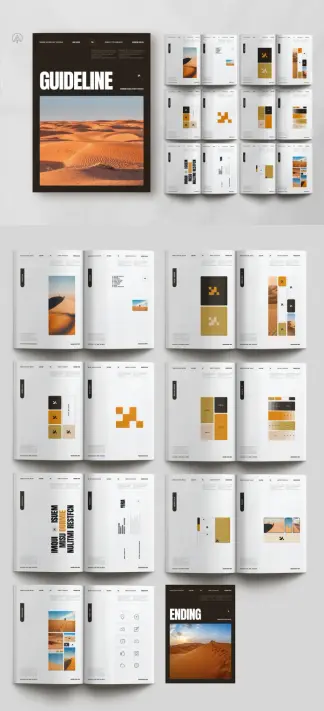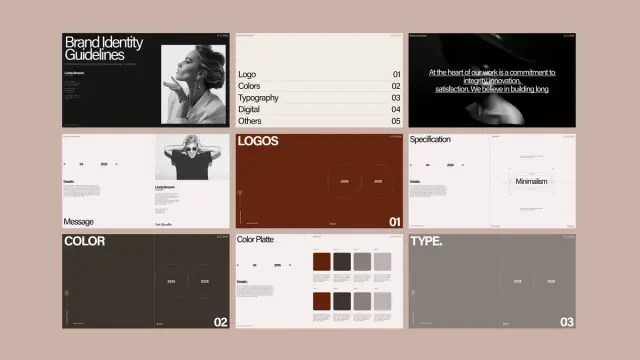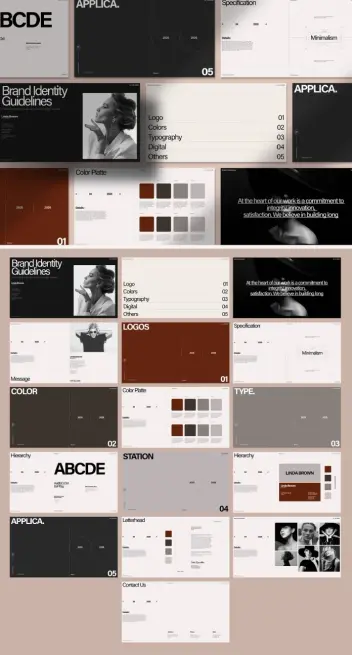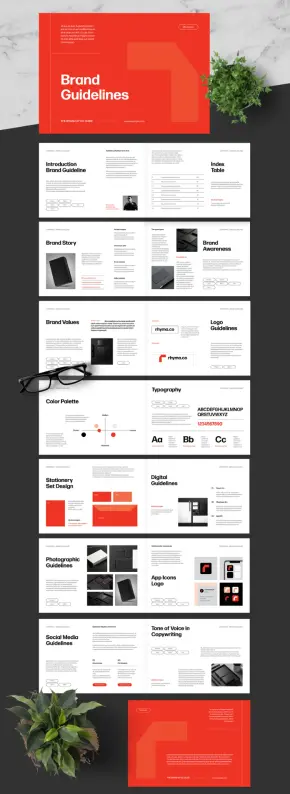Mastering Identity With PixWork’s Brand Guidelines Brochure Template for Adobe InDesign
The contemporary brand landscape demands meticulous consistency. A fragmented visual identity simply cannot compete in the digital space. Therefore, the creation of an authoritative brand manual becomes an essential first step. However, the labor involved in structuring this document often overwhelms creative teams. Consequently, designers seek reliable, elegant foundations to accelerate their workflow. This is where the strategic utility of a meticulously crafted brand guidelines brochure template becomes clear. PixWork, an established Adobe Stock contributor, offers an intriguing solution. They present an A4 brand guidelines brochure template that promises both professionalism and aesthetic sophistication. This product allows design studios to focus on the content, not the complex layout architecture. It represents an intelligent shortcut for developing a compelling visual identity manual quickly.
Download the template from Adobe StockPlease note that this professional graphic design template requires Adobe InDesign installed on your computer. Whether you use Mac or PC, the latest version is available on the Adobe Creative Cloud website—take a look here.
Brand guidelines brochure template by PixWork for Adobe InDesign Download the template from Adobe StockThe Urgency of Coherence: Why Templates Define Modern Branding
Brand guidelines are no longer optional documents. They are the constitution of a company’s visual and verbal identity. A well-organized manual ensures every internal and external designer speaks the same visual language. Conversely, inconsistency erodes trust and diminishes brand recognition. Design leadership must safeguard this vital coherence.
Bridging Concept and Execution
A bespoke brand guidelines brochure template streamlines the transition from concept to final document. Designers often waste hours setting up master pages and typographical hierarchies. This PixWork template removes that tedious initial hurdle. It provides a structured, 16-page framework ready for immediate content population. The clean design establishes a professional standard right from the start. Furthermore, a template ensures all necessary sections are considered and addressed. It prompts the user to document logo usage, typography, and color standards comprehensively.
The Value of CMYK and A4 Standards
Professional branding projects require print-ready precision. In fact, this is non-negotiable for client delivery. The PixWork brand guidelines brochure template is built in standard A4 size. It uses the essential CMYK color mode. This immediately elevates the template above simple screen-only mockups. The print-readiness ensures high-fidelity output. Consequently, the final brochure will accurately reflect the brand’s intended color specifications when printed. This technical reliability is a cornerstone of any successful brand guidelines brochure template.
Decoding the Desert Aesthetic: A Design Critique
This specific PixWork brand guidelines brochure template adopts a distinctive visual narrative. It features striking desert and dune photography. This imagery sets a tone of expansiveness, warmth, and grounded exploration. The design employs a stark contrast between a rich, dark background and bright, white page interiors. This creates an impactful yet readable user experience.
Color Palette and Typography
The color scheme is sophisticated, balancing neutrals with energetic warmth. The primary palette features deep blacks and whites. Additionally, a warm, sandy gold and an earthy orange are introduced as accent colors. This pairing mirrors the dominant imagery beautifully. The typographic choices are strictly minimalist and highly readable. Large, bold, sans-serif headings command attention on the dark cover. Inside, the text is structured using a clean grid system. Therefore, the layout prioritizes clarity and functional elegance over unnecessary ornamentation. The consistent use of these elements reinforces the concept of a strong brand guidelines brochure template.
Logo and Layout Philosophy
The template showcases a geometric, pixel-like logo structure. This suggests a focus on modularity and digital readiness. The layout uses asymmetric visual cues effectively. Vertical black bars on the side of many pages function as clear section markers. This design choice maintains a subtle ‘dark mode’ influence even on the white interior pages. The overall philosophy emphasizes hierarchy and white space. Every element serves a purpose. The result is a brand guidelines brochure template that looks and feels intentional.
Practical Execution: Using the brand guidelines brochure template in InDesign
The core advantage of this offering lies in its ease of use within Adobe InDesign. PixWork built the template specifically for this industry-standard application. This guarantees maximum flexibility and control for the professional user. Designers can manipulate every aspect of the 16 fully customizable pages.
Customization in Adobe InDesign
Users should note that all included images and texts are placeholders. The template invites immediate customization. Readers can easily replace the desert imagery with their client’s specific brand visuals. Changing the color palettes takes mere minutes in InDesign’s Swatches panel. Furthermore, the master pages allow for universal updates across the entire document. This efficiency is critical for meeting tight project deadlines. The brand guidelines brochure template is a tool for rapid deployment. It saves days of initial setup work. The seamless workflow in InDesign is perhaps the template’s greatest asset.
Structuring Content with Authority
This brand guidelines brochure template implicitly answers common questions about content structuring. It dedicates pages to essential sections. These include brand story, logo construction, primary color usage, and mobile application mockups. It also provides space for defining icon sets and forbidden logo usages. The structured flow guides the user through the process of creating a complete brand manual. Consequently, even a junior designer can produce a professional brand guidelines brochure template with minimal supervision. The authority of the final document is significantly enhanced by this robust structure.
Beyond the Hype: A Critique of Template Utility
Some critics argue that using a template limits creative originality. However, this perspective overlooks the strategic role of a template. The structure itself is often what saves a project. Templates manage the technical foundation, freeing the creative director for conceptual work.
I personally believe that a high-quality brand guidelines brochure template, like this PixWork offering, acts as a powerful accelerator. It should be viewed as an expertly designed container, not a creative constraint. The designer’s true value remains in filling the container with a unique, insightful brand strategy. Conversely, forcing the creation of a document from scratch is often a misuse of expensive design time. Therefore, judicious selection of a base template is actually a mark of professional maturity. The PixWork brand guidelines brochure template allows teams to scale their branding services efficiently. It is a necessary tool in the high-volume environment of modern design agencies.
Download the template from Adobe StockUltimately, brand consistency is the goal. This polished brand guidelines brochure template serves that goal admirably. It delivers a sophisticated aesthetic and print-ready files. It proves that utility and elegance can coexist beautifully in a single resource. The professional design community should certainly recognize the value of this strategic asset.
Check out other professional graphic design templates here at WE AND THE COLOR.
Subscribe to our newsletter!
[newsletter_form type=”minimal”]#AdobeInDesign #AdobeStock #BrandGuidelinesTemplate #branding #design #graphicDesign #graphics #InDesignTemplate