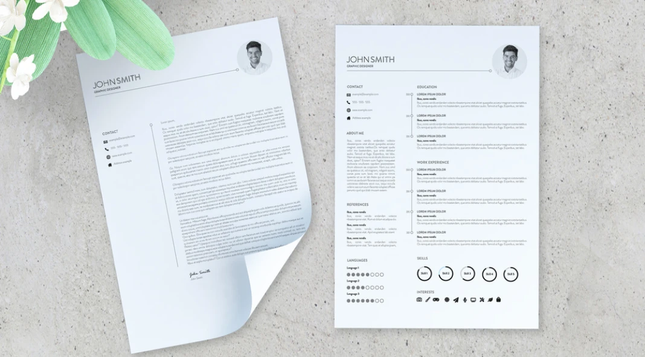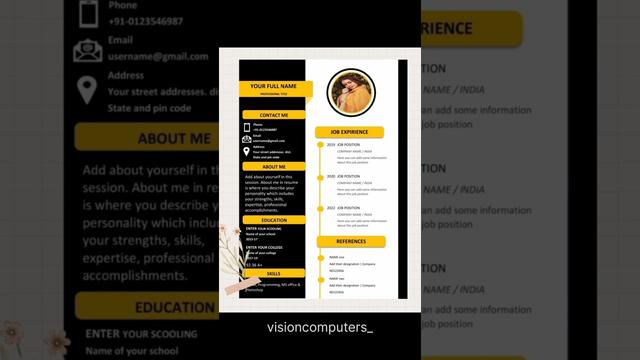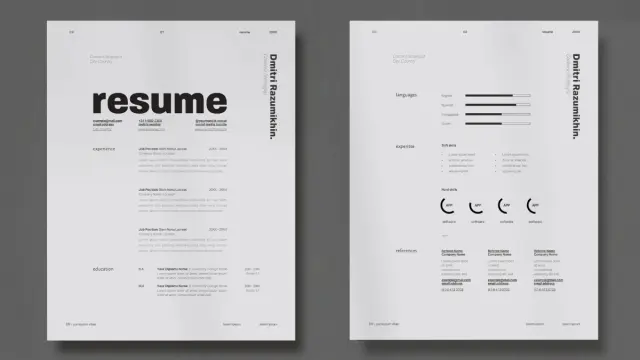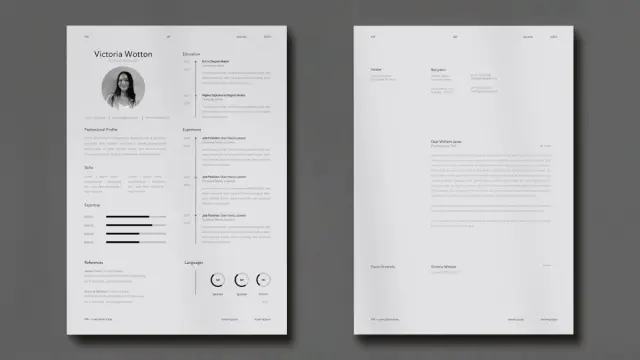A Stunning Resume Template for a Modern Professional Edge
A resume template can define your first impression in a competitive job market. Your resume is more than a document; it is a personal branding tool. Consequently, choosing the right layout is crucial. A minimalist design communicates clarity and confidence. It allows your skills and experience to stand out. This approach is particularly effective for creative professionals. For instance, a graphic designer’s resume should reflect their design sensibility. This modern resume template offers a sophisticated solution. It provides a clean, elegant framework to present your qualifications with impact.
Download from Adobe Stock Please note that to edit the vector files, you will need professional graphic design software, such as Adobe Illustrator. You can get the latest version from the Adobe Creative Cloud website. Just have a look here.
Modern and Minimalist Resume Template with 2 Pages by Wavebreak Media in US Letter and A4 for Adobe Illustrator.
Download from Adobe Stock What Defines This Minimalist Resume Template?
This resume template, designed by Wavebreak Media for Adobe Stock, is a masterclass in clean aesthetics. It immediately conveys professionalism through its uncluttered layout. Moreover, the design prioritizes readability, guiding the hiring manager’s eye through your career story. It is not just about looks; it is about strategic communication.
A Closer Look at the Design and Style
The style is distinctly modern and minimalist. It uses a simple, elegant sans-serif font. A well-defined grid structure creates a sense of order. Furthermore, subtle graphic elements, like fine lines and progress bars for skills, add a touch of sophistication without creating clutter. The use of white space is intentional. It gives the content room to breathe. As a result, the document feels calm and organized. The design also includes a matching cover letter. This ensures your application has a consistent, professional brand identity.
Technical Specifications for Seamless Use
This resume template is built for convenience and quality. It comes in two universal standard sizes: A4 and US Letter. This means it is ready for job applications worldwide. The template is also designed in CMYK color mode. Therefore, it is fully print-ready, ensuring perfect color reproduction. All elements are easily editable in Adobe Illustrator. You can change text, colors, and graphics to match your personal brand. The photos and text included are simply placeholders, making customization straightforward.
Why Should You Choose This Professional Resume Layout?
In a sea of applicants, your resume needs to capture attention quickly. A generic, text-heavy document can easily get overlooked. However, a thoughtfully designed resume template can be a game-changer. It shows that you are detail-oriented and have a strong sense of aesthetics. This is especially vital for creative roles.
Making a Powerful First Impression
Hiring managers often spend only a few seconds scanning each resume. This template’s clean layout helps them find key information instantly. For example, your experience, education, and skills are clearly demarcated. The visual hierarchy guides their focus to what matters most. Ultimately, this professional resume layout makes their job easier. That alone can make your application more memorable. It signals that you respect their time.
The Ideal Resume Template for Graphic Designers
For creative professionals like graphic designers, the resume itself is a portfolio piece. This Adobe Illustrator resume serves as a perfect canvas. It demonstrates your command of design principles like alignment, hierarchy, and typography. By using this template, you are showcasing your skills before the recruiter even reads a word. It proves you understand how to create a visually compelling and effective communication tool.
How to Customize Your Adobe Illustrator Resume
Working with this resume template is incredibly simple, even if you are not an Adobe Illustrator expert. The file is well-organized with layers. This structure makes finding and editing different elements easy. Here is how you can personalize this two-page resume format.
Personalizing Your Content and Photo
First, you will want to replace the placeholder text. Simply select the text tool in Adobe Illustrator to add your professional profile, work experience, and education. The existing text boxes provide a clear guide. Next, update the photo. You can easily place your own professional headshot into the designated circular frame. Remember to use a high-quality image that conveys professionalism.
Tailoring the Design to Your Brand
While the default design is polished, you can adjust it further. Do you have a personal branding color palette? You can easily change the colors of the headings or graphic elements. Select an object and use the color picker to apply your chosen hues. Likewise, you can change the fonts to better reflect your personal style, but it is best to stick with clean, readable typefaces. This clean and modern CV for a job application allows for full customization while maintaining a professional look.
Elevating Your Application Beyond the Basics
A great resume template is a starting point. Your content fills it with life and purpose. Think critically about what each section communicates. Does your professional profile tell a compelling story? Are your job descriptions focused on achievements, not just responsibilities? This template provides the structure for you to build a powerful narrative about your career. Use it to your full advantage. Ask yourself: what does this document say about me before it’s even read? It should say you are modern, organized, and serious about your career. This professional resume and cover letter set provides the perfect foundation.
Download from Adobe Stock Check out other professional design templates in the reviews here at WE AND THE COLOR.
#adobeIllustrator #AdobeStock #cv #illustratorResume #resume #resumeDesign #resumeTemplate