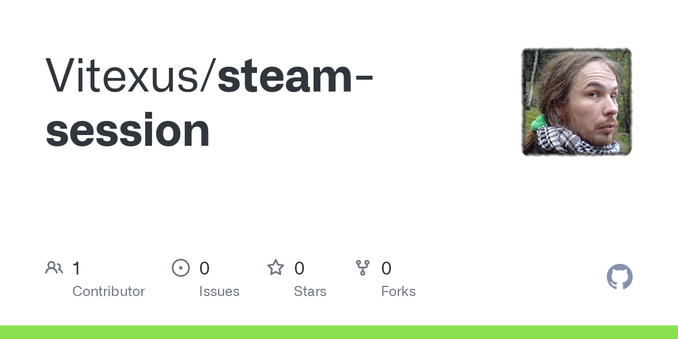Laptop won't wake up half the time (sddm/kubuntu) #kubuntu #suspend #kde #powermanagement #sddm
The issue is with Xwayland - for some reason, on the ISO, it doesn't appear to launch.
I see "Authorization required, but no authorization protocol required". This doesn't seem to occur on the host machine.
Disclaimer: I'm using SDDM for the ISO, and Ly on the host machine. There seems to be an open issue in SDDM's repo, but might that be the source of the issue? I would consider lightdm or other display managers in that case. All distros mentioned are up-to-date with Niri v25.05.1.
Thanks in advance!
#linux #archlinux #niri #wayland #sddm #linuxhelp
cc: @YaLTeR
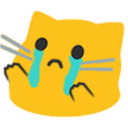
My main desktop is basically unusable since upgrading to #Debian #Trixie. I've fixed the #SDDM problem of white on white, but most apps #KDE and non-KDE are showing strange issues on both #Wayland and #X11.
#Firefox is particularly unusable so I've no choice but to use Chrome, which is odd but less odd.
I think I may have to do a clean install, but I don't really want to do that, I've too much history going on - which is also probably the problem.
Another day, another issue related to #systemd
Figured out why #sddm didn't work when forced into wayland mode without an xserver (or when the x11 configuration is missing).
While gdm (which defaults to wayland) "just works".
The sddm developers are currently struggling with an #systemd issue. Apparently sddm needs getty@tty1.service to have completed execution. But because it is of "Type=idle" the sddm service starts too soon and crashes...
Funnily the systemd docs don't cover this...
So figured out why #systemd is overwriting the path for all applications started from the desktop.
It does this because @kde Plasma's KRunner tells it to.
And why does it do that? Cause it itself has the incorrect environment vars as I recently replaced #sddm with #gdm when I swapped my GPU for an #IntelArc A380 and it just failed to start with it (and I was too lazy to actually debug and troubleshoot it).
But why this issue hits now after the last update and not before? No idea...
https://github.com/Vitexus/steam-session
## About Steam Session Debian package
Steam Session provides a minimal Linux desktop session that launches Steam directly in Big Picture mode, without starting unnecessary background services or desktop environments. This creates a streamlined, console-like experience ideal for gaming setups and dedicated machines.
## Get Involved
We welcome contributors and beta testers!
If you have suggestions, want to report issues, or are interested in helping test new features, your feedback and collaboration are highly valued.
Join us to help improve Steam Session for for every #Debian & #Ubuntu #Gamer #LinuxGames #Steam #SDDM #KDM #GDM #xsession
Boy was I off, but I never claimed to know Linux, I'm learning.
This was not a background, theme or issue like that. It appears that its a sddm greeter thing and x11 and wayland, or some combo of things. I still don't know Linux.
The actual fix appears to be changing sddm-greeter to run in x11-user or wayland (experimental) and not x11 (root). I'm not entirely sure why it would default to x11 having root access for the greeter screen, seems like x11-user would make more sense.
So for those that may come across this, adding a conf file in /etc/sddm.conf.d with the following:
[General]
DisplayServer=x11-user
fixed my whole issue. At least for now?
#linux #wayland #sddm
#linux
Again had to revert back to my timeshift prior to #archlinux #kde #sddm updates. I'm not entirely sure what happens but after I log in, I get a black screen with a cursor and then back to the login screen. If I open a tty session and restart SDDM it all seems to be fine again.
I also don't like the fact that after the updates (sddm-kcm, kwin, plasma 6.4.1), I could no longer choose x11 on the login screen. It always works fine in X11. Maybe its a wayland thing.
Maybe I need to switch to gnome or something else. I don't know linux enough to understand how it would break like this.
Seems to be ok with KDE 6.3.5.