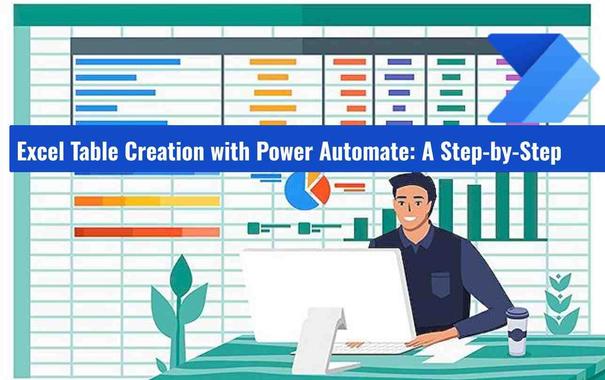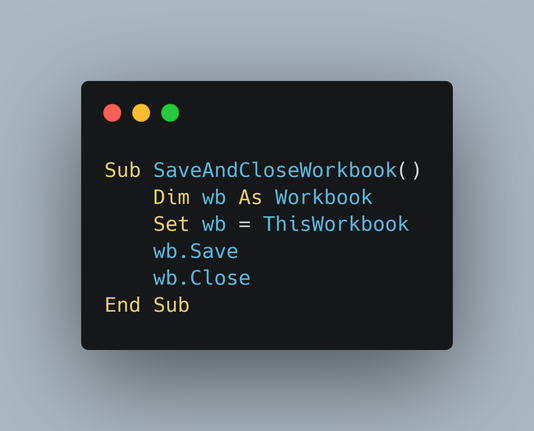#ExcelFilter #ExcelMagic #DynamicFilter #datafilteringinexcel #MacroButton #ExcelVBA #ExcelDashboard #ExcelButtonHack #ExcelScripting #ExcelEfficiency #datascience #dataextractor #techtutorial #Coding #AnonymousFunction
🔵 Create Excel Table using Power Automate Cloud Flows
Unlock the full potential of Excel by integrating it with Power Automate Cloud Flows! Here's how you can transform your data management and workflow processes:
🟢 Power Automate enables the creation of Excel tables dynamically, automating tasks like data entry, updates, and reporting to reduce manual effort and errors.
🟢 The integration of Power Automate with other services through connectors facilitates seamless data sharing and collaboration across platforms like SharePoint, Outlook, and Teams.
#ExcelAutomation #PowerAutomate #DataManagement #WorkflowEfficiency #Microsoft365
🚀 Automate Excel with R and VBA!
Streamline your Excel workflows by combining R with VBA. Create a VBA subroutine to save and close workbooks, then use the `RDCOMClient` package to control Excel from R. This integration boosts efficiency, accuracy, and control. Install `RDCOMClient`, write your VBA script, and manage Excel programmatically. Perfect for enhancing your data handling!
#RStats #ExcelAutomation #Programming #VBA
Post: https://www.spsanderson.com/steveondata/posts/2024-07-17/
Creating advanced Excel macros using ChatGPT-4 for enhanced productivity. #ExcelMacroWizard
Hashtags: #chatGPT #ExcelAutomation #MacroProgramming Entities: 1. ChatGPT-4 2. Advanced Excel Macros Summery: Finance and accounting departments often rely on spreadsheets for critical tasks, but only skilled users could write macros to automate repetitive tasks. However, with the advancement of natural language artificial intelligence (AI) technology, even those with basic…
Creating advanced Excel macros using ChatGPT-4 for enhanced productivity. #ExcelMacroWizard
Finance and accounting departments often use spreadsheets for critical tasks, but only skilled users could automate repetitive tasks with macros. However, advanced natural language AI technology, like ChatGPT-4, allows anyone with programming experience to create complex scripts that automate tasks. This increases productivity and frees up time for more valuable projects. The article explains how to use GPT-4 to create Excel macros by creating an account, developing a prompt, entering the prompt in a chat window, testing and adjusting the code, and ensuring privacy when entering prompts. An example is provided for data cleansing, computation, and summarization.