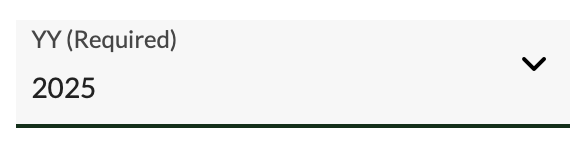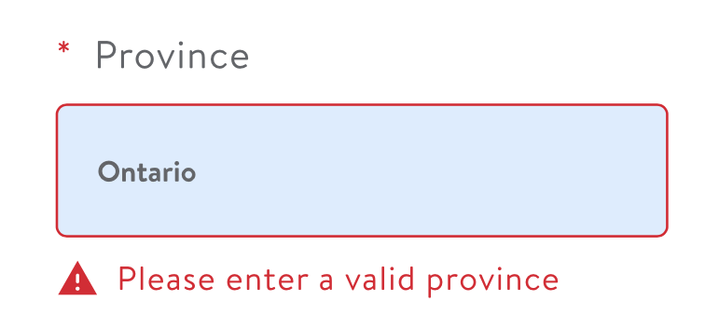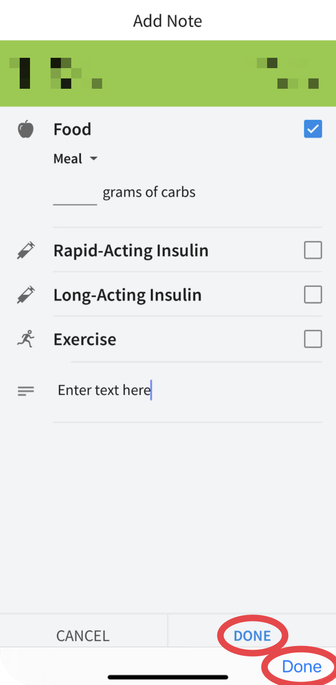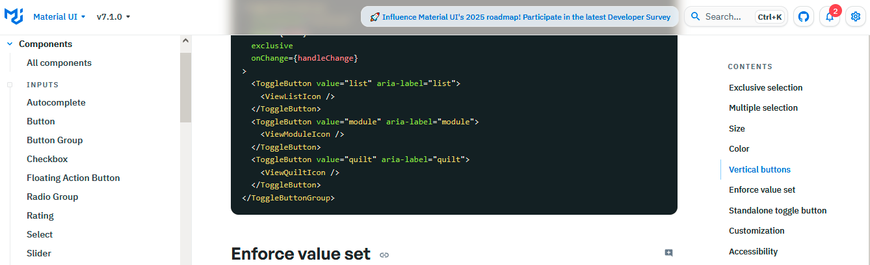Today in stupid web form fields… Credit card info entry. The example text for the year is “YY”, but the field expects a four-digit year. The year is actually generated via a drop-down menu, so I’m not sure what the purpose of the prompt was anyway 🤷🏻♂️
Thanks, Doug.
@BasicAppleGuy Has it occurred to anyone at Apple that having a blurry interface that looks constantly out-of-focus is going to lead to eyestrain and headaches?
Today’s UI Fail:
I’m playing with a glucometer and associated app. If you enter a note, you must click on two different “Done” buttons. If you click the wrong one first, the note isn’t saved.
The obvious solution to this is to eliminate the button that appears when you are entering text.
(Another gripe about this part of the app is that you can’t adjust the time on a note, another no-brainer)
At laundry. Washing machine will send SMS when it's finished. Washing machine decides it's finished when you open the door to take out your clothes, not when it finishes its cycle and is ready for you to open the door to take out your clothes. Feature turns out to be less useful than initially expected.
Puisqu'il est question d'accessibilité dans cet article pourrait-on en finir avec les blocs qui s'ouvrent et se ferment sur les pages en déplaçant le texte par rapport à l'endroit où on a cliqué ?
Dans le temps on a inventé l'hyper lien et ça marche aussi à l'intérieur d'une page, vous pourriez mettre les 4 rubriques et faire une sorte de menu, ça serait moins chiant à lire.
#BadUI
Anyone want to submit a guess how many clicks it takes to scroll all the way back to my date of birth? #BadUI
This notification alert in the upper right corner's gotta be one of the worst UI patterns. The other day I couldn't find my bank account statements, because they were behind this sort of button. That's the kind of button I instinctively never click, because I'm too used to it being some kind of spam stuff on movie streaming piracy websites, hehe. Also, I'm just studying the docs. Why do they pretend I'm on social media or something?