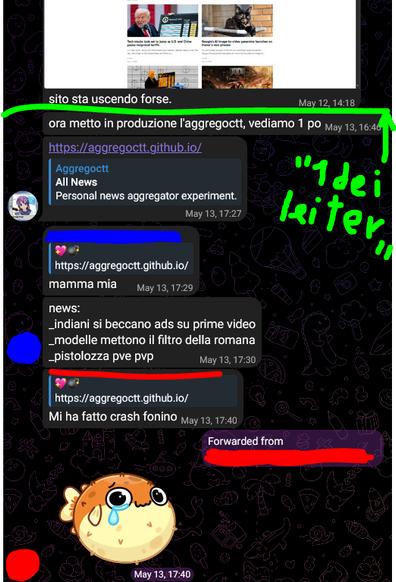Feedreader vs SharpReader
I know I’ve been a little slow posting here over the last week or so, but things should return to normal for a few days at least as things low down a little in my life. However, the hectic pace of life has not been the only thing keeping me from posting as often as I would like, my RSS reader has.
For those of you unfamiliar with RSS it’s a technology that allows you to subscriber to the content of a web site, much as you would with an email subscription, but without the hassle of spam and having to open multiple emails and visit the site every time there’s a content change.
RSS feeds are collected by an aggregator, or reader. Essentially a piece of software (or online tool) that checks all of your subscribed blogs/sites etc, for updates and displays the new postings on screen. You can get a summary or the full post.
I love RSS, but before I go any further, and before someone points this out, let me just say that I’m using RSS as a generic term for all the types of feeds you can get from a site. There are a couple of flavors of RSS, not to mention other standards such as atom as well. But to the end user they make little difference as most feed readers can read them all.
I’ve been using SharpReader for ages, and I love it, or at least I used to. It’s a neat piece of software, has all the features you could want and is still under development. It’s an awesome piece of free software (we love free around here) for the new to average user of RSS, or people who just don’t subscribe to many feeds. I say this because my problems started to happen once my number of feeds increased beyond 500. At 500 (or there about, can’t be sure) things started to get slow, real slow, as it tried to pull in all the feeds, but it’s not a bandwidth issue, it became a CPU usage issue, as it hogged all my resources and it was difficult to do anything else.
Before you say, upgrade your computer, I was running SharpReader on “Danger Mouse”, that’s the AMD 2800+ with 1GB of Ram, and not much else open except maybe Dreamweaver MX 2004. As the number of subscribed feeds approached the 850 mark things became unbearable, and SharpReader would buckle under the pressure, resulting in crashes of SharpReader and of my computer. So, you can see why things got annoying, plus I couldn’t find an option anywhere to turn off the pop-up’s when feeds had new content.
So, a couple of days ago I exported my list of feeds as an OPML file and began hunting for a new FREE news reader. I was pointed to a couple of different services, none of which really floated my goat (as they say) and couple of online aggregators, but the online thing isn’t what I want really. Eventually I found Feedreader and life has been bliss for the last two days.
Feedreader handles the load like a dream, it’s open in the background now, along with Dreamweaver, Firefox and a couple of other bits and bobs. It’s got a clean uncluttered interface, and the way it imports feeds from an OPML file is brilliant. It doesn’t just import them all and let you sort them out later (you can if you want), but it allows you to set up folders first, to group types of feeds, i.e.: Friends Blogs, news, site searches etc. Then as the OPML is imported you can assign individual or groups of feeds to various folders, or chose not to import certain feeds at all. Really cool!
Feedreader still has far to go, and it’s still under development. I’m using 2.7 Build 646 at the moment and it still lacks some features such as threading support allowing you to view connected items together in a threaded fashion.
However it does make up for this by allowing you to turn off the popup when feeds update! Okay, that doesn’t make up for the lack of threading, but it makes me a lot happier as I hate those pop-ups.
I only update my feeds a couple of times a day, maybe 3 at most. That’s once in the morning, once around lunch time, and once in the evening. At 850+ feeds, that’s typically thousands of posts each time which means a lot of bandwidth. While bandwidth isn’t a concern for me in terms of my home connection, it can be a concern for many sites hosting blogs, as some news readers try to update their content every 30 minutes. Imagine, the bandwidth use at 850+ feeds every 30 minutes!!
Feedreader helps avoid this by having the default set to 60 minutes, although I’d prefer to see it set at 3 hours or even 6 hours, but you can always change it to a manual update is as well.
All in all I’m impressed by Feedreader. It’s does exactly what it says on the tin!