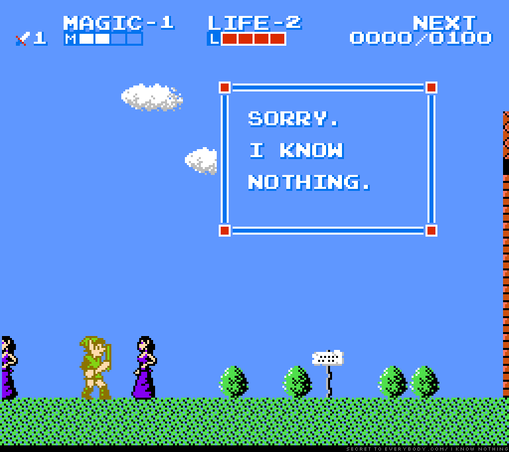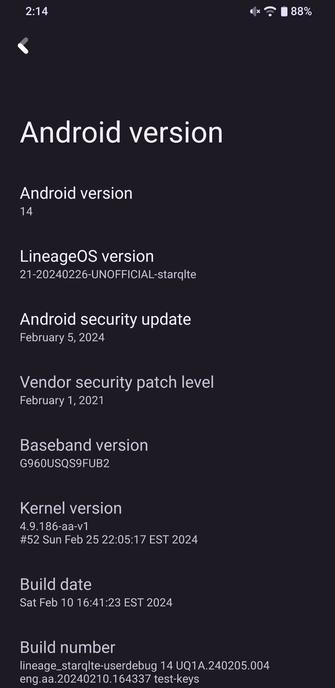I'm being informed my Google conspiracy theory makes no sense because Android allows you to replace Google Assistant with an alternate Assistant by simply installing one. Except wait if that's the case, why does Google make it so hard to turn Assistant *off*?!
Wondering if I should make a "Null Assistant" that when invoked does nothing but immediately quit, then enable it, so I can stop being bothered by the various offers to re-enable Assistant that Google litters around the OS like land mines
@mcc I mean, I have assistant disabled as much as I can on my phone anyway.
But as much as I would love to fix the android ecosystem too, T&M is already way more than I can do solo...
@azonenberg Me too, but WOW does Google make it difficult.
And even if I disable it, I can't remove the "activate assistant" button (which does nothing but pop up an offer to activate Assistant) from my home screen, and I can't stop any accidentally-too-long presses on the home screen from activating an offer to activate Assistant.
@mcc Yeah I know its a huge pain.
At least I have firefox installed so I can properly adblock...
@azonenberg
Try a “VPN” blocker (unless you need to use a regular VPN), like Tracker Control or Rethink DNS.
@mcc I do not want to speak to my computers. I do not want them speaking to me except in the single, narrow case of me using voice navigation on the infrequent occasions that I'm the sole occupant of a car going somewhere I've never been before.
This is apparently difficult for companies to understand.
@StrangeNoises @aredridel @mcc It's a low bandwidth, error prone, imprecise, broadcast medium.
Compared to typing or clicking exactly what I mean.
@azonenberg @StrangeNoises @mcc Yeah!
honestly I thought Star Trek was mostly voice because it works better on standard def TV :P
@falken @azonenberg I'm sorry, that was a typo, I meant lock screen.
EDIT: Also there actually is a way to disable longpress-on-home activating Assistant, and I've activated it; I just forgot because I only learned about it like two weeks ago. :P Disabling the lock screen button is not an option however, at least not on Sony.
i think i left it running for around a month and it managed to complete a system image
@aa in my experience whether you need Studio depends on what you're doing. i've also found Studio, even if you don't run it as a GUI, to be the most convenient way to get checkouts of specific builds of gradle and all the other tools you need.
is there a different way of downloading/managing your toolchain when building AOSP/Lineage specifically, that you'd recommend?
@aa huh, so the idea is that it builds it's own tools before it builds the OS?
That's interesting ,I wonder what it uses as a bootstrap.
@mcc doesn't git workspaces let you see multiple versions in separate directories while only having a single .git? should save space
*edit: it's git worktree, not workspace*
@phairupegiont By "git workspace" do you mean the third party tool I find on github?
At any rate, it won't help you because, as mentioned, you don't check out AOSP with git. Google's meta-git would have to specially support the feature to which you refer, and because of how it works I suspect it would struggle to do this.
@mcc
Even if you use git worktree?
@mcc ...did they actually fork git?
I mean, I absolutely could believe they did, just confirming. O_o
@mcc God, I've been calling AOSP a sick joke for years and that one still takes me aback.
Community android builds basically only exist out of heroic effort to make anything useful out of it, I swear.