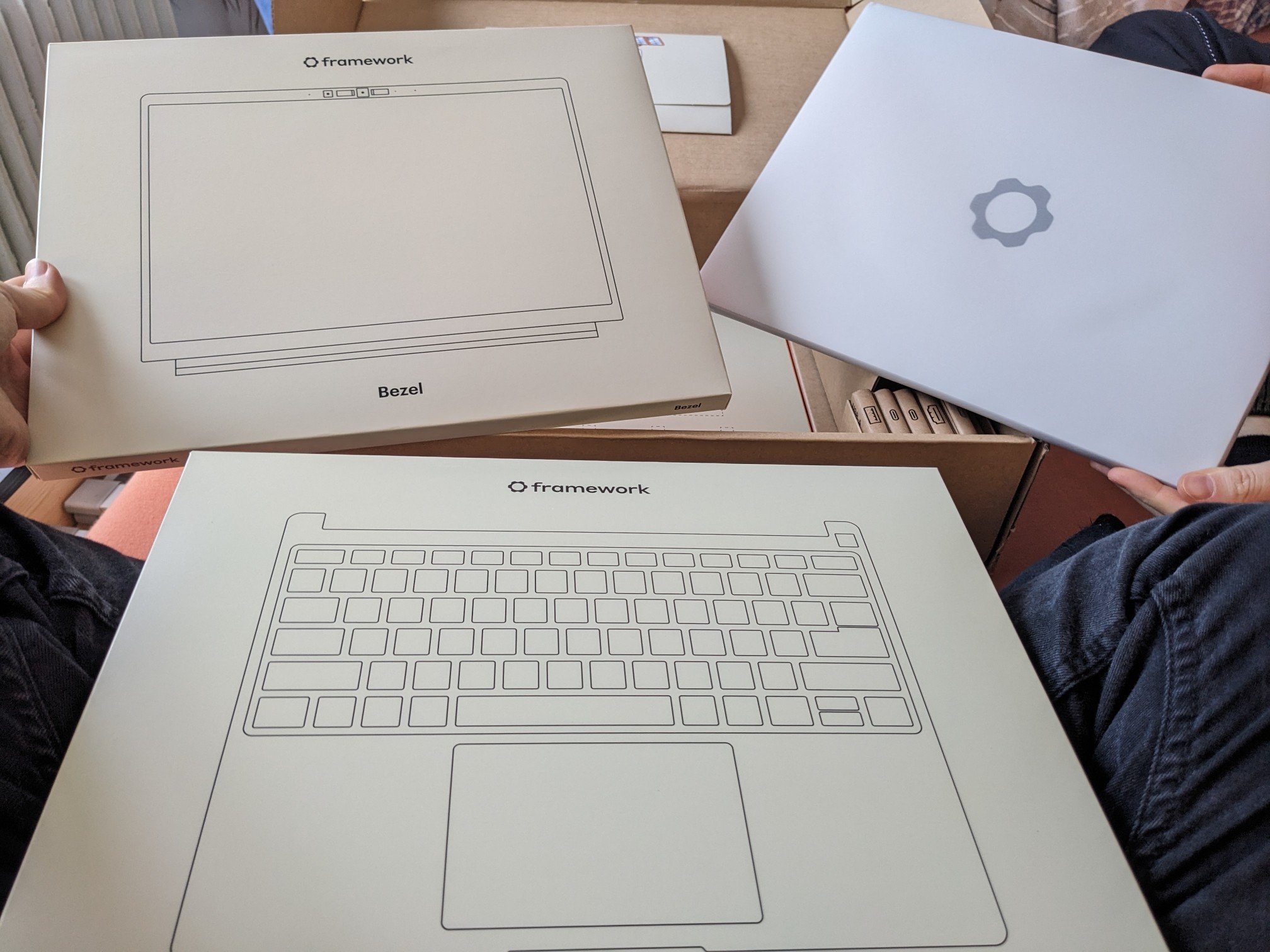My Framework laptop is here! ✨ It's a modular, repairable laptop that I've been hearing really good things about!
This is the "DIY edition", so let's assemble all the pieces together!
My Framework laptop is here! ✨ It's a modular, repairable laptop that I've been hearing really good things about!
This is the "DIY edition", so let's assemble all the pieces together!
Let's install the RAM! I got 2 x 16 GB from a different vendor. My last laptop that had swappable RAM was my first Thinkpad 14 years ago.
I really hope that in another 10 years, we'll think of swappable laptop parts as totally normal again...
First impressions of the #Framework laptop (in comparison to my previous X1 Yoga Gen 5)! First, the bad things:
Under load, the fan is really loud.
The speakers sound a bit tinny/compressed.
At first, I was extremely distressed because the Ctrl + Fn keys are swapped, but thankfully, you can revert that in the BIOS.
I miss the trackpoint. :( Think I'll have to learn even more keyboard shortcuts.
When I tried attaching two external screens via a docking station, the Framework crashed :O
Things I like:
The 3D performance of the integrated AMD GPU is a huge step up from the X1!
The aluminum body and the keyboard feel really nice.
The BIOS boots super fast!
I like the 3:2 screen ratio.
Super happy with my Framework laptop by the way!
The module system is great. I printed a snack drawer today! Now I can always take three peanuts with me!
@blinry Apparently not taking the context that an HDMI port is not itself the size of a PCMCIA card, my sense of scale had me hoping those were gyoza (or mandu). 🥟
Oh well, such steamy, one-side-fried umami perfection probably wouldn’t be good for the insides of your rig.
So, does this module help you stream Charles Schulz comics?