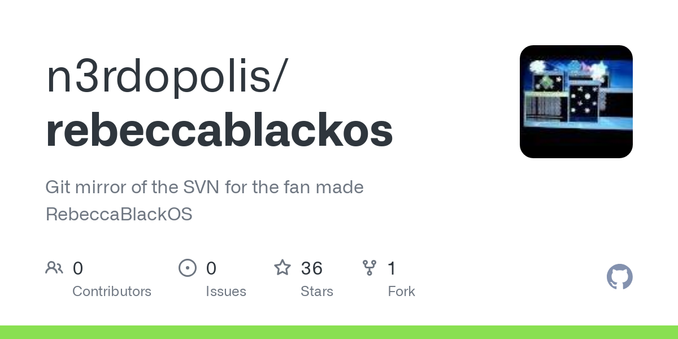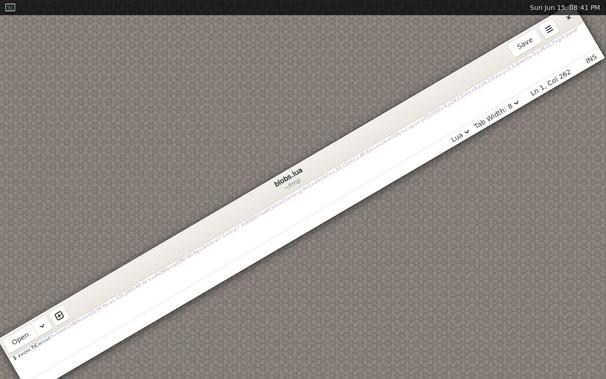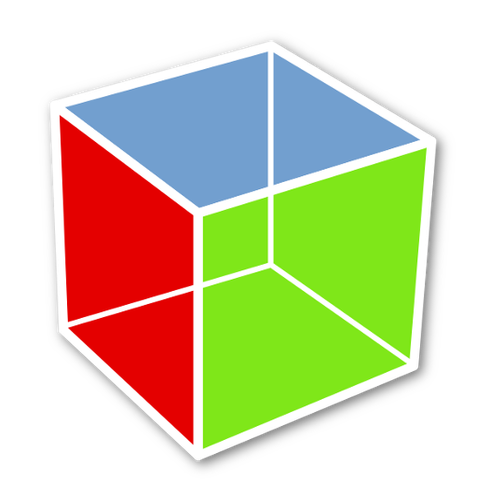Wir haben Euch in unserem Newsletter und hier im #Fediverse gefragt, wo man überall das #Deutschlandticket ohne App-Zwang / Digitalzwang bekommen kann. Daraus ist eine Tabelle mit ca. 180 Einträgen geworden (die sich auch mobil betrachten lässt.) Weitersagen! ReTrööten, bitte!
https://digitalcourage.de/blog/2025/uebersicht-deutschlandticket-ohne-app-zwang