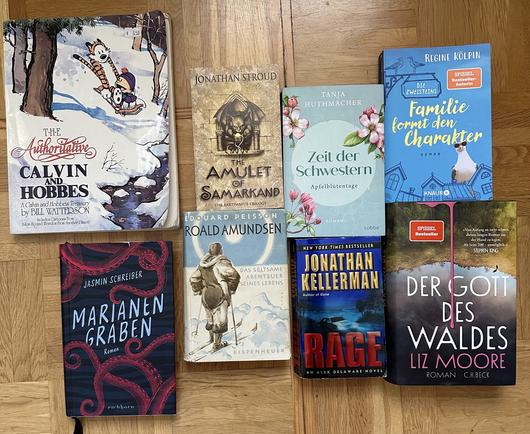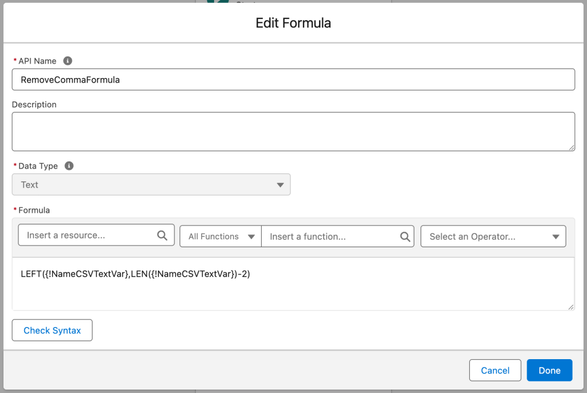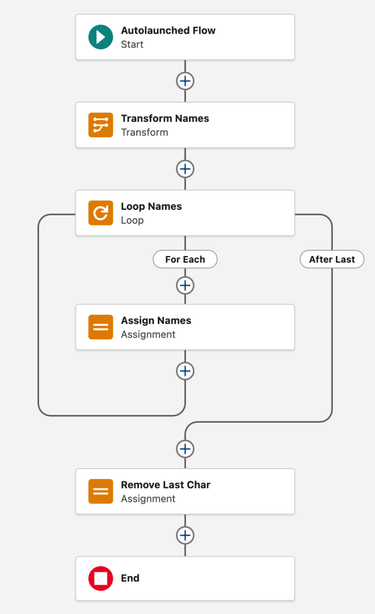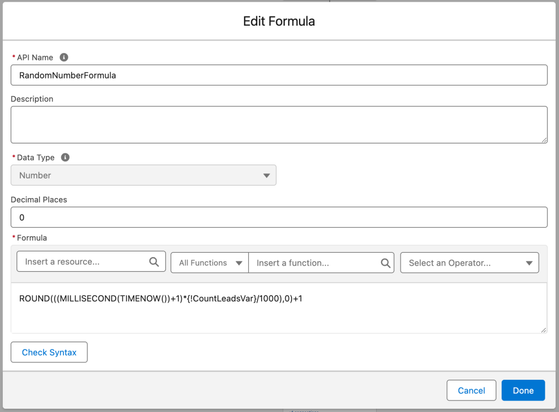#favouritenine #butterflies #summer25 #beautyinnature #nature #wildlife #insects #mrflowerman_ #butterflycount #pixelnature #macromagic #macrophotography
#favouritenine #butterflies #summer25 #beautyinnature #nature #wildlife #insects #mrflowerman_ #butterflycount #pixelnature #macromagic #macrophotography
Further holiday stuff. Interesting things I got up to:
I went to Shrewsbury for about a week. Lots of interesting industrial history stuff: a flax mill and later malting which was the first iron-framed building in the world, Iron Bridge, and the Iron Museum with lots about iron and in particular casting processes, saint Chad's church (yes, really) which is one of the few round churches in the UK, Stokesay Castle (not a real castle but a fortified mediaeval manor), Saint Lawrence church at Ludlow (they didn't let me go up the tower).
Among other things that happened in this holiday my ancient iPhone SE broke down. So I of course had to buy another one. For which of course the bank wanted me to 2FA, with my phone, which was broken.
I shit on Delegated Regulation (EU) 2018/389 forever.
Other than that it was great. The Flax Mill has a great cafe, and in Ludlow we had very nice food at the Harp Lane's Deli.
In Shrewsbury itself we had good food at La Lanterna (Italian), and Casa Naranjo (Spanish). Do not recommend the greenhouse cafe.
We also went to Evensong at the Abbey (for the music). It was alright, but I've heard better.
And now I'm back in Cumbria for about another week.
•
#insect #insectphotography #flutterby #butterfly #delicatebeauty #insects #speckledwood #commonbutterfly #mrflowerman_ #nectarcollector #pollenators #wildlife #life #garden _gsc #london #england #londongarden #summer25 #nature
Get Ready for the New Time Data Type – Summer ‘25 Flow Goodness
Salesforce Flow is constantly evolving, bringing us enhancements that make our lives as admins, developers, and business users much easier. The Summer ‘25 release is described as a big one, packed with substantial updates and quality-of-life improvements. Among these exciting additions is a feature many have been waiting for: native support for the Time data type in Flow.
What is the Time Data Type and Why is it Important?
The new Time data type is specifically designed for situations where the time of day matters, but the date does not. Previously, handling time-specific data in Flow without including the date could be complex. Summer ’25 changes that, allowing you to process data focused purely on time, down to the millisecond.
This capability is incredibly handy for a variety of use cases:
- Managing communication times, such as determining when to send an email.
- Checking if actions occur within specific business hours.
- Creating flows to send reminders based on a time before an event, like an email reminder 30 minutes before a meeting.
Where Can You Use the Time Data Type in Flow?
The Time data type is available across a wide range of Flow features, providing flexibility in how you build your automations. You can use Time fields and resources in:
- Various Flow elements, including Action, Assignment, Collection Filter, Collection Sort, Create Records, Delete Records, Decision, Get Records, Subflow, Transform, Update Records, and Wait for Conditions.
- Formula builder and expression builder.
- Resources such as variables and constants.
- As input and output for invocable actions.
When working with time values, you should use the hh:mm:ss.SSS AM/PM format, though including seconds or milliseconds is optional. For instance, 9:00 AM, 5:30:05 PM, and 14:45:53.650 PM are all valid time values.
New and Improved Time Functions
To complement the new data type, Salesforce Flow also introduces or enhances formula functions specifically for working with time. In the formula editor, you can now effectively use functions such as HOUR(), MINUTE(), SECOND(), MILLISECOND(), TIMENOW(), and TIMEVALUE(). These functions empower you to perform calculations and make decisions based on time data within your flows. Previously, extracting and manipulating time in Date/Time fields was very difficult, and it involved parsing text values that contained this information.
Important Considerations
- The Time data type is currently not supported in the offline flows available on the Salesforce Mobile app.
- This change applies to flows running on API version 64.0 or later. If you have existing flows created with API version 63.0 or earlier that use custom fields of the time data type, they will continue to work as before. However, to leverage the full functionality of the updated time data type in those flows, you’ll need to edit them and save them as a new version configured to run on API version 64.0.
Random Number Generation
One benefit of the new time-related capabilities is that you can use the new functions to generate random numbers. There is no random number generator function available in flow. Previously, I extracted the seconds out of a Date/Time value to generate a random number, now I can generate one using the Milliseconds.
🚨 Use Case 👇🏼Select multiple leads on a data table to add them to a prize drawing. Generate a random number and determine the winner. Email the winner to communicate the prize they won.
For this use case I leveraged many new flow functionalities.
Let’s get right to the build.
Build the Screen Action Autolaunched Flow
The selected leads can span over several screens in the data table, when the user is completing their selection. I decided to use an autolaunched flow to compile a CSV list of lead names which will be shown under the data table, as the user is completing their selection.
For that I build an autolaunched flow. Follow these instructions to build yours:
LEFT({!NameCSVTextVar},LEN({!NameCSVTextVar})-2)Build the Screen Flow
Follow these instruction to build your flow:
ROUND(((MILLISECOND(TIMENOW())+1)*{!CountLeadsVar}/1000),0)+1Please note that, I tried conditionally running the screen action only after the user selects the first data table row, but that functionality (Summer ’25) does not seem to work properly in preview. I have a ticket open with Salesforce to determine whether that is a bug.
If you want to see the flow in action, watch this video.
Conclusion
The introduction of the Time data type is a significant step forward for Flow, enabling more precise and efficient time-based automation. It’s one of the many high-impact features and quality-of-life improvements packed into the Summer ’25 release that are bound to make your job easier.
Ready to give it a spin? Don’t forget to sign up for a pre-release org to test out this and other new features! You can also find more details in the Summer ’25 release notes.
Explore related content:
Salesforce Summer ’25 Preview: Major Flow Changes to Watch For
Time Zone and Time Operations in Flow
Supercharge Your Approvals with Salesforce Flow Approval Processes
#AutolaunchedFlow #DecisionElement #GetRecords #Salesforce #SalesforceAdmins #SalesforceDevelopers #SalesforceTutorials #Summer25 #Time #TimeDataType
British Airways will operate a record number of flights from London to the US, Canada and Mexico in Summer 2025, offering more than 400 direct flights per week during its peak weeks, including 26 US cities.
https://www.air101.co.uk/2024/09/british-airways-set-for-record-breaking.html