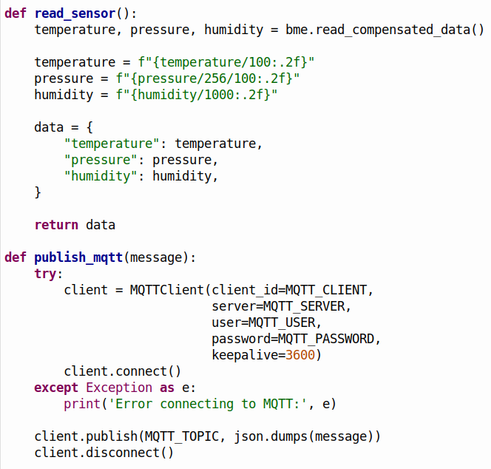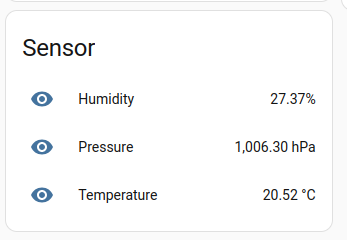MicroPython v1.27 has been released!
https://github.com/micropython/micropython/releases/tag/v1.27.0
It includes support for new micros, a whole swag of new features and bugfixes - and further improvements to automated testing, particularly by leveraging HIL.
Congrats and thanks to the #MicroPython team!

Release ESP32C5, ESP32P4 & STM32U5 support, enhanced test suite, port Tier levels · micropython/micropython
This release of MicroPython adds support for ESP32-C5 and ESP32-P4 microcontrollers. The ESP32-P4 can work either standalone as a general purpose processor, or with an external wireless co-process...