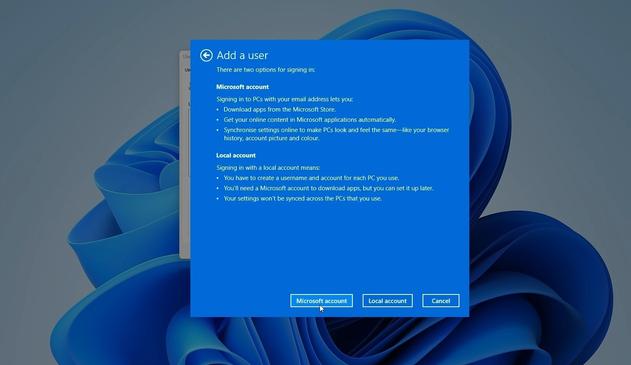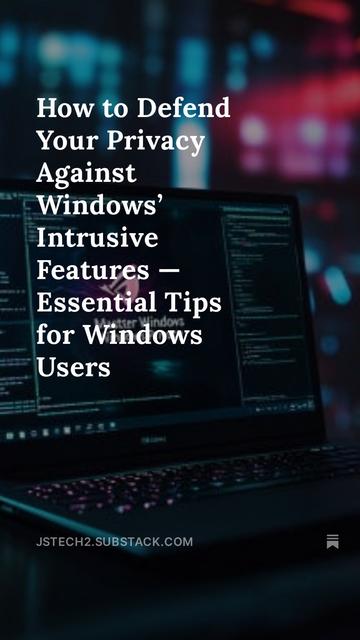Adding a #localAccount to #Windows can be done using #Powershell :
New-LocalUser
https://docs.microsoft.com/en-us/powershell/module/microsoft.powershell.localaccounts/new-localuser?view=powershell-5.1
Then, use Add-LocalGroupMember to add the account to the "Users" group and it will appear in the login list.
https://docs.microsoft.com/en-us/powershell/module/microsoft.powershell.localaccounts/add-localgroupmember?view=powershell-5.1