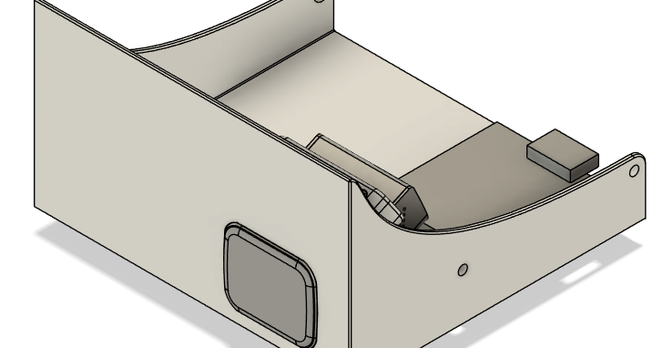This was not planned for this weekend, but having to reboot my #homelab main machine, I decided to upgrade the installed #debian from bookwork to trixie.
Reading the known issues made me resize the /boot partition before said upgrade. Thanks to the #gparted live CD and my #jetkvm I did it remotely without any issue.
The upgrade after that was also smooth. My only issue was to get my #Windows10 VM to boot, but even that was solved, by pointing to the correct #ovmf file.
Posted the final version https://www.printables.com/model/1385674-jetkvm-525-flush-mount
I'll add photos later today, after I get my Amazon order and I'm able to finish the wiring.
Finally getting around to connecting the #jetkvm units I ordered ages ago! They’re slick little things and I’m impressed with the lack of fuss.
Got this one connected to my #NAS box below it.. will probably connect the others to a couple of my mini PCs and eventually a Mac Mini M4 for inferencing. Bonus is that these trigger the video out which can be tricky for some boxes if there’s no display connected.
How would you enable #clipboard sharing from a physical remote IP KVM (like #JetKVM) to the local device?
Specifically: how can clipboard content (like copied text) from the remote machine be transferred back to your local system while using the KVM?
I've finally had time to play some more with the @jetkvm
Gee, that is a cool tool! And it works very well, even over a VPN connection. For simplicity in my setup, I just allowed my VPN client to have access to all ports on the JetKVM device.
@librewolf has issues with the WebRTC streams. But works fine with Ungoogled Chromium.
The virtual media functionality is definitely going to be a very nice rescue tool, if the host doesn't boot up - getting into some rescue image will definitely be handy.
And for this kind of remote "backdoor" when a host doesn't respond - this is definitely performant enough.
This device is definitely worth the price!