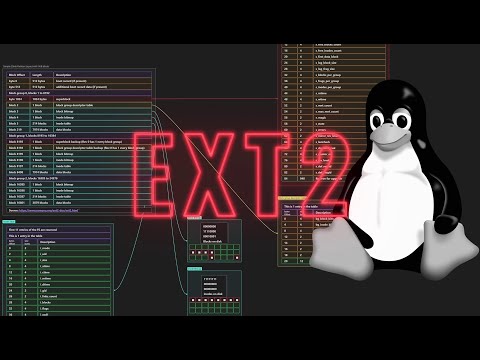Excited for Btrfs RAID1's "preferred read device" feature in Linux 6.14. This allows to have one fast device, example SSD backed bcache device and other slow cheap hard drive. We can set the bcache deice as preferred read device so reads are always fast.
It also wears down only one disk reducing the chance of both the disks evenly wearing out which increases the chances of both of them failing around the same time.
From the pull request:
> more read IO balancing strategies (experimental config), add two new
ways how to select a device for read if the profiles allow that (all RAID1*),
the current default selects the device by pid which is good on average
but less performant for single reader workloads
- select preferred device for all reads (namely for testing)
- round-robin, balance reads across devices relevant for the requested IO
range
Source: https://lore.kernel.org/lkml/cover.1737393999.git.dsterba@suse.com/
#btrfs #linux #linux_6_14 #filesystems #bcache #raid #raid1 #nas #selfhosting #selfhost