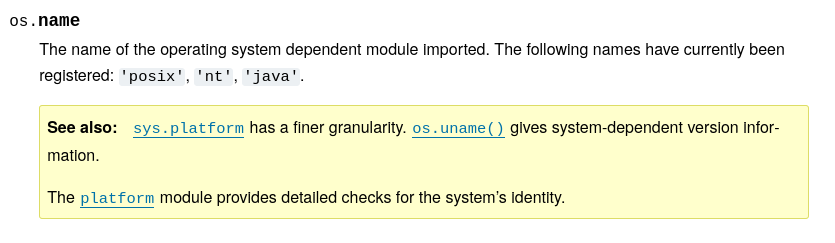A new version of Wayback has been released.
You need Wayback to run the thousands of Xorg coded programs written before Wayland was conceived.
I only need this on my SBC. I run Xorg in MX-Linux
#Wayland #Wayback #Xorg #programming #Linux #technology #UI #compatible #OpenSource #POSIX
https://wayback.freedesktop.org/news/2025/12/22/wayback-0.3-released/