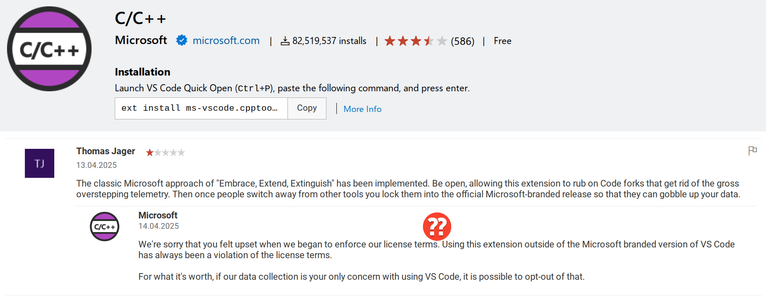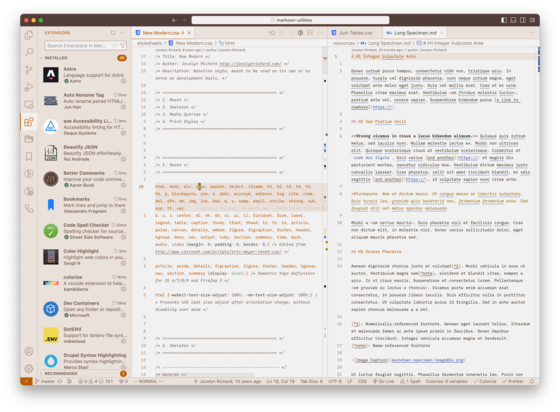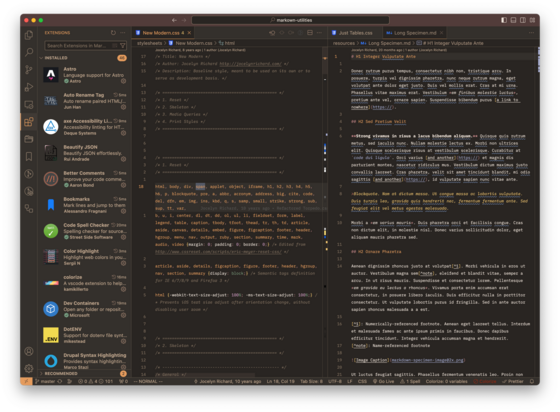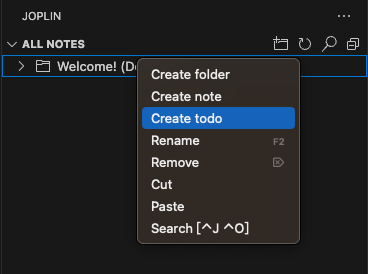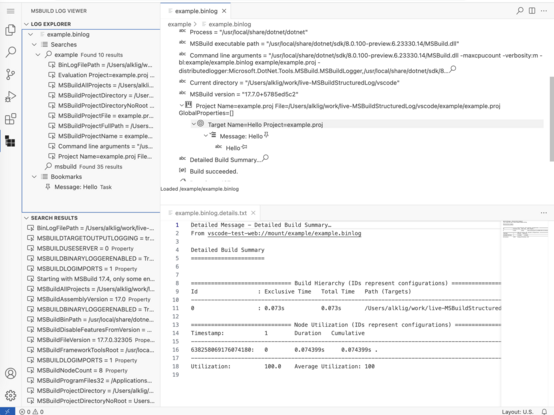#Microsoft being Microsoft.
Finally managed to push my Vite/Svelte frontend into a VSCode webview!
Still needs some cleanup before it gets into the plugin, but it should allow for much nicer UI soon!
CSP makes things tricky. And even more so when you're hosting a file locally and 'serve' it without modification...
I'm still not sure how to generate a nonce dynamically in VSCode.
https://ghuntley.com/fracture/
Basically by making their proprietary extensions for language support the default on their VScode builds, especially on online distributions (like on Github). With the aim of fracturing the open-source counterpart user base.
#vscode #vscodeextension #visualstudio #microsoft
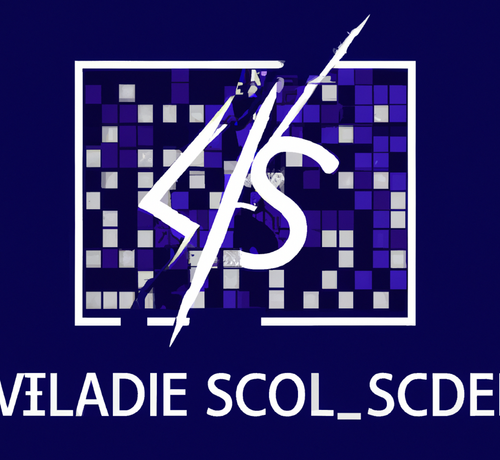
Visual Studio Code is designed to fracture
A couple of moments ago, I finished reading the article by Rob O'Leary about the pervasive data collection done by Visual Studio Code. Now that I'm no longer an employee at Gitpod, I'm finally able to author a blog post freely about something that has been troubling me for quite
https://heise.de/-9847516 #VisualStudioCode #VSCode #VSCodeExtension
Following instructions from https://djangoforbeginners.com/initial-setup/
I did the whole 'python3 -m pip install black ' to set Black fomatter up in VS Code.
Kept looking for “python formatting provider” in VS Code, couldn't find it. Turns out Microsoft no longer requires python tools to be installed but instead to install a VS Code extension.
In TIL.
Pushed a small update to the MSBuild Log Viewer VS Code extension. It should now be able to open .NET 8 binlogs
https://marketplace.visualstudio.com/items?itemName=lambdageek.msbuild-structured-log-viewer
#vscode #vscodeExtension #dotnet #msbuild #msbuldLogViewer #msbuildStructuredLogViewer #binlog
Last week I finally got around to publishing my first #VSCode theme 🙂
It's called Melange Redux and it’s based off the amazing #nvim theme Melange.
It’s warm toned, got both Dark/Light versions and has minimal syntax highlighting.
Try it out and let me know what you think 🤎
Melange Redux: https://github.com/rtud/melange-redux/
Melange for Neovim: https://github.com/savq/melange-nvim
#VisualStudioCode #VSCodeTheme #VSCodeExtension #CodeEditor #CodeEditorTheme #Ricing #WebDevelopment #OSS #ColorScheme #Neovim
Along with the gactar 0.13.0 release yesterday, I released v0.4.0 of the VS Code extension for it.
This extension provides syntax highlighting, snippets to quickly create an amod file or add productions, and allows you to run gactar directly through VS Code.
https://marketplace.visualstudio.com/items?itemName=asmaloney.gactar
#VSCode #VSCodeExtension #CogSci #CognitiveScience #CognitiveArchitecture #CognitiveModelling #ACTR #OpenSource #Symbolic #SymbolicAI #gactar
Joplin’s vscode plugin 1.3 is released!
Release 1.3.0,support creating todo items @ncatanchin
https://github.com/rxliuli/joplin-utils/releases/tag/joplin-vscode-plugin%401.3.0
#joplin #joplin-plugin #vscode #vscodeextension #vscode-extension #joplinplugins
Pushed a big update to the MSBuild Log Viewer VS Code extension (still experimental!)
- no more emoji - use VS Code icons
- better display of search results in side view (and you can have multiple searches per binlog)
- bookmarks! pin log items in the side view
- long log entires open in real VS Code editor windows instead of in a div inside the binlog document
https://marketplace.visualstudio.com/items?itemName=lambdageek.msbuild-structured-log-viewer
#vscode #vscodeExtension #dotnet #msbuild #msbuildLogViewer #msbuildStructuredLogViewer #binlog