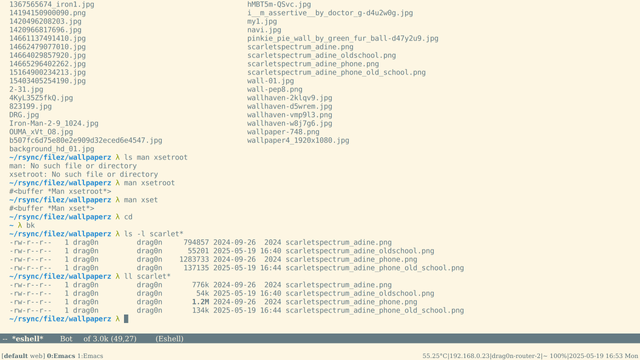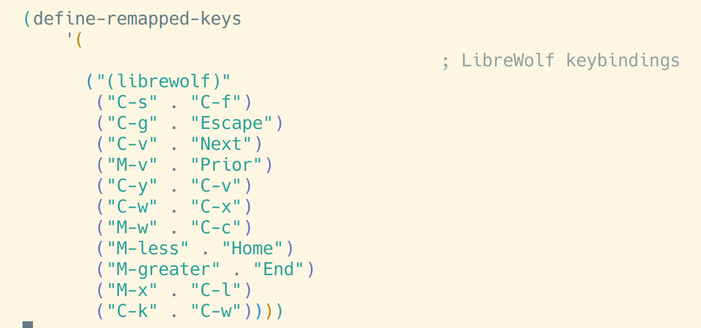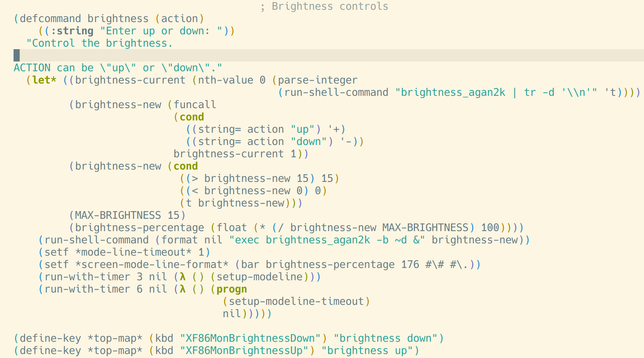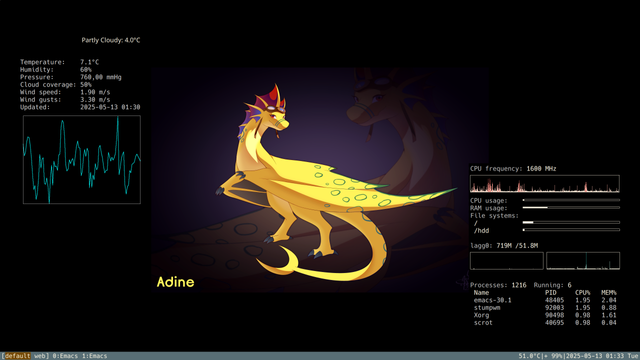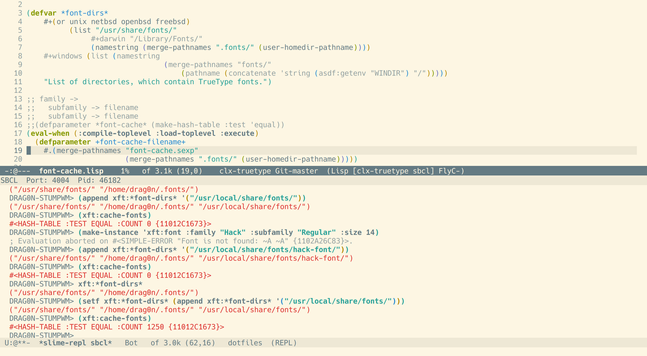I was inspired by these links: https://merveilles.town/@neauoire/114512760016959177 and tried to use a DejaVu Serif fonts (BTW, I'm always like a Computer Modern serif font) in my system and use a smaller color palette or dithering in my wallpaper/blog header image.
- #StumpWm modeline looks like a good old book
- #Emacs modeline with Serif font looks interesting
- and #conky too
- blog's main page reduced from ~130 Kb to 59 Kb, lol 
Devine Lu Linvega (@neauoire@merveilles.town)
@evgandr@mas.to @rl_dane@alpha.polymaths.social There is a video link at the top of each one, these talks were all presented in the tool the talk was about :) https://100r.co/site/weathering_software_winter.html https://100r.co/site/computing_and_sustainability.html https://100r.co/site/shining_sand.html