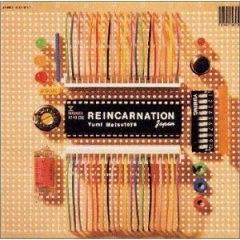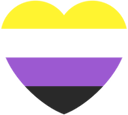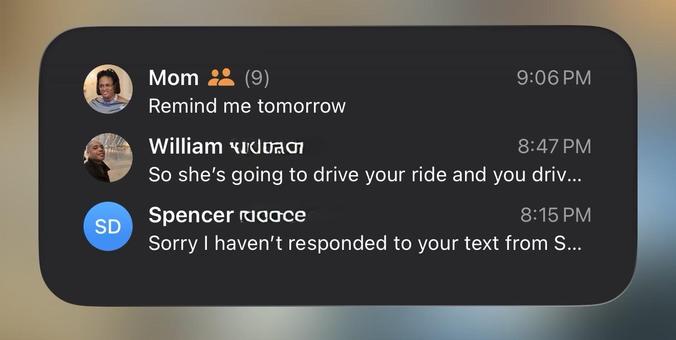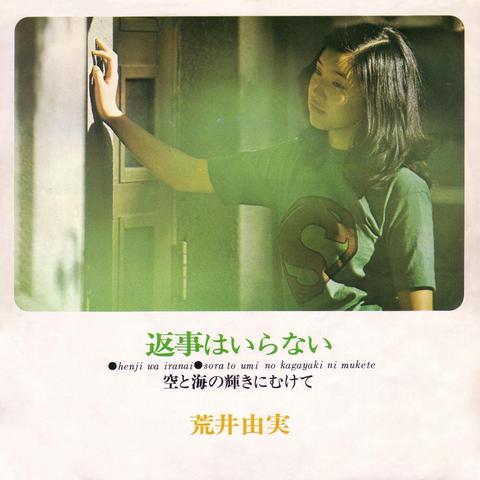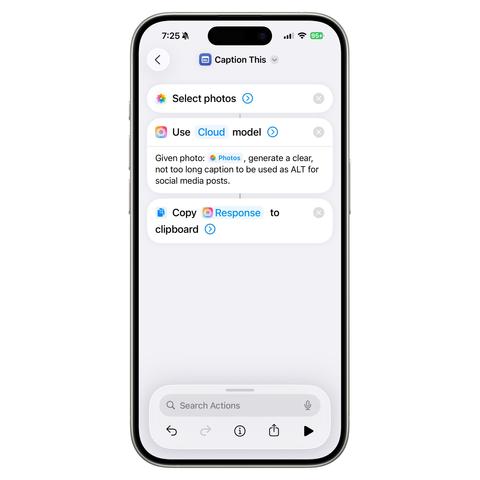#BuildInPublic #IndieHacker #iOSDev #IndieDev
So I'm biting granite trying to create an #automation which will set / clear my @tailscale exit-node either based on my iPhone's current SSID/BSSID or alternatively when entering/exiting a geofence.
Tools at my disposal:
• Tailscale client on-device so anything Tailscale offers
• iOS #ShortcutsApp
• @pushcut including Automation server
• #HomeAssistant
• evil code witch skills (I know my way around system & server administration as well as app development and I'm comfortable in a terminal)
iOS Shortcut automations could in theory solve the problem but to protect their user's privacy Apple enforces a "Running your automation" banner-notification whenever an automation triggers on geofence / wifi connect/disconnect - I don't want that banner.
Pushcut can't run on-device actions without displaying a notification, though I'd be fine with a "unknown wifi, enable exit node?" popup.
HomeAssistant knows my phones SSID but it updates at a glacial frequency so that one is pretty much useless.
Tailscale on it's own has great ACLs and Grants as well as on-demand connection which would solve half of my issue but they don't support on-demand exit-nodes.
So none of the three above is able to solve the problem in a satisfying way and I'm at my knowledge's end here but up for suggestions. I'd even go as far as run my own MDM (again) if that would allow me to have the simple scenario of "always connected to tailscale, force automated use of an exit-node when connected to an unknown wifi".
#Tailscale #iosShortcut #boostok #healsQuestionsTheUniverse #help #vpn
[Beta] Widget for Messages - Display your most recently received messages on your Home Screen, filter messages based on contact groups, and open directly to conversations with a tap. Full details and setup in the provided link. #shortcuts #shortcutsapp #widgets #iOS #iPadOS
https://reddit.com/r/shortcuts/comments/1m7d2cw/beta_widget_for_messages_display_your_most/
Just released a nice little bugfix release for BarCuts, my contextual #macOS #Shortcuts launcher. I dig that app so much 🥰
App: https://actions.work/barcuts?ref=mastodon
Release notes: https://forum.actions.work/t/barcuts-2025-3-3/694/1
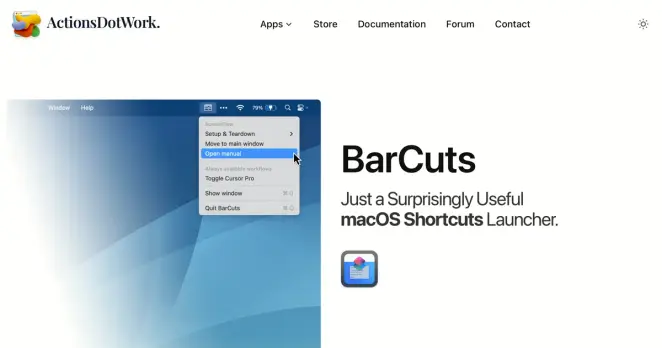
BarCuts: A Surprisingly Useful macOS Shortcuts Launcher
BarCuts is a menu bar app that surfaces your relevant Shortcuts workflows when you need them. "Tag" workflows to an application, and when that app is in front, BarCuts will show its tagged workflows in a menu, ready for you to access.
🎨 In iOS 26, you can now use the Shortcuts app with Apple’s Cloud model to generate ALT-friendly captions for any photo.
Great for accessible social media posts.
Oh sweeet #orionbrowser works as a sheet-view when used in #Shortcuts - now this is even more streamlined!!
(Next step to get an invite to the @kagihq search API beta and make the results displayed by shortcuts??)