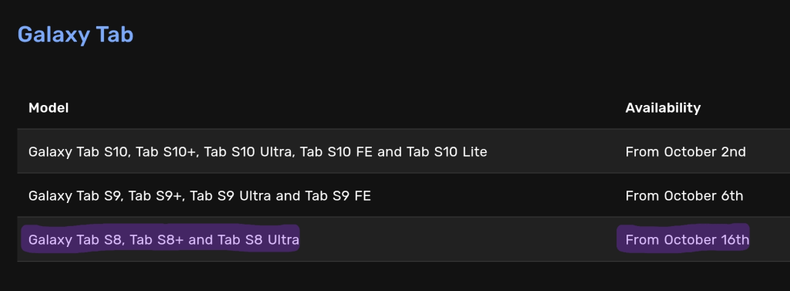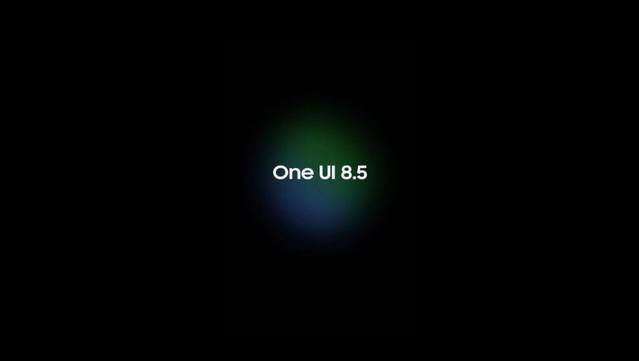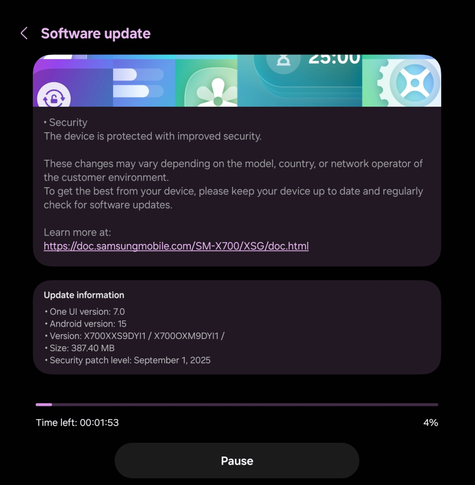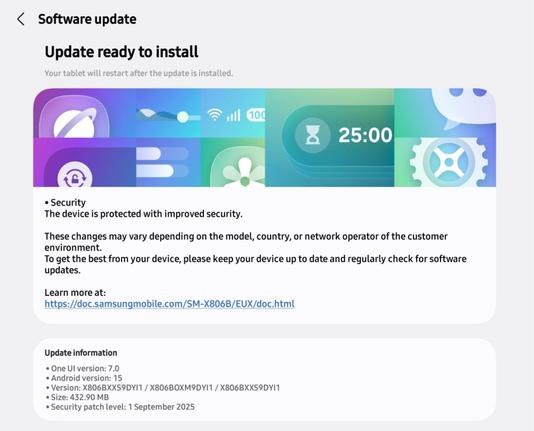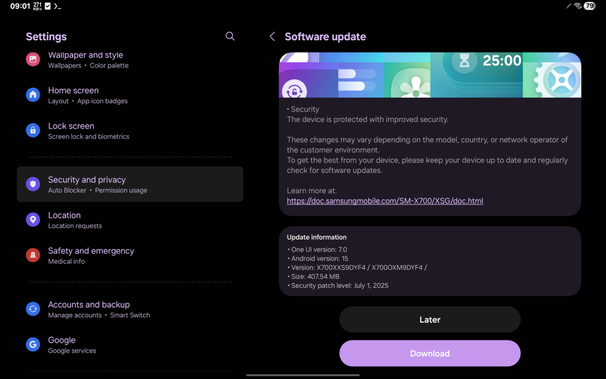Samsung will release One UI 8 for the Galaxy Tab S8 soon!
Samsung has already pushed the Galaxy Tab S9 update this week that updates the tablet to One UI 8 based on Android 16 released this year. Meanwhile, the Galaxy Tab S8 is yet to receive the update, because the Brazilian timeline clearly said that from October 16th, the tablet was planned to receive the update.
One UI 8 will make it to the Galaxy Tab S8 series in the coming weeks, and the earliest possible date (best case) is the week of October 23rd, since the update wasn’t pushed in the week of October 16th. In the worst cases, the update could be pushed to the Tab S8 in early November, should delays occur.
One UI 8.0 for the Galaxy Tab S9, unfortunately, doesn’t include the Now Brief feature, so the Galaxy Tab S8’s One UI 8 update won’t provide you Now Brief. This is to align with the capabilities of the devices while maintaining stability of the update. This means that if you want to use Now Brief, you’ll either have to obtain a Galaxy Tab S11, or update your existing Galaxy Tab S10 to One UI 8.
The Galaxy Tab S8, given its February 2022 release with the Galaxy Unpacked 2022 event, has been provided three generational upgrades: One UI 5.0 on November and December 2022, One UI 6.0 on December 2023 and February 2024, and One UI 7.0 on April and May 2025. Based on the longevity plan that was announced in the same event, Galaxy Tab S8 and other flagship devices released before 2024 are eligible for four generational upgrades and five years of security updates. Thus, One UI 8.0 is considered to be the last generational upgrade for this tablet series, and will make it to the Galaxy Tab S8 soon.
As for One UI 8.5, which will be unveiled in the first quarter of 2026, the Galaxy Tab S8 is eligible for this update as it brings major redesign in applications (based on recent leaks) inspired by the Liquid Glass design seen on iOS 26, released with the iPhone 17 series.
To obtain the update once it gets released, perform the following steps:
After you perform the above steps, your tablet will be running One UI 8 based on Android 16, and you can enjoy its new features and with many improvements on place. This makes sure that your experience gets improved.
If you still didn’t get the update for your device, wait for a few days or a few weeks, then check for updates again. If you still see “Your software is up to date,” this means that the update didn’t reach your region yet.
Note that the update process may take 15 to 20 minutes, and this can vary from device to device. The download process may incur extra charges if you’re using the cellular network as the update size is around 5 GB, depending on the device, so we recommend downloading it through Wi-Fi. Never interrupt the update process in any way, or problems may occur. Make sure that your tablet gets charged before you initiate the installation process.
#Android #GalaxyTabS8 #GalaxyTabS8Series #GalaxyTabS8Ultra #news #oneUi #OneUI8 #OneUI80 #OneUI85 #S8 #SamsuhgGalaxyTabS8_ #Samsung #SamsungGalaxyTabS8 #SamsungGalaxyTabS8Series #SamsungGalaxyTabS8Ultra #smartphone #TabS8 #TabS8Series #TabS8Ultra #Tablet #Tech #Technology #update