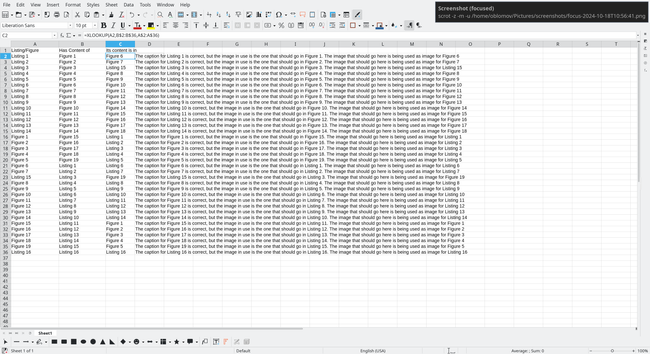Any volunteer? Little but great enhancement for LibreOffice Calc
The following enhancement is looking for a volunteer. A half-done patch by Balázs Varga is already available:
UI: Right Click on Row/Column -> Insert Copied Cells... (paste + shift cells in one click) https://bugs.documentfoundation.org/show_bug.cgi?id=39936
It would greatly enhance the #usability #UX by adding a better option in Calc to paste copied cells.
#spreadsheet #Excel #Calc #Libreffice #CollaboraOnline #LOCalc #userexperience @libodesign