Apple Addresses Mac Mini M2 Startup Issue with Free Repairs
#apple #hardwareissues #M2chip #macmini #troubleshooting
https://blazetrends.com/apple-addresses-mac-mini-m2-startup-issue-with-free-repairs/?fsp_sid=51876
Apple Addresses Mac Mini M2 Startup Issue with Free Repairs
#apple #hardwareissues #M2chip #macmini #troubleshooting
https://blazetrends.com/apple-addresses-mac-mini-m2-startup-issue-with-free-repairs/?fsp_sid=51876
Ok so I have a new Framework 13 Mainboard 7640U w/ Crucial DDR5 16x2 (32GB) RAM and formerly a Western Digital SN750.
I say formerly because I was having some serious system issues with it when it was installed in the system as a boot drive. I have since pulled it and put it in an enclosure and after copying the disk to a spare Crucial I had, I am not seeing any of the same issues. Zero issues now.
So here's where the call for help is:
Is it possible that the SN750, despite having tested as fine in SpinRite on two separate tests, was causing issues with the PCI-E bus? I had previously installed that SSD into a Dell Latitude and rather frequently I was seeing errors in dmesg about the PCI-E bus but I didn't troubleshoot anything because A) It's a Dell and Dell does weird shit with the hardware and B) I wasn't seeing any obvious visible issues (I just like having a terminal open with dmesg open) so I didn't think anything of it.
I'm just trying to nail down what would specifically be the issue and if I can potentially trust the SSD for any kind of use in the future.
How to fix USB Device Not Recognized on Windows 10/11
https://www.byteswifts.com/2025/03/how-to-fix-usb-device-not-recognized-windows-10-11.html
#USBError #Windows10 #Windows11 #TechSupport #USBNotRecognized #USBFix #WindowsHelp #PCTroubleshooting #ComputerHelp #USBConnection #WindowsIssues #DeviceManager #DriverUpdate #HardwareIssues #USBTroubleshooting #FixUSB #WindowsError #TechTips #ComputerTips #ITSupport #USBIssue #WindowsFix #ExternalDrive #FlashDrive #USBRepair #PCFix #TechGuide s #PCHelp #ErrorFix
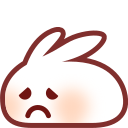
Service Toot: if you are having USB issues and see Linux error messages along the lines of „hub_port_status failed“: It is likely a hardware issue.
*However*, make sure the hardware issue is not caused by an improper connection, e.g. accumulated lint in your USB-C connector/cable…
(There’s a reason one of my favorite tools is a can of compressed air)
Ok need some help, I'm having hardware issues and I'm out of ideas.
The issue: The computer starts, all the components (fans, graphics card, CD drive) start up, but there is no display on the screen and the keyboard isn't receiving power. I'm fearing that the new motherboard is not working...