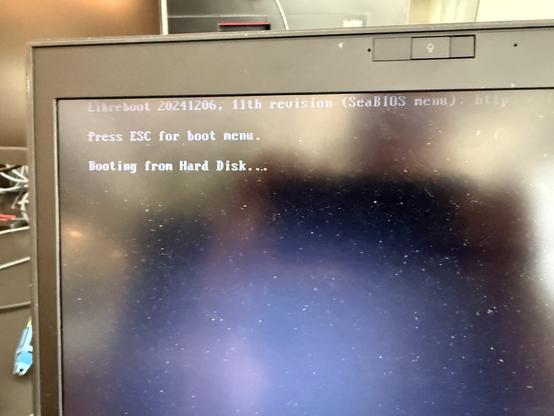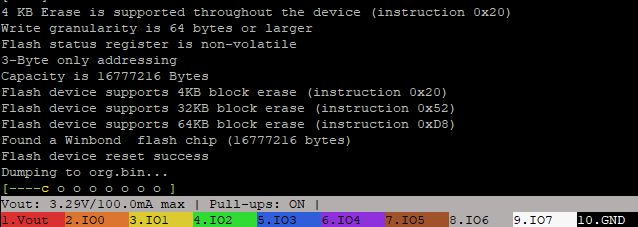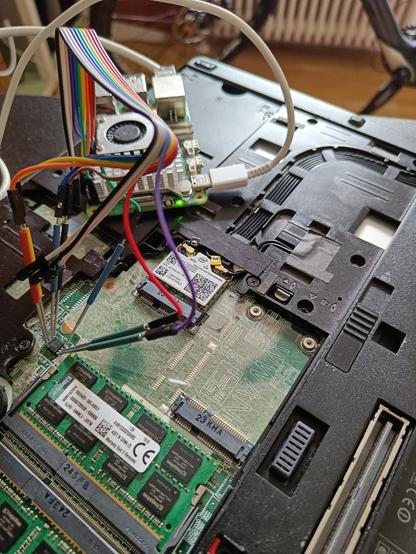#tootbrain #toothjerne #libreboot
A lot of time I suffered from a long resume time with my #Thinkpad X220 with #FreeBSD and #Libreboot
And today I suddenly found (with the help from @libreleah ) that this is was because of some drivers and USB devices connected to my laptop. Not because of #Libreboot
So, I wrote a small blog post about speeding up suspend/resume on the FreeBSD.
Suspend time before: 19.25 seconds. After: 9.69 seconds.
Resume time before: 72.97 seconds. After: 7.96 seconds.
https://eugene-andrienko.com/en/it/2025/07/28/speed-up-suspend-resume-freebsd.html
Speed up suspend/resume for FreeBSD
TOC Preamble Studying the Libreboot log Studying the FreeBSD dmesg log Removing non-existent battery Replacing iwm driver with iwlwifi Turning off unnecessary USB devices Results Preamble Since I took my laptop (Thinkpad X220) from the shelf, hacked it, and installed FreeBSD 14.2 and Coreboot on it — I found that suspend/resume times are longer than before. When I was using this laptop with FreeBSD 11 and proprietary BIOS — it was suspending slightly faster. And resuming almost immediately — I was able to open the lid and the computer become usable immediately.
@libreleah @rl_dane @samd @justine@snac.smithies.me.uk @justine @amin
Thanks a lot! Finally, I found the source of problem and it is not a #Libreboot — it is some devices and device drivers which caused problem with long suspend/resume time in the #FreeBSD
Will write a little blogpost about it soon 
@rl_dane @samd @justine@snac.smithies.me.uk @justine @amin
Also, I recommend to read this #FreeBSD wiki article about suspend setup:
https://wiki.freebsd.org/SuspendResume
And look to the linked lists about tested laptops.
In my experience, the suspend/resume much more depends on the software in the your BIOS chip. E.g. #Thinkpad X220 with proprietary BIOS resumes instantly (tested on FreeBSD 10/11). And X220 with #coreboot / #libreboot needs near 10 seconds to wake up (FreeBSD 14.2/14.3)