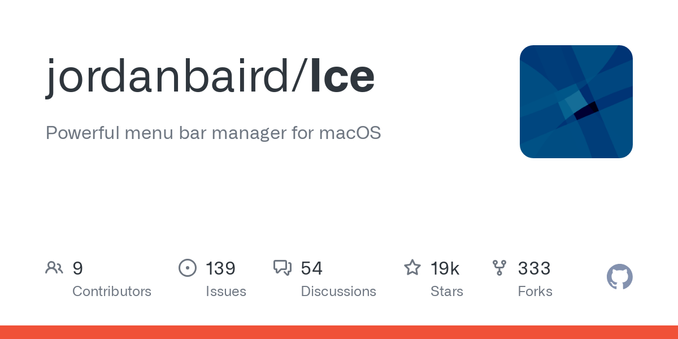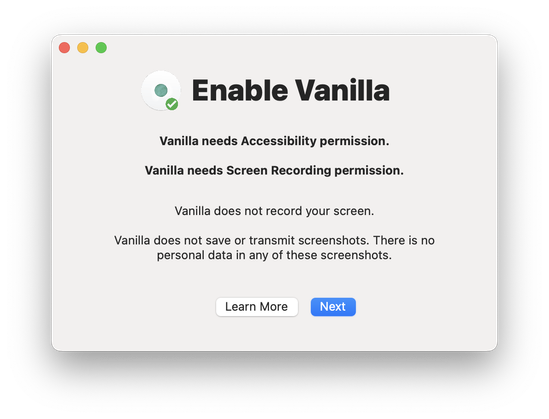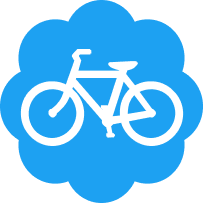MacOS Apps That I Use And Really Enjoy
About 3 to 4 months ago I went to the Apple Store at Friendly Center in Greensboro, NC to pick up my M4 Mac Mini. This would be my first official use of MacOS on any kind of a regular basis. I’ve learned a lot along the way and have discovered a lot of different apps. The list below are just a few of the apps that I have discovered and use regularly that I feel others might want to know about and use as well.
Bartender lets you hide icons on the menu bar, so you can keep only the most important ones visible, while the rest can be displayed when you click Bartender’s icon or even just hover over the menu bar. I was previously using Ice Menu Bar, but discovered that Bartender 5 has a bit more customization that I like and enjoy.
Above is what my menu bar looks like when I have the extra icons hidden that I don’t want to see at all times. It’s very minimal and of course can be even more minimal than this if you so choose.
When I hover over the menu bar, then all of these other icons appear. They are hidden mainly because I rarely use them so I don’t need to see them at all times like I do with the other icons you see in the first screenshot.
There is a free trial of Bartender 5 that you can use for up to 4 weeks so you get a sense of how well the app works for you. If you find it useful enough to keep using it, then pricing is listed below. If you’re a SetApp subscriber, Bartender 5 is available via SetApp at no extra charge to you.
Latest is a free and open source app for macOS that checks if all your apps are up to date. Get a quick overview of which apps changed and what changed and update them right away. Latest currently supports apps downloaded from the Mac App Store and apps that use Sparkle for updates, which covers most of the apps on the market.
Forgot what was new in that update you installed yesterday? Latest can show you release notes for apps that are already up to date. See what has changed in the update, now in a beautiful uniform design.
Latest helps me keep everything updated as I am one that does not like to have apps or software that aren’t updated to the latest versions at all times. Just something that really bothers me and Latest helps me not worry about.
What’s surprising about Latest is that it’s completely free. There is a donate. option via the developers website if you’d like to donate to help keep the app maintained and updated, but that’s completely optional.
A feature-packed app for customizing all kinds of inputs for your computer. You can define keyboard shortcuts, mouse and trackpad gestures, control Stream Deck, manage your computer from your phone using BTT Remote, customize the content of the Touch Bar, and more.
There’s just so much that BTT can do that is useful and beneficial in my opinion. It’s really changed the way I use my Mac as far as not using the mouse as much as I did when I first made the switch to MacOS a few months ago. I can easily access the things I need and want with the touch of one or two keys on my keyboard.
BetterTouchTool is available to purchase directly from the site, which I linked to above and it’s very affordable especially for everything that it does. Again, if you are a SetApp subscriber, you can get BetterTouchTool for free included with your subscription. Check it out as you won’t be disappointed.
If you’re one who likes or needs to move app windows around in various ways and are looking for a simple, easy to use app that has a ton of shortcuts for doing so, then Rectangle is certainly for you.
Here’s how Rectangle can make your life easier: grab a window, take it to the edge or corner of the screen, and you will see a footprint that illustrates how it will be moved and resized. Depending on where you position the cursor, the window will be resized to cover a certain area of the desktop.
Move it to a corner, and it will be adjusted to take up a quarter of the screen; move it to either side, and it will fill half the desktop; move it to the bottom, and it will cover either one third or two thirds of the screen; finally, move it to the top to quickly make the window full-screen.
Rectangle has a 10-day free trial, or you can upgrade for just $9.99 USD. This is a lifetime license for only $9.99 as well, at least as far as I can tell which again, is a really good deal considering everything it allows you to do.
Final Thoughts
This is obviously just a very short list of the apps I use and have discovered since coming over to MacOS 3 – 4 months ago. There are many others, but I wanted to do a short list as I feel most people will read shorter articles rather than long drawn out articles.
This is also kind of part two of my app series I guess you could say. You can read my first post that I made here a while back: MacOS Apps That I Like.
Tell me some of your favorite apps for MacOS that you enjoy, use regularly and recommend to others. I’m always looking to discover more new apps that I might not have known I needed until someone else recommended it to me! You can list your favorite, most recommended apps in the comments below if you’d like!
#Apple #Apps #Bartender5 #BetterTouchTool #Computers #LatestApp #MacOS #PC #RectangleApp #Technology