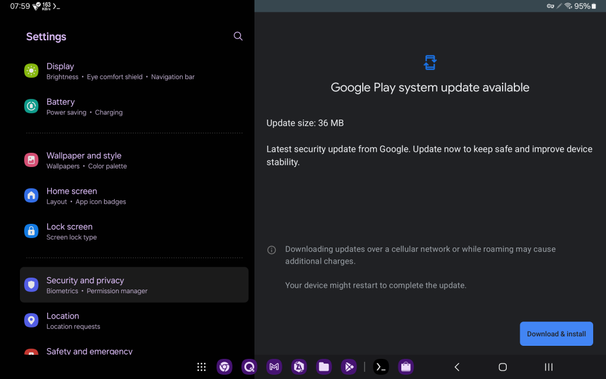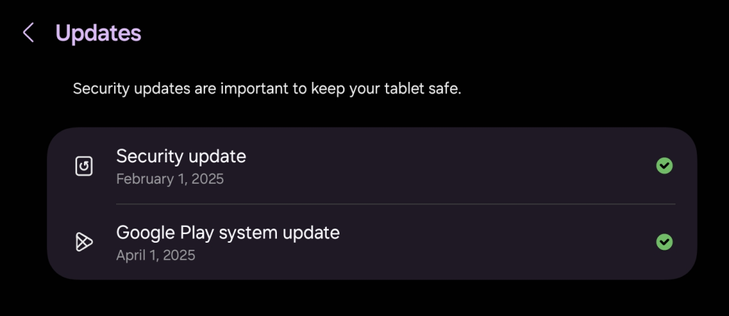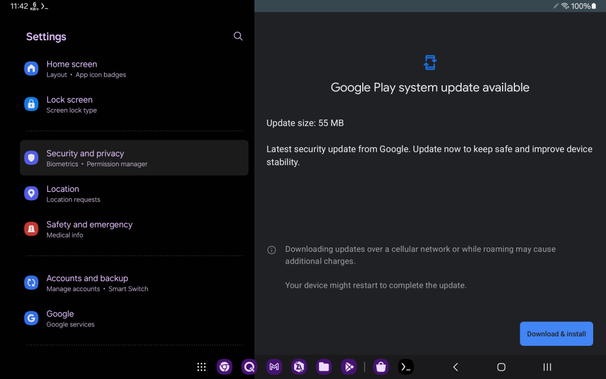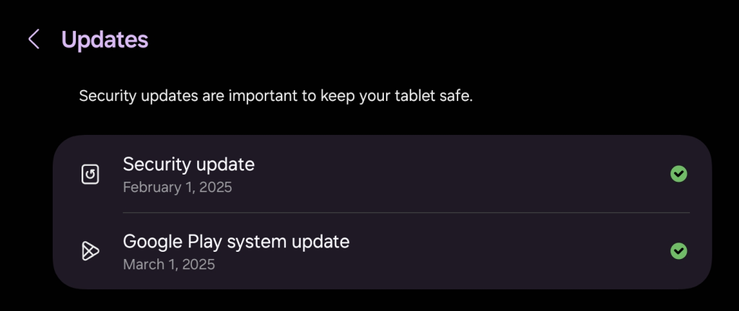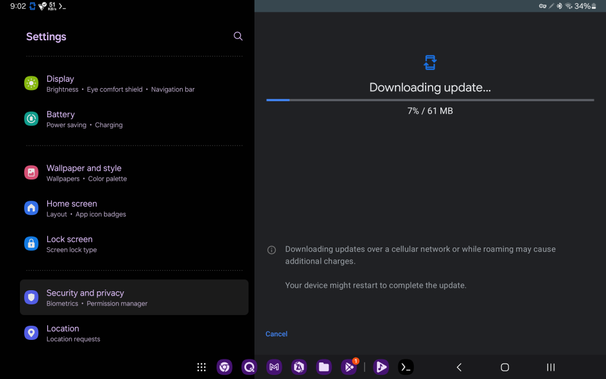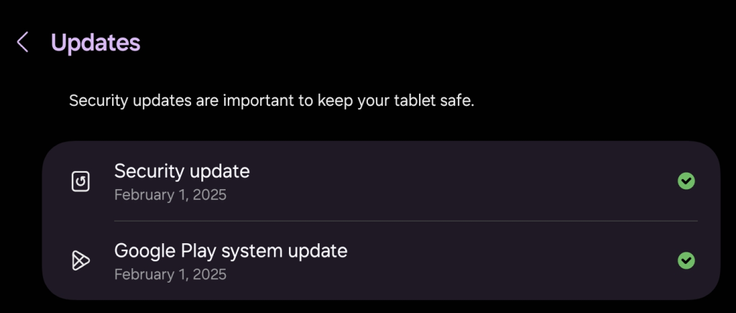Google Play System Update (April 2025) rolls out for Samsung devices
Google Play System Update was a feature that was introduced for devices that ship with Android 10 or newer. It’s mandatory for device manufacturers that plan to release their devices with Android 10 to support Google Play System Updates. As a result, non-Google devices, such as Samsung Galaxy phones and tablets released with Android 10 (One UI 2.1), can receive such updates, too.
These updates don’t require security updates from the manufacturer to work, as Project Mainline modules work independently to give you better experience with Android phones and tablets.
On April 24th, a new Google Play System Update has been pushed to Samsung devices. This update upgrades your Project Mainline modules to the April 1st, 2025 version. This update weighs around 36 MB.
To be able to get this version, follow these steps:
Click on Download and Install, wait for it to download, then reboot your device by clicking on the blue Restart button. The next time your device boots up, the revised update gets installed, so it’s going to take about 3 minutes maximum to install all the updates.
There is no progress bar, so don’t panic if it looks stuck. Your device will eventually boot up. Now, open your settings app and check your Google Play System Update. If everything is well, you should see April 1st, 2025 below the appropriate button.
In case your device didn’t receive the update, wait for a few days, and it will be available shortly.
Stay tuned for the May patch of 2025!
#Android #Android12 #Android12L #Android13 #Android14 #Android15 #Android16 #AndroidT #AndroidU #AndroidUpdate #AndroidV #AndroidW #December #google #googlePlay #GooglePlaySystemUpdate #mainline #news #operatingSystem #ProjectMainline #smartphone #system #systemUpdate #Technology #update