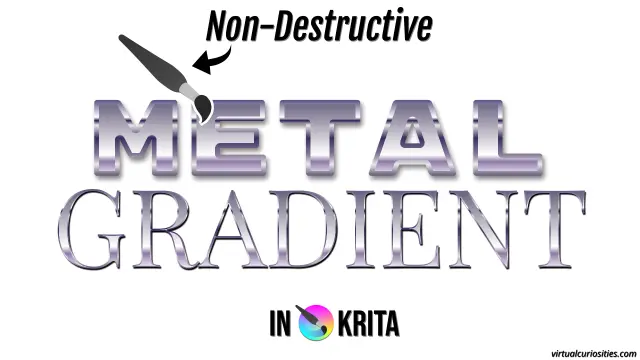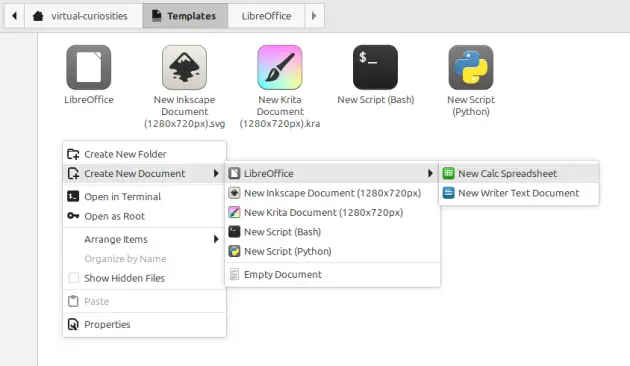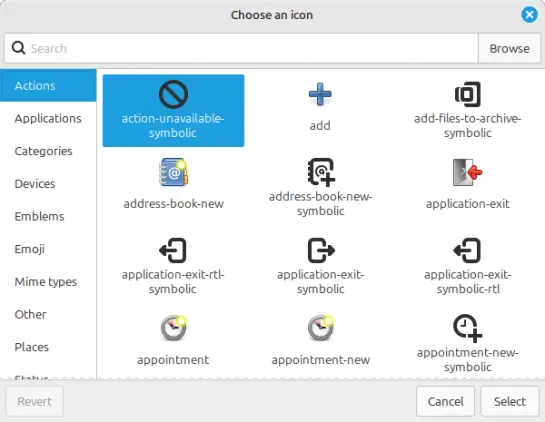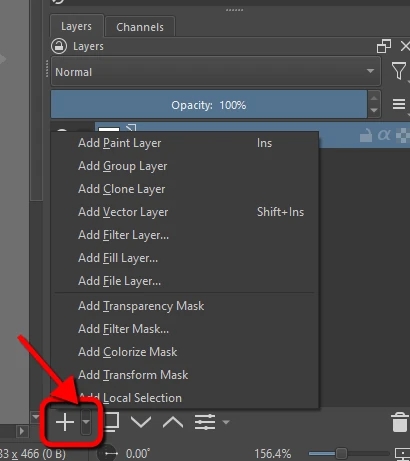Virtual Curiosities
- 10 Followers
- 2 Following
- 98 Posts
https://www.virtualcuriosities.com/articles/5369/how-to-create-a-metal-text-effect-using-gradients-in-krita #texteffects #imageediting #graphicdesign #arttutorial
https://www.virtualcuriosities.com/articles/5346/how-to-create-a-diagonal-long-shadow-effect-in-krita #tutorial #texteffects
https://www.virtualcuriosities.com/articles/5347/how-to-add-file-types-to-the-create-new-document-context-menu-in-linux-mint-cinnamon-nemo #linuxmint #cinnamon #technology #libreoffice #krita #inkscape #linuxtips
https://www.virtualcuriosities.com/articles/5207/how-to-clip-a-layer-in-krita
#art #arttutorial #opensource #technology #graphicdesign #transparency
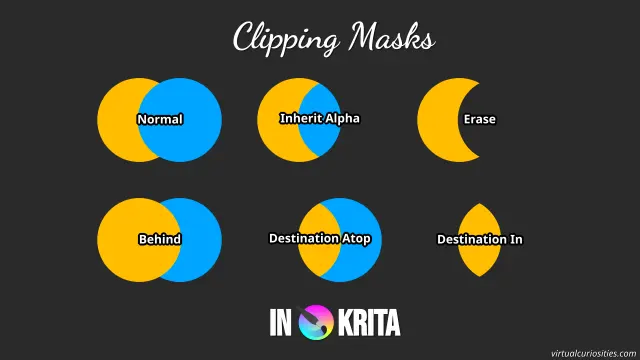
A Complete Guide to Clipping Masks in Krita: Learn Various Methods & Techniques to Clip Layers & Layer Groups to Other Layers
Learn how to clip a layer to another layer in Krita (version 5.2.9), such that one layer's opacity is used to mask the other layer, using various different methods, such as inherit alpha and Krita's many transparency-related blend modes.
https://www.virtualcuriosities.com/articles/5303/how-to-use-clone-layers-in-krita #arttutorial #opensource #tutorial #english
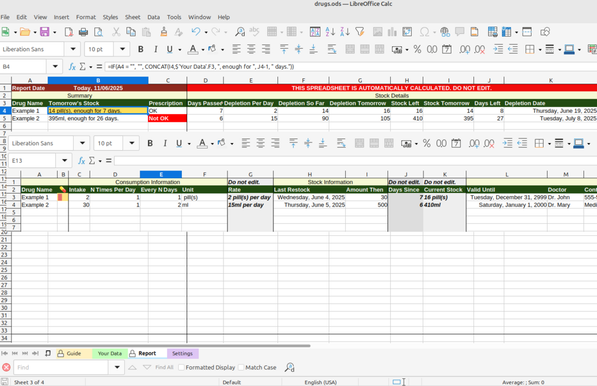
Free Personal Medicine Inventory Tracking Spreadsheet Template for LibreOffice Calc
I created this spreadsheet in order to tell how much medicine I have left on the PC. After setting how much medicine you consume per day, and how many pills you currently have, the spreadsheet tells you how many days your medicine is going to last. As it's so useful, I figured I'd share it with the world.Supports tracking up to 30 separate drugs, but you can easily extend it if you know how to use LibreOffice Calc. Comes with a simple manual for users new to LibreOffice Calc. This is not an Excel spreadsheet. You must download the free LibreOffice Calc app to use it: https://www.libreoffice.org/It's designed so that the only thing you have to do after setting it up is update 2 cells whenever you get more medicine.
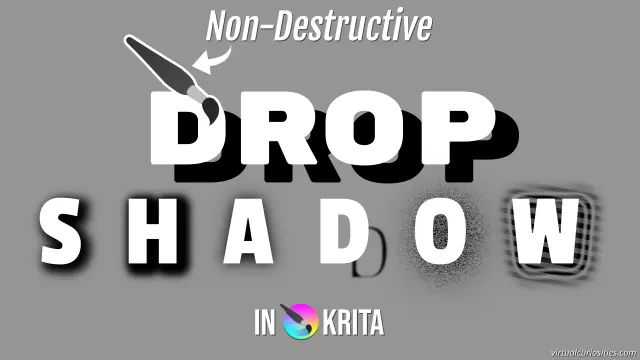
Krita Drop Shadow Effect Tutorial: Create Hard Drop Shadows, Soft Drop Shadows, Contoured Shadows, and Even Shadows with Patterns
Learn how to add a drop shadow to an image (text, logo, icon, etc.) in Krita (version 5.2.9) using two methods, an easy one that casts a shadow toward an angle from a distance, and a more complicated one that lets you cast a shadow exactly X pixels to the right, and Y pixels below a layer, as well as have full control over the contour, pattern, and other aspects of the drop shadow.