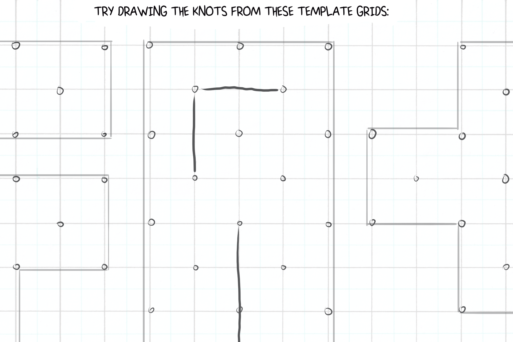I've published my digital Celtic Knotwork Workshop Booklet, yay!
https://ko-fi.com/s/f1a74eaf4b
It's 'Pay what you want over £5', and it's 10 worksheets (four of them are re-usable printable template sheets) that guide you through the basics to more complex techniques.
Huge thanks to the few of you who helped me test this and provided awesome feedback on earlier versions <3