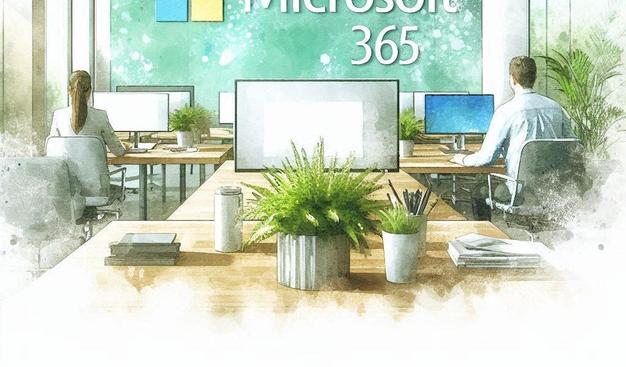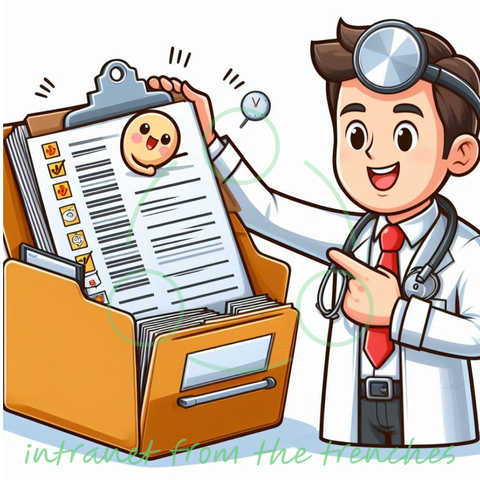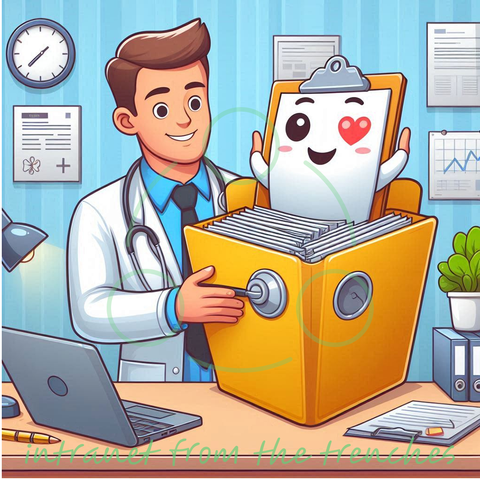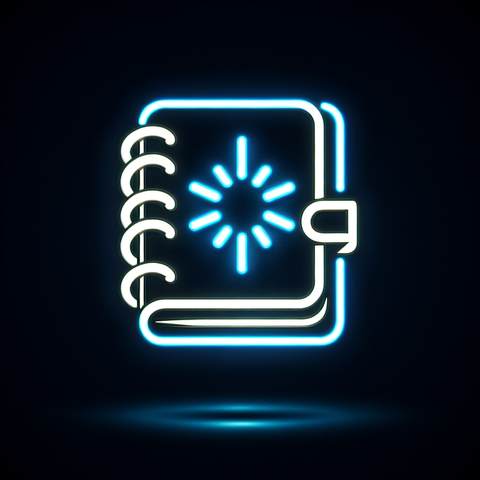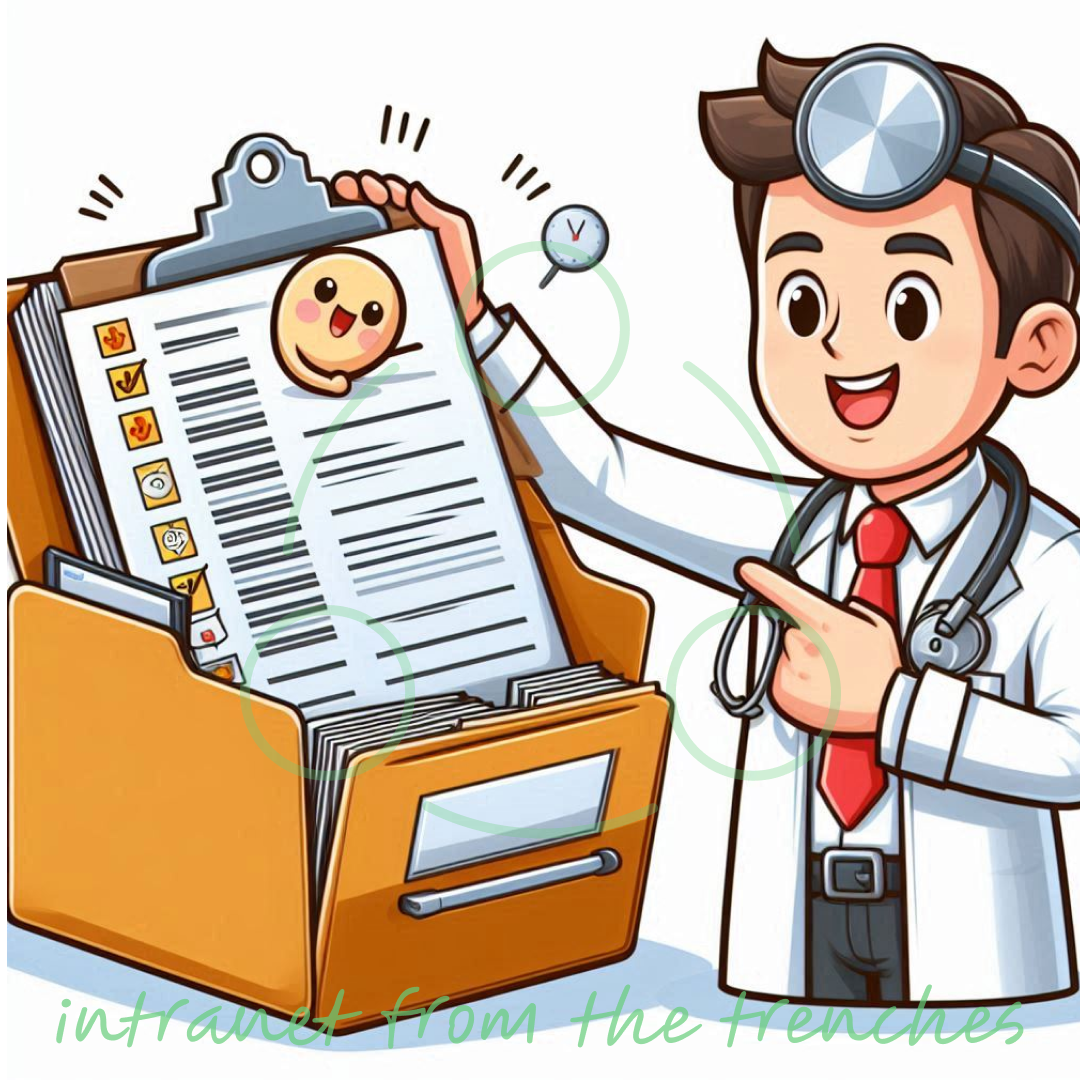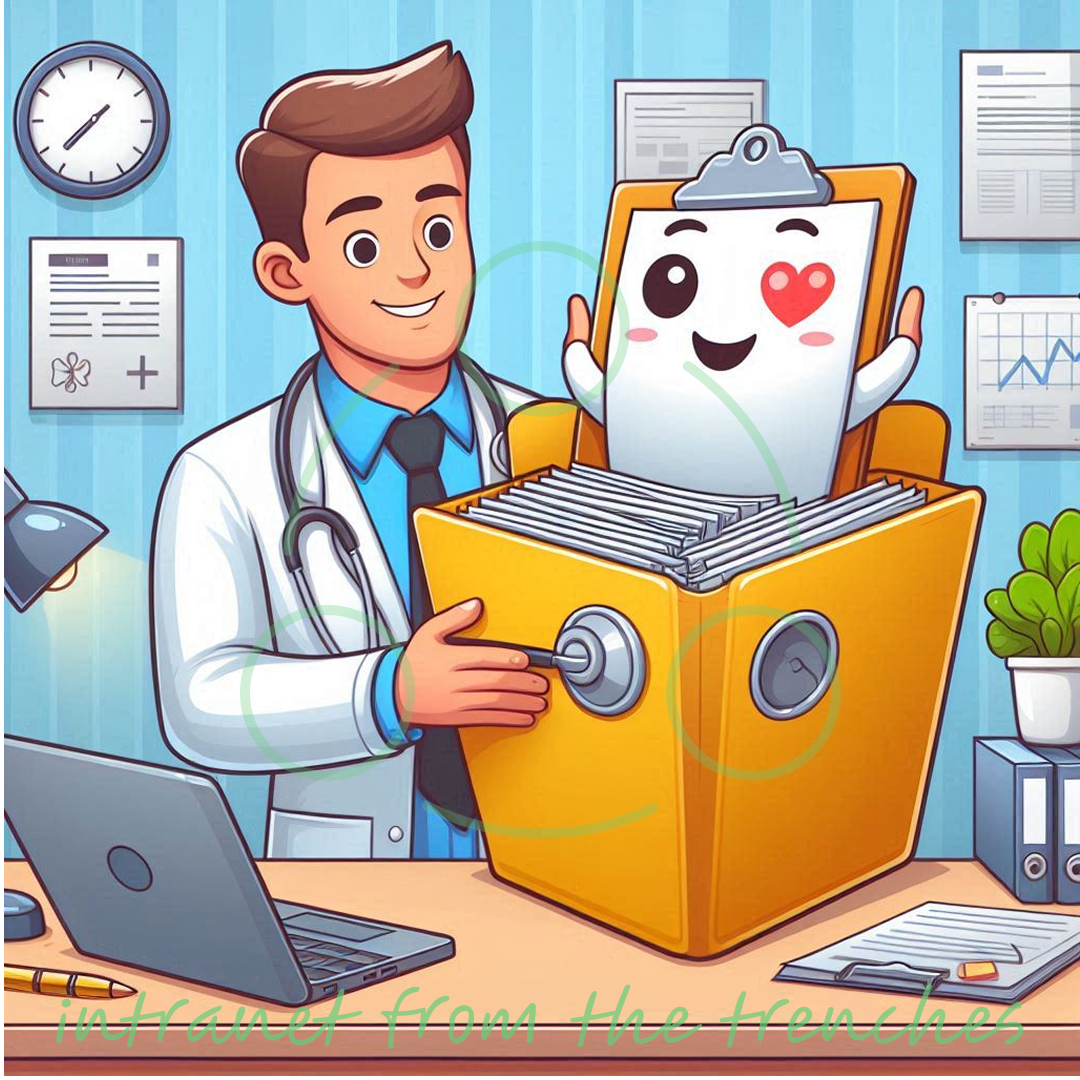I’ve been there—a user pings me in a panic 😓 because their #OneDrive is full and they can’t upload critical files. Sound familiar?
Here’s the deal: #OneDrive folders have a storage cap (usually 1TB or 5TB), so why set smaller quotas?
From my experience managing #Microsoft365, I’ve learned that tweaking #OneDrive quotas can really simplify things 🌟.
Smaller quotas help save on backup costs 💰, boost network performance by reducing sync traffic 📡, and encourage users to use SharePoint Online’s shared libraries for better collaboration 🤝.
It’s not a must-do, but it’s a clever way to keep your environment efficient and organized 😊.
Pro Tip: Run a #PowerShell check on storage usage first 🔍—it helps you set practical quotas that keep your team productive without disruptions.
Curious about mastering #OneDrive storage? Check my guide: https://intranetfromthetrenches.substack.com/p/how-to-manage-onedrive-storage-quotas-effectively 📖
Got quota tips or storage challenges? Share them below and pass this on to your #SharePoint peers! 🚀